Dubsmash is a quirky, original, and unique way to communicate with your friends by sending them dubbed videos of yourself. (and by the way, Dubsmash was acquired by Reddit in December 2020)
Dubsmash is really fun to communicate with your loved ones in a funny way.
You may think like what is so special feature in this as we can record video through our general camera which is present in our mobile?
The uniqueness of this application is that it allows you to create your personal video and then let you sync with some songs or your favorite movie dialogues. Generally in movies, the first picture is taken and then celebrities use to give voice-over to that particular scene or video or movie.
But, in this Dubsmash, you need to sync your facial expressions, dialogues to the voice (dialogues or songs) present in the application. Here, you have a choice to choose your favorite actor/actress dialogues or songs also you can upload your favorite dialogues or songs into the application by registering.
Dubsmash app officially launched on November 19, 2014, and within few days, it got the attention of millions of selfie lovers from all over the world especially in European countries. Dubsmash is now available for PC. The video app was originally created for Android and iOS users but can be downloaded on PC by following these few simple steps which are explained below:
For the people who have not heard about this app yet, let’s have an overview of what the app is about before moving on to the method to download the app on PC.
How to Use and Download/Install Dubsmash for PC Windows 7/8/8.1/10 Users
The concept of Dubsmash is a simple one: pick a short soundbite, record a video of yourself doing whatever you feel like (the app says it’s for lip syncing but there’s no reason you need to stick to that), and click finish to put the two together. Then you can send the video to your friends via WhatsApp or Facebook Messenger (the only current sharing options), or save it in your gallery for future use.
But it’s not just normal songs that you can use to dub your video, there is all manner of clips from movies, TV shows, chat show interviews, and other random sounds. The categorization of the tracks is slightly unusual but does help to create super funny videos, with categories including ‘Chick Flicks’, ‘Action Heroes’, ‘Hangover’, ‘Swag’, and ‘Pick Up Lines’.

To make it easier to find all the videos and sounds you have created, you can organize them into your own personalized collections (called Soundboards).
Feature of Dubsmash app:
- It allows you to make a selfie video and post it on social media.
- You can share video messages with friends to make you the star of the day.
- You can add different sounds to the video to make it more special and important on social media.
- Updated feature Soundboards also present in the app
- It is always free to use and anyone can download and use it.
One thing which the Android version of the app lacks is a countdown timer that lets you know when the video will start, leaving you no time to prepare. At the moment, you have to jump straight into recording and there is no way to edit the start out.
How to Download and Install Dubsmash For PC using Bluestacks?

Download Dubsmash for PC/Laptop Windows 7/8.1 Users
You can download Dubsmash android app on PC/laptop using Bluestacks android emulator software. Bluestacks is software for windows 8 or 8.1, windows 7, windows XP, Windows Vista & MAC computer which allows you to run & work with android apps on desktop / laptop Computer. Follow the below mentioned easy steps to install Dubsmash app on your PC.

Steps to Download Dubsmash for PC
Step 1: To download Dubsmash on your PC, you will need an Android emulator like BlueStacks. If you do not have it in your PC or laptop, you can download it from the website Bluestacks.com for PC/Laptop.
Step 2: Open BlueStacks and search for Dubsmash using the search tool on the top of the homepage.

Step 3: Just click on Install and a small popup will appear asking permission to install then just click on Accept.

Step 4: The app will automatically download and install.
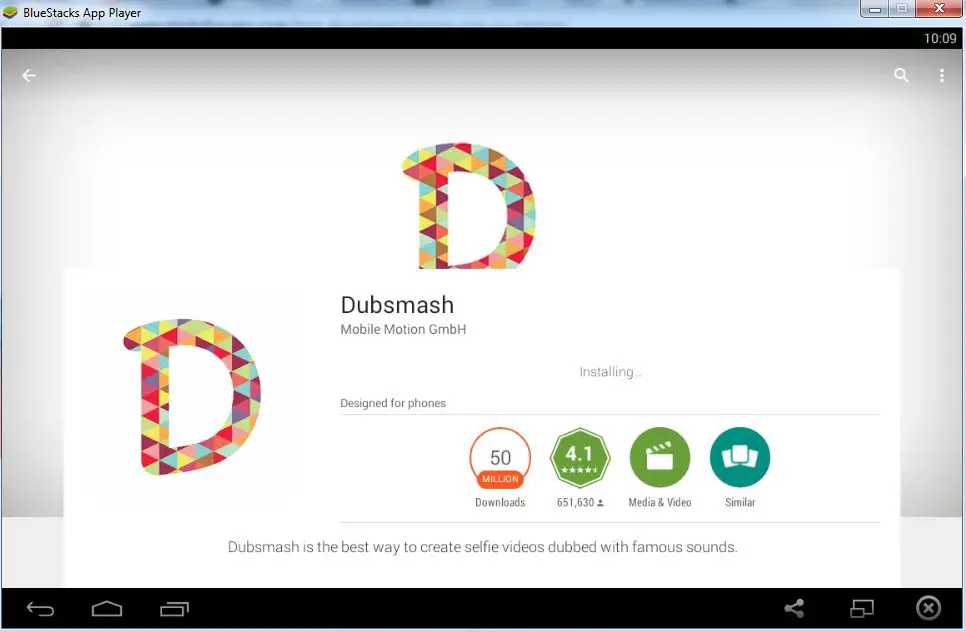
Step 5: Once the app has been installed, go to My Apps in Bluestacks homepage.
Step 6: The icon for the app will appear in My Apps.
Step 7: Click on this icon to open Dubsmash.
Now search for your favorite sound or add your own soundtrack and start recording your video clip and share it with your friends.
How to Download Dubsmash for PC without using Bluestacks (APK file Method)?
If you are facing still any problems while installation of Dubsmash app using Bluestacks emulator, you can simply install Dubsmash on PC using this APK file method.
- Download and install Bluestacks on your respective operating system.
- Now download Dubsmash APK for PC and place it anywhere on your desktop.
- Now open the Dubsmash for PC APK and select Bluestacks to run it (If not selected by default).
- It will be installed and then you will receive a notification that installation is done.
- Open this notification and app will be started.
Hopefully, you will be able to install the app easily on your PC through this guide. If you still face any issues while installing the Dubsmash for your Personal Computer or Laptop then let us know in your comments below and we will help you to solve them easily. Also, if you face any issues in using the Dubsmash, mention them in the comments will help you to make it simple and easy.
Happy Dubbing!!!
If you are like to have it on your mobile then here is the solution for that. A mobile version of the Dubsmash app lets you enjoy your dubbing video, even when you are on the go. Just download it from the Google Play Store (Android Users) (or) App Store (iOS Users) and Install it on your smartphone.






