If you’re an Android user, you have probably heard the term “rooting.” Many tech aficionados use rooting via their computers to access more features on their Android device. Looking for a simple method to root your Android smartphone without using the computer, this article will definitely help you.
Today, I will explain to you a method to root any Android smartphone without a computer. If you’re looking for a more in-depth analysis of How to Install Without ROOT on Android Smartphones, you can follow the link to the article referenced.
Before rooting, let us discuss the advantages, disadvantages, and apps you can use to root your smartphone in just a few simple steps.
So, without further ado, let’s jump into the article! Read on for the full guide.

What is Android Smartphone Rooting?
Before doing anything, we have to learn the basics of the rooting process and what it means. For the best results, let’s first learn, “what is Android rooting?” Then, we can implement the process without any hiccups or delays.
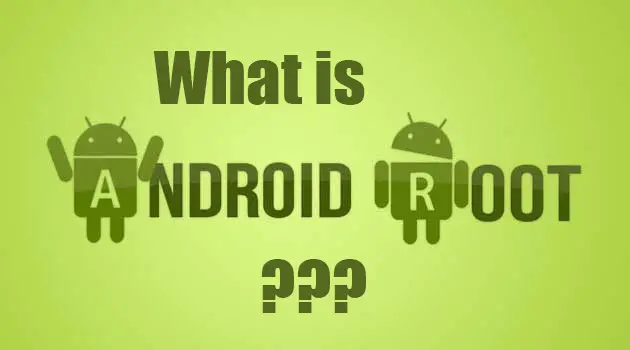
Generally, in our Android smartphone, we will not have complete root access to perform various functions. To get access or perform all the actions on your Android OS smartphone, rooting is a procedure that helps us cross all the limitations and get full access to the OS.
There are various different apps and methods to root your Android devices. Here I will explain to you some unique methods that should work for each and every user of Android.
Like I mentioned before, many a time, you’ll find people rooting their Android devices by using a computer. Sometimes, this isn’t the most practical way, especially if you do not have a computer that is compatible with the Android OS. So, we’re here to help with that! Read on for the benefits of rooting your Android device without a computer.
Is Rooting Your Device Legal?
A common question that people ask us is whether rooting an Android device is safe and legal. Well, to that question, the answer is most of the time. It’s illegal in some countries to root your phone, as it means that the manufacturer or software developer loses jurisdiction over its own operating system. In other countries where it’s not illegal, it may be allowed but frowned upon.
However, in the United States, for example, this is not the case! It’s perfectly legal to root your smartphone there. You should make sure to do is, depending on where you live, look up the laws regarding rooting. Before you try the methods in this list, make sure it’s allowed to avoid any problems down the road.
Benefits – Root Android Smartphone without Computer
There are a few benefits we can enjoy by rooting our smartphone. Look into them as follows.

- You will become the ruler of your Android Smartphone. Once you have rooted, you will get full access to Android OS. Whoever root their smartphone without a computer will get complete control and authority over your android smartphone.
- One more advantage after rooting the android phone is you can find huge internal memory, which is enough to store all your apps, data, etc. You can also move all your apps to the external SD card, which is the best thing when your android smartphone has root access.
- By rooting, it will help to install the apps which require root access. For example, if you want to “record your screen,” to install that particular app, your mobile must be rooted. After rooting, you can use all types of applications.
- After rooting your android phone, you can uninstall the pre-installed bloatware, third-party apps, and games from your smartphone. By doing so, you’ll notice a significant boost in your smartphone performance.
- The best advantage of rooting is you can easily flash with custom ROMs. There are tons of custom ROM available for android smartphones when you are looking to change your smartphone look or options.
- If you are interested in installing a custom ROM on an Android device, this article will surely help you.
- That’s all about the benefits of rooting your android smartphone without a computer.
Drawbacks if you Root Android Smartphone without Computer
If there is a good, definitely there will be bad too. So, decide yourself to root or not. The choice is yours and the users. Look into the drawbacks as follows.

- By rooting your smartphone, the biggest issue is, it will completely ruin your smartphone’s warranty. It means that you are no longer eligible to get the customers’ support for FREE service from your smartphone manufacturer. This may be the main reason that a majority of people will not root their android smartphones.
- Another thing is you have to be very careful while rooting your smartphone. If any mistake occurs while rooting, your smartphone will remain as a toy for children. It is 100% true. The reason behind this is you are going to jailbreak your android phone, which means to get the root access. So, take care while you are performing the task.
- If you root your android smartphone without a computer, you cannot update to the latest version. If your manufacturer releases a new update, then you can update. Another option is you can manually upgrade your android phone to the latest version by using custom ROM. But, you will lose some of the security updates from your smartphone brand.
- Another litigation is that rooting your smartphone will not run some of the highly encrypted apps like Google wallet, etc. But, you can use such apps on the web.
- That’s all about the drawbacks if you root your android smartphone without a computer.
Ingredients need to Root Android Smartphone without Computer.
If you are ready to root your android smartphone, then let’s prepare ingredients for that. Follow the points below to make everything ready.
- See that your battery is charged well. At least see that it has 50%.
- Then download the required app to root your smartphone and install them in your phone storage.
- Backup all your data, such as contacts, photos, songs, videos, files, etc.
That’s all. If you are done with all the above requirements, then let’s get started with the rooting guide.
A Step-by-Step on How to Root Android Smartphone without a Computer
Here, I will explain a few different methods to root your phone. So, follow the steps in each method carefully to root any android smartphone without a computer.

1. Root Android smartphone without a computer by using Vroot Software
Vroot software is used to root any android smartphone without a computer. It is the best one-click root software for your android device. This software is only applicable to Windows users. Vroot is a simple android rooting software that is almost compatible with any android phone or tablet. It is tested and confirmed that vRoot software is compatible with rooting 8500+ android devices.
vRoot to Root android phone without PC
- Firstly download the vRoot Android App here.
- Next, go to your mobile phone setting > Security >then check the box ” install apps from an unknown source.” Disable any antivirus app if you have installed any. Then click on the downloaded APK file.
- Then, you need to install the vRoot app on your android smartphone.
- Now, you can root your android phone without using any computer or Laptop PC.
- You’ve successfully rooted your android phone.
- If you are not able to root your android smartphone, don’t feel disheartened. Try the below-mentioned apps to root android without a computer PC.
If you have any issues with this specific method, let us know in the comments. We’ve done it successfully many times!
2. Kingoapp Root Software
Kingoapp is a big player amongst computer software to root and unroot any android phone. Kingoapp is one of the best android rooting software, which is highly recommended to all android users. The process is the same as mentioned in the Vroot software procedure. All you have to do is download the Kingoapp root software and follow the steps mentioned above.
3. Unlock Root Software
Unlock Root software is just like an alternative. We got success with this software too, but now I think this software is no free any longer. So, if you fail in any other methods, then use this method as an alternative. You can download the unlock root software from here.
4. Framaroot (apk) App (Roots without a PC)
Framaroot is the best app which works very easily to root android smartphone without a computer or PC. Personally, I like to use this app to root my android device as well. Now, it’s your turn to do this. Download the Framaroot from here.
A wide range of success has been recorded already with this little wonder-app; even newer devices such as Samsung Galaxy, Tecno R7, Nokia XL android, Huawei Ascend, and several others have been rooted with the Framaroot apk app. For all tested devices and the exploits used, refer to http://framaroot.net/devices.html.
Note: Tecno, Gionee, and most MTK based phones will normally use the Barahir exploit.
The Barahir exploit is basically a loophole in the system. Other examples of exploits that these phones use are the Boromir and Faramir exploits.
5. SRSRoot Software.
SRSRoot software also helps us to root any android smartphone without a computer. The procedure is the same for all the apps. So, if you are using this software app, then you can download it from here. Of the software on this list, we would recommend this one highly.
6. Root Master (apk) App.
No doubt the Root master app is also the best one that develops your android smartphone to get rooted without the computer. But, I recommend this app as a secondary one. Only if the Framaroot app fails, then use this app as an alternative. Download the Root master app apk from here.
7. z4root (apk) App, Root without a computer
It is an older one, not one of the latest apps. For this reason, as it is an older one, it has the capability to root older mobiles too without using a computer. Download z4root software apk from here. Older software isn’t always a negative trait!
8. Rooting without PC by “Universal Androot (apk) App.
Universal Androot apk is also a famous app that roots your Android device without a computer. All you need to do is download the app and follow the procedure as said in the first app. Androot is one of the most popular methods today for rooting without the help of a computer.
9. Easy rooting toolkit (apk) App
Download the Easy rooting toolkit from here and root your Android device without a computer. This app will serve as the liaison you need to root your device, acting as a placeholder for your computer.
How to check whether your Android phone has root access:
If your Android doesn’t inherently have root access, the above methods might not have worked for you.
If you still have any doubts about the tricks to root android without computer apps, then use the app below to check whether your phone has root access or not. After all, this is the first thing you should check as you can’t root without root access to begin with!

- Firstly Download the root checker app here.
- Then go to your phone’s Settings > Security. Then, check the box ” install apps from an unknown source.” then click on the downloaded APK file.
- Open the app and verify your phone is rooted are not.
Conclusion:
That’s all! You are done rooting your Android smartphone without a computer with this guide. If you have any doubts or issues that arise while rooting, you can let us know in the comments below. We will help you get over any of your rooting issues. If you ask for help, we’ll ensure that you can successfully root your android smartphone without a computer.
Good luck rooting your devices!






