Twitter launched a new way to create content on the platform that is Twitter Moments. Until now, only a number of publishers and microblogging network partners could create Moments, and now the company has opened the possibility to all users in all parts of the world, not just celebrities or creators of content.
These stories are getting quite successful and, in fact, any user can create their own Moments. They are simple, yet attract attention, so it can be a good way to get followers or more to make your stories popular. So, in today’s article, I am going to explain to you how to create a Twitter moment in both computer and Twitter mobile app in smartphones and from the same tweet.
What are Twitter Moments?
If you are a Twitter user, you will have seen that there are more and more Moments published. And they are especially visible in the mobile version, as they now appear in the ‘ Explore’ tab as a priority.
The moments are little stories with habitually informative content, which are a succession of tweets grouped in a moment.
They represent the main image, a title and a description, and visually they are attractive because they are more than simple text tweets, here the image is prioritised.
The user sees the tweets and only has to slide the finger on the mobile (or the mouse on the computer) to go to the next tweet of the story as if it slide.
How to create Twitter Moments from the computer?
Creating the Twitter moments on a computer is relatively simple, but it takes little more time than doing a normal tweet.
Steps to create Twitter moments from the computer:
- Firstly login to your Twitter account. Go to the top right of your profile picture icon and click on it. You will see option Moments in the drop down menu.

- Now let’s go the right part. After you click on the Moments option, you will get a screen like the below image and when you observe on the right side, you can see “Create New Moment”.

- When you click on the Create new moment option, there you go. We are in the creation section of moments. The first thing you have to do is to define a title for your Moment which should be maximum 75 characters and a description of 250 characters. Remember that these elements are the key to catching the attention of other users, so choose them well.
Why One Should Not Buy Twitter Followers, Facebook, Instagram and Google+

-
Here, you can choose the tweets that you have already tweeted from your profile. You can select the tweet which you want to include in your story. To do this, you can use the tweet finder, which appears at the bottom and allows you to select tweets that you liked, tweets you have done so far, search for tweets or find them by the link.

-
As you find tweets that you want to include, just add them to the story by clicking on the ‘ check ‘ that appears on the right side of the tweets.

-
Once you have selected the tweets, you can sort them as you want by moving tweets to top and bottom (up and down arrows that appear next to the tweets). If you want to remove the tweet, you can remove it by clicking on ‘X’ option. You can also crop the tweet for mobile.
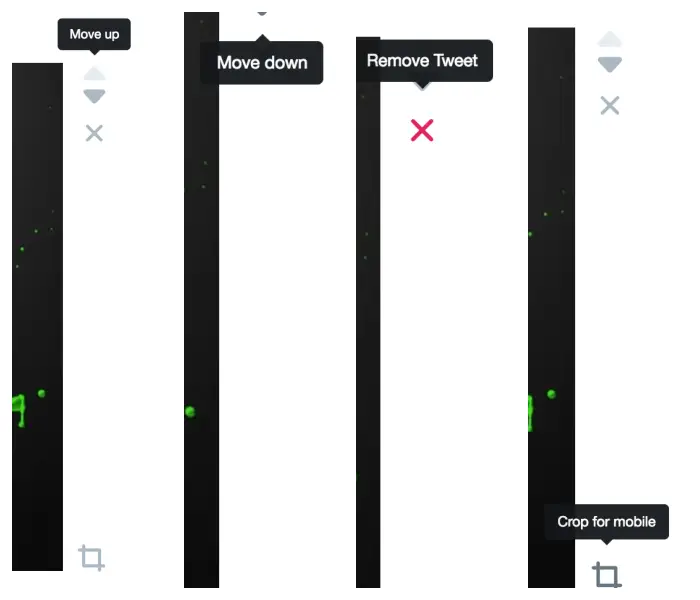
-
In addition, you have to choose a cover ( Set Cover ) for the story, which may be the image of one of the tweets or an image that we will upload from the computer.
Tips And Tricks To Get Genuine Followers In Facebook, Twitter, Google+

- Once you have finished the selection, press on Publish button. But it will not be the last step: first, we have to trim all the images so that they are visible in vertical format (mobile format) if we wish. The editor is very simple and intuitive.


- Once you finished the cuts, only then confirm it by clicking on ‘ Publish’.
How to create a moment from a tweet?
- There is another way to create a Moment and it is to do from a tweet that we like.
- In that case, we will search for the desired tweet and click on the top right, which will display the options menu.

- We will just have to click on ‘Add to a new moment’ and start over with the process described above.
How to create a Twitter Moment from the mobile?
It is also possible to create Twitter Moments from your mobile, be it iOS or Android. The process is similar, though a bit simpler.
- In this case, to start the moment we must do it from the ‘ Account ‘ tab of the official Twitter application. There, we will click on the ‘ Settings ‘ option and select ‘ Moments’.
- Now, click on the ‘+’ symbol from the top right.
- We begin creation. We put a title and a description.
- Next, select the Tweets that interest us by clicking on ‘ Add tweets’.
- As before, we will see three options: ‘ My tweets’, ‘I like’ and ‘Search’. So we can find the desired tweets to include in the story. When we have made the selection, press on ‘ Add’.
- You can see the pre-selection of tweets. Here we can rearrange them and also edit the size of the image. In addition, in the menu ‘more’ we can touch options like the show or not the location and inform if it is ‘ delicate’ content.
- Let us not forget that we must establish a cover image if we had not done it before. Now, having chosen the tweets, we will have images to choose. It is done at the beginning of the moment and editing the image.
- And once finished, we just have to click on ‘ Publish ‘ and confirm. The tweet will appear to us.
As we have seen, creating Twitter Moments is quite simple, especially if we have somehow saved the tweets in our account previously (with ‘Like’).
Time will tell if this Twitter feature is successful or not.
This is all about the Twitter moments. I hope this article guides you well to create the Moments in your Twitter official account.
If you have created any moment in your twitter, leave your experiences in the below comments. If you face issues while creating the moments, let us know in the comment section below, we will solve it as soon as possible.
What is your Twitter handle name? Which feature do you like the most on the Twitter?





