Whenever you connect to the Internet, your Internet Service Provider (ISP) assigns you an IP address.
Step-by-step Guide: How to Hide your IP Address and Why – Best Methods
When you surf the web, view emails, or download a movie from the Internet, your activity can be tracked with your IP address.
An IP address can be used to locate a person (although not precisely without a warrant), and trace the Internet activity. To surf anonymously and protect your privacy, you’ll need to hide your real IP address.
In this tutorial, we shall discuss how to hide IP Addresses.
What’s an IP Address?
An IP address is an identifier that allows information to be sent between devices on a network. Like your home address, it contains location information and makes devices accessible for communication.
These aren’t random addresses; they’re mathematically produced and allocated by the Internet Assigned Numbers Authority (IANA), a division of the Internet Corporation for Assigned Names and Numbers (ICANN).
There are two main types of IP address: IPv4 and IPv6.
The IPv4 was introduced back in the 80s’ but is still used for most internet traffic today. Due to its 32-bit format, there are only about 4 billion possible addresses available. An IPv4 address usually looks something like this: 168.90.0.255. IPv6 addresses were introduced as an answer to the waning number of available IPv4 addresses.
They use a 128-bit address, which provides an enormous number of possible options more than will be needed for a long, long time. An IPv6 address usually looks something like this: 2001:0db8:0000:0042:0000:8a2e:0370:7334.
Instead of having to type-specific IP addresses into a web browser, something called a Domain Name System (DNS) exists which translates URLs into IPs.
For example, when you launch a web browser and type an URL (such as www.alltop9.com), the DNS recognizes it, finds the IP address of the site, and sends it back to be displayed on your screen.
IP Masking lets you Access any website:
Learn how to mask your IP and get instant access to sites that are censored by certain governments: YouTube, Facebook, Twitter, Gmail, Vimeo, Dropbox.
Now you can stay in contact with friends and family and keep using the sites and services you depend on. Using a hidden IP address also means companies cannot show you higher location-based prices or otherwise discriminate based on your location.
Changing your IP address also means companies cannot show you higher location-based prices or otherwise discriminate based on your location.
Why should you Hide your IP Address?
There are many reasons to hide online. IP addresses can be used to discern your physical location, and can sometimes do so with remarkable accuracy. These addresses also act like personal identifiers, a little like a phone number, letting advertisers and adversaries track you online. They can also be used to launch targeted attacks against you. But beyond privacy, hiding an IP can simply be an easier way to use the Web. Spoofing your IP address makes it possible to watch region-locked content, for example.
When connecting to the Internet, your PC is assigned an IP address by an Internet service provider. As you visit websites or other Internet servers, that public IP address is transmitted online and recorded in log files kept on those servers. These access logs leave behind a trail of your Internet activity. If it were possible to somehow remove IP addresses from public view, your Internet activity would become extremely difficult to trace.
Unfortunately, given how Internet connections work, it is not technically possible to keep the public IP address of a home network hidden all of the time and still be able to use it. It is possible to hide public IP addresses from most Internet servers in most situations, however. One method involves an Internet service called a proxy server. Another method uses virtual private networking (VPN).
Hide your IP address with a Proxy Server
Using a proxy server is probably the easiest way to hide your IP address, especially if you only need to hide it temporarily. A proxy server is a special type of server that acts as an intermediary between a home network and the rest of the Internet. It acts sort of like a mask when you’re browsing the web. A proxy server makes requests for Internet information on your behalf, using its own IP address instead of yours. Your computer only accesses websites indirectly, through the proxy server. This way, websites will see the proxy’s IP address, not your home IP address.
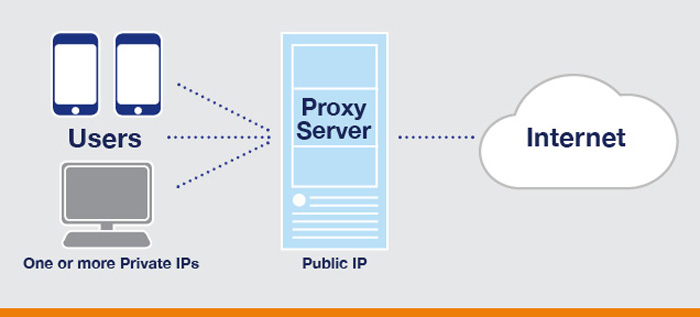
There are a number of free proxies available such as Geonode Proxy, but they are generally not very trustworthy. If you decide to use a free proxy, make sure you don’t transmit any personal information, and consider using a proxy checker. While free proxy servers are easy to find, easy to set up, and they will effectively hide your IP, a much better alternative is to use a paid, trusted proxy server. These generally come bundled with a Virtual Private Network (VPN), so in that case, it’s good to know the differences between the two services.
Hide your IP address with a VPN
It works like a proxy that changes your IP address, but it also offers protection for all internet traffic leaving your computer. Online VPN service providers issue their customers a public IP address different from the address their home Internet service receives. This new address can originate from a different state or country. After signing in to an online VPN service and logging off from it, a person’s online session uses the VPN-assigned IP. To the extent these providers promise to not log their customer traffic, online VPNs can significantly increase one’s privacy online.
How to Access Any Blocked Website through Online [Several Methods]
Unlike a proxy, where there is weak or no encryption between your PC and the server, a VPN sets up a sort of encrypted tunnel between your device. By the time your request hits the open internet, it’s using a different IP address and is generally one of many requests. The only problem with VPNs is that they’re usually pricey, especially for the good ones.
The Easy Way:
Use Free Wi-Fi Outside of Your Home. An IP address doesn’t travel with you. So if you simply go to a coffee shop, bookstore, or hotel lobby and tap into their Wi-Fi, you will temporarily hide your usual IP address. How so? You’ll be using their network’s IP address for as long as you’re online. Try it out. First, check your IP address on WhatIsMyIPAddress.com, and then visit any place with free Wi-Fi, log in to their Internet and check it again.
These are the three best methods to hide IP address. Use any of the methods for hiding the Internet Protocol address. I hope this article helps you to solve your queries.
If you have any questions regarding the IP address hiding, let us know in the below comments.
If you know any other method to hide the IP address, explain them in the below comments.
Which method do you use to hide IP address? why?






