75% of customers admitted that they judge a business’ credibility from its website. This means that you don’t just need a website; you need an effective website.
A decade ago, website building was a tough task. Businesses needed to spend a lot of money on it and hire expert coders. Now, website builders have completely changed the scene.
Ways on Choosing the Top Website Builder for Creating Website in 2021
You no longer need complex coding (that makes no sense to the layman). Simply drag and drop elements where we want to see them. Now, that’s quite an evolution.
But website builders are mushrooming by the minute. And choosing a suitable option has become challenging.
To ensure you find the top eCommerce website builders for your website from the ocean of options, we have a handy guide ready. In just three simple steps, you’ll know how to choose the best website builder that meets your needs.
So, let’s get started.
1. Know Your Needs

Think of the process of finding a website builder as your trip to the grocery store. Before you hit the aisles, you know what you need, right? Of course, you can pick up items that catch your eye while you are shopping, but still, you need to have a basic list ready.
It is the same with website builders. Before you start comparing options, you need to know what you need from your website.
There is no point in selecting a website builder with features that you don’t need or won’t use.
This first step will help you weed out the options that don’t meet your needs.
Here are the questions that you need to ask yourself before you start comparing options –
- What is the audience I am targeting?
Targeting a more visually-inclined audience? Rule out the builders that don’t offer enough multimedia options.
- How many pages or sections will the website have?
Remove the website builder that has a limit on the number of pages you can create with a certain plan.
- Do I need a blog/news section that will be updated often? Will I set up an online store?
Rule out the builders that don’t have robust blogging and eCommerce functionalities.
- How unique does my website need to be?
Want a unique looking website? Drop the builders that offer generic templates. Or limited customization.
- How much do I expect my website to grow in the future?
If a website builder doesn’t scale with your growing needs, it’s time to say goodbye to it.
- What niche-specific pages do I need?
Need pages/sections that are not available in generic builders? Go for niche-specific builders.
- Who will be looking after the website’s upkeep and maintenance?
Don’t have experts on board for website maintenance? Rule out the options with limited/no documentation, no forums, and minimum customer support.
- What is my budget?
Don’t consider the options that lay outside your budget. But make sure you set a realistic budget.
Once you have answered these questions, you’ll know what website builders you don’t need.
2. Compare Options
You’ll notice that the options that you now have come with somewhat similar features.
And now, in this step, you need to compare how good are the features offered. And how they fare on different parameters.
The parameters to be used for comparison are –
A. Ease of Use
10 out of 10 website builders will say they are easy to use. But the definition of easy varies.
Some website builders are easy to use for basic work. Fine-tuning your website can become a pain with them. Ensure your website is easy not just in the beginning, but for advanced settings too.
B. Pricing

Don’t stop at finding plans that fit your budget.
Check if there is a free trial or a free plan that you can use for testing. Or if they offer a money-back guarantee.
If you think you might need enterprise-grade solutions later, make sure you can check that option too.
Some website builders offer free domain name and hosting for the first year. Check whether getting hosting bundled with your builder is more cost-effective. Or getting external hosting is cheaper.
C. Design Flexibility
- How many templates does your builder offer?
- How customizable are these templates?
These two are the basic questions that you absolutely need answers to.
When comparing template options, don’t just look at the number of templates available. Analyze how unique the options are and if they are related to the type of website you need.
And in the case of customization options, more is always merrier.
D. Mobile Site Optimization and Mobile Application
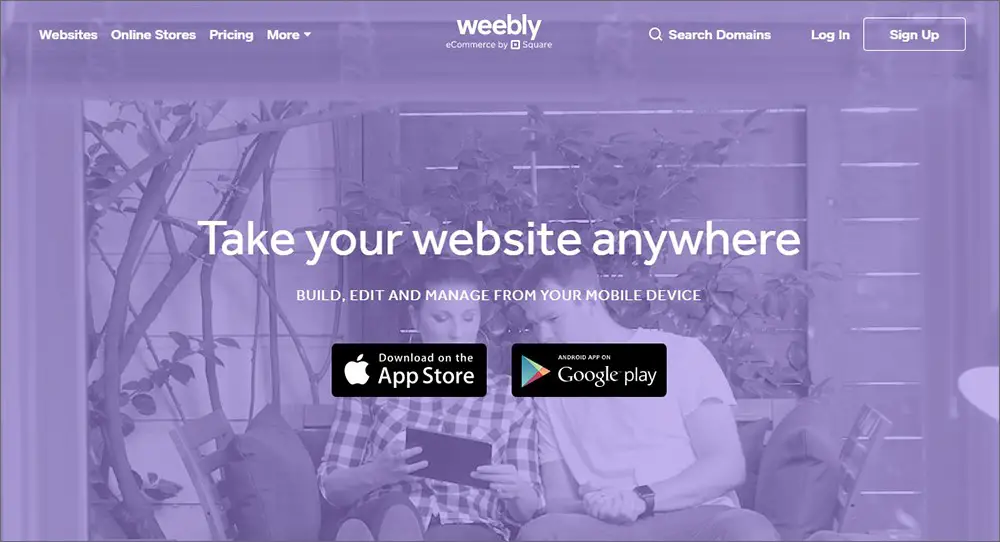
85% of adult users expect your website, when viewed on mobile devices, to be as good or better than the desktop version.
If your website builder doesn’t offer mobile-optimized themes, this might be impossible to achieve.
Check what mobile optimization options are available. And how mobile-optimized your website is likely to be out-of-the-box.
Moreover, some website builders also offer mobile applications. If you want your website backend to be accessible on-the-go for regular upkeep or even adding new pages, check if there is an app for that.
E. Support and Community
Irrespective of whether you are a newbie or a pro, website builder problems can arise. And you might need help.
Compare how you can contact support should you need help with your builder.
Read reviews about how quick or supportive customer care is. Some builders offer premium support options with higher plans. You should also consider this before you finalize a plan.
Other than the support offered by the website builder company, check what kind of online community you have. Open-source builders like WordPress have a rich community that can come to your aid. And a lot of documentation is available for it. But there is no dedicated customer support. Analyze your needs and check what kind of support is essential for you.
F. Blogging and E-commerce

Most website builders don’t offer high-end eCommerce functionalities with the basic plan. You have to upgrade to higher plans to start selling.
Though there are other generous builders too that let you sell even on the free plan. Also, make sure you know much commission is charged on sales.
Can you design your own checkout page? What are the accepted payment methods? Also, check if you are getting some inventory management tools.
Blogging functionalities also vary across builders. Check what blogging templates are available. Can you add an RSS feed? Will you be able to share your blog via social media channels?
Make a call only after you have found answers to all these questions.
G. SEO
Search engine optimization (SEO) is an important aspect of website building. What’s the point of having a website if it won’t be visible to your audience?
Some website builders have in-built SEO functionalities. And others offer plugins that offer similar results. Understand what will be a comfortable option for you.
The basic features that should be available include –
- Ability to edit title and meta description for each page.
- Option to edit Alt tags for all images.
- Option to add canonical tags
- Robots and sitemap adding and editing options.
As for advanced features, check Google Analytics and Google Search Console integrations. And what are the options for adding schema markup?
H. Third-party Integrations and Plugins

Some website builders claim to offer all functionalities out-of-the-box.
But there might be a time when you’d need something more. Explore the builder’s plugin/app marketplace. Check what third-party integrations are allowed. Make sure you select a builder that doesn’t limit your website’s scope.
I. Security
Most new website owners forget about the security of their website. If your website is susceptible to hack attacks, it will ruin your reputation. And if someone breaks into your website, your customer data and reputation will be at stake.
Check how safe is the backend of your website and does your builder offers an SSL certificate.
J. Data Ownership and Portability
No matter how carefully you select a builder today, your needs might change. And when that happens, you will have to port your website from one builder to another more suitable option.
Check if you will own the website data or your website builder. Also, compare how easy or otherwise it is to port your website away from the builder. You might never need these features. But if you need it and your website builder doesn’t offer those features, you will be in a fix. So, it is better to be safe today than sorry tomorrow.
After the comparison, you should be able to find three top builders.
3. Take Trials

To make the final choice out of the three builders you have shortlisted, it is time to take them for a test drive.
Sign up for the website’s free trial or register for the free plan. And then you can actually experience how the builder works.
No matter how many reviews you read or how many recommendations you get, testing the top website builder software options yourself is important.
You don’t need to create a complete website with each builder, though. Try creating one or two pages with each builder. This will help you understand how comfortable you are with it.
And after you have tried your top three options, you’ll automatically know which one is the top website builder for you.
Voila! You Have Found the Right Website Builder. What Next?
It is time to get started.
Select a suitable plan with the website builder you have chosen and get a domain name and hosting. Once all that is done, you can create a website, populate it with content, carry out SEO, and begin your journey.
With a suitable and robust website builder backing you, you’d be able to build a beautiful and functional website in no time.






