iOS 11.3 is now available. While you go to the settings of your iPhone and iPad to update your devices, it’s time to take a look at all the news that this new version of iOS brings. So you can get going as soon as possible.
15 of Most Important Updates We Have to Use: Now Available in iOS 11.3
- How to Set the New iPhone X Ringtone to Your Current iPhone

iOS 11.3 New Features and Updates
Let us see what are all the new updates released in this version.
iMessage in iCloud
UPDATE: It seems that Apple has withdrawn the news of iCloud messages from iOS 11.3 at the last minute.
Location shared with emergency services
With iOS 11.3, Apple implements the technology known as Advanced Mobile Location that improves the location of people when calling emergency numbers. In case the user calls the emergency services, they will receive a position 4,000 times more accurate than by the previous methods. A significant improvement when it comes to saving lives.
Four new Animoji for iPhone X

The Animoji is an exclusive feature of the iPhone X, due to its TrueDepth system capable of measuring the user’s face. In addition to serious uses such as Face ID, it can be used for more fun ones like the Animoji. With this update, users can send messages with a lion, dragon, bear and a skull. Let Animoji’s new karaoke begin!
Check the health of your battery on the iPhone
Users of an iPhone 6 or later will find new functionality in battery management. That is battery health. After the soap opera of the beginning of the year, finally (again!) We have this functionality.
If you notice that your iPhone performs tasks more slowly, it is possible that the health of your battery is worn out. To preserve its operation and prevent unexpected blackouts, Apple reduces the performance of the phone. This section will tell you if something happens to your battery, where you can also deactivate performance management.
As it is in still Beta version, we cannot say that it is a perfect output for your device battery. We have to wait for the full version of this feature.
In case the battery is worn, it is usually recommended to change it in an Apple Store or store authorized by Apple. Until the end of the year, you can do it at a reduced price of INR 2000.
Privacy on alert

As of iOS 11.3, we will begin to see a new privacy icon each time the operating system asks the user for personal information, email type or password. The goal is to be more transparent when asking for user data in an “official” way, in order to avoid phishing attacks. This measure will also reach macOS with its corresponding update.
You can save your medical history on the iPhone
All iPhone users with iOS 11.3 have a new section in the Health app where they can save their medical history as long as it has the proper format. To do this, you can access the app Health> Health Data> Health Records. The functionality is designed in US hospitals, but it is also enabled outside the country.
Music videos in Apple Music. No ads
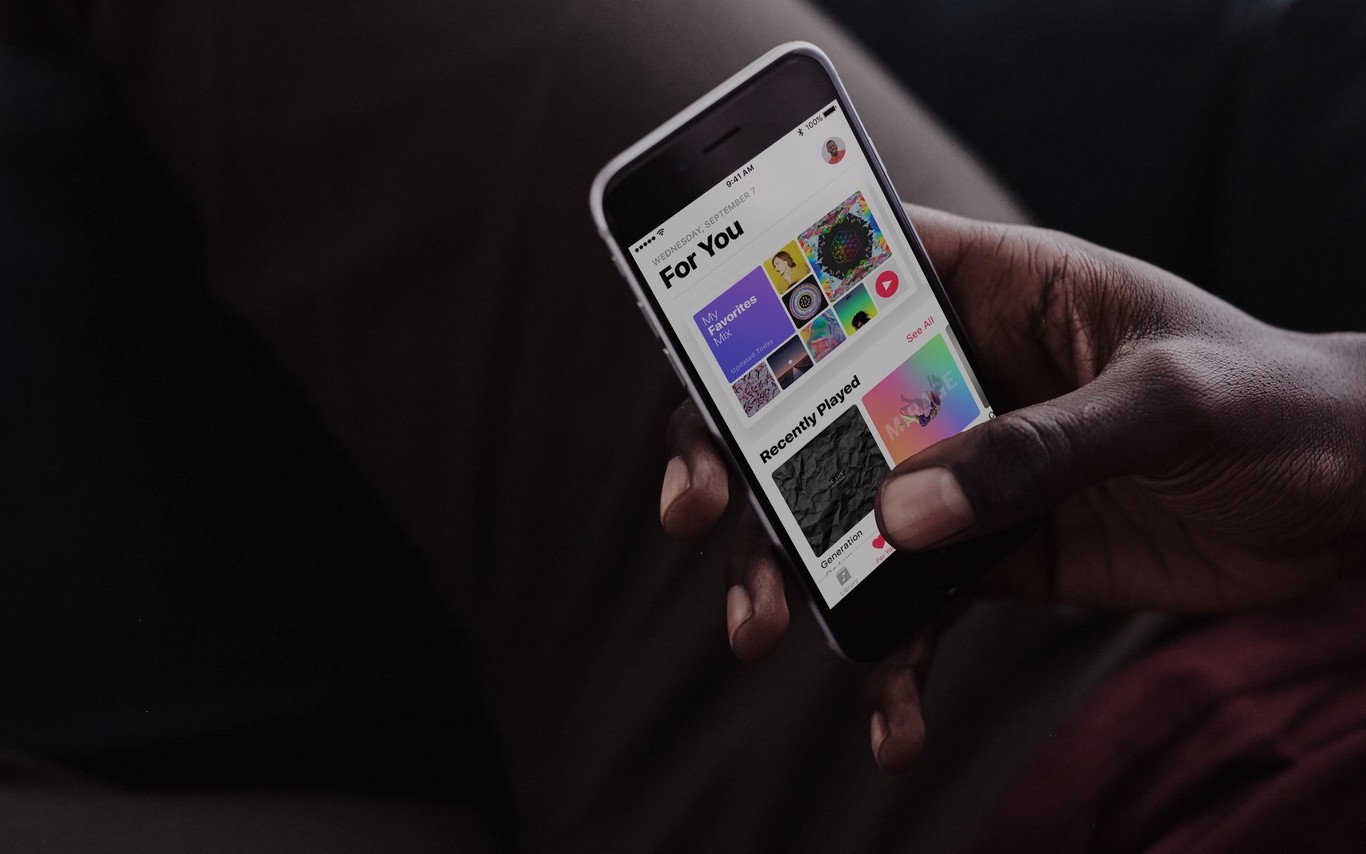
With iOS 11.3, the music videos will come in Apple Music. Without any kind of interruption, Apple Music will show users all the music videos they want and follow as they can with YouTube. The company has placed special emphasis on its differential aspect: without advertisements.
ARKit 1.5 with vertical element detection
The Future of Movie Posters. ARKit 1.5 image detection and reference images. #ARKit #AugmentedReality pic.twitter.com/ruVxMCQtD3
— azamsharp (@azamsharp) January 30, 2018
We know that ARKit has given Apple many satisfactions lately. Its beginning was totally embraced by the developers and after a period of calm, new proposals begin to come. iOS 11.3 brings the first revision with ARKit 1.5, which allows detecting vertical objects. In the above video, we can see how it detects movie posters and automatically plays the corresponding trailer. No intervention by the user.
Activation of the fastest app selector on iPhone X
iOS 11.3 significantly speeds up multitasking via the app switcher on iPhone X from r/ios
iOS 11.3 allows opening the app selector in a faster way, shortening the animation as shown in the video above. From now on, you can change the app with greater speed.
Updates from the App Store for more information
From now on, you will not have to look inside of each app to know how much your update weighs. When you display the information in the Updates tab, you will see both the version and the weight to update it.
Sort reviews from the App Store

Another small improvement to the App Store is the ability to read reviews according to different types. As shown in the image above, we can see the opinions on an app according to its usefulness, score or if they are recent.
Other minor improvements of iOS 11.3
In addition to the new features, there are also other less significant but interesting. They are the following:
- You can delete Game Center friends individually instead of completely.
- If you have an iPhone X, you can confirm the purchases of the App Store and Apple Pay more clearly.
- Now, users who are under a family account can use Face ID to request permission from their parents when they purchase content in the App Store.
- Business chats arrive through iMessage.
Unfortunately, one of the star functions of iOS 11.3 has ended up staying out. This is AirPlay 2, the feature that allowed iOS devices to send different audio to different speakers spread across a home. Something that is known as multiroom and is expected to also reach HomePod by the end of the year.
These are the main and important updates that we have seen in iOS 11.3 update. If you have any queries regarding any of the above updates, let us know them in the below comment section and we will get back to you as soon as possible to solve all your questions.
Did you observe any other new updates from iOS 11.3? Then write them in the comment section below.





