iOS 11 comes to us with a complete redesign of the App Store. After ten years with hardly any changes, finally, the App Store is up to date when navigation and design are concerned. One of the changes introduced are the video previews of the apps, which although they were in previous versions, are now more relevant and play automatically.

Prevent Automatic Videos Playback in the iOS 11 App Store
If while browsing the App Store you do not want these videos to play (either because they consume data or because they simply annoy you) you can disable the option.
Share WiFi Network with Friends Without Sharing A Password with iOS 11
Steps to Stop Automatic playback of Videos in iPhone or iPad AppStore
To do this, follow the steps below:
- Open Settings on your iPhone or iPad with iOS 11
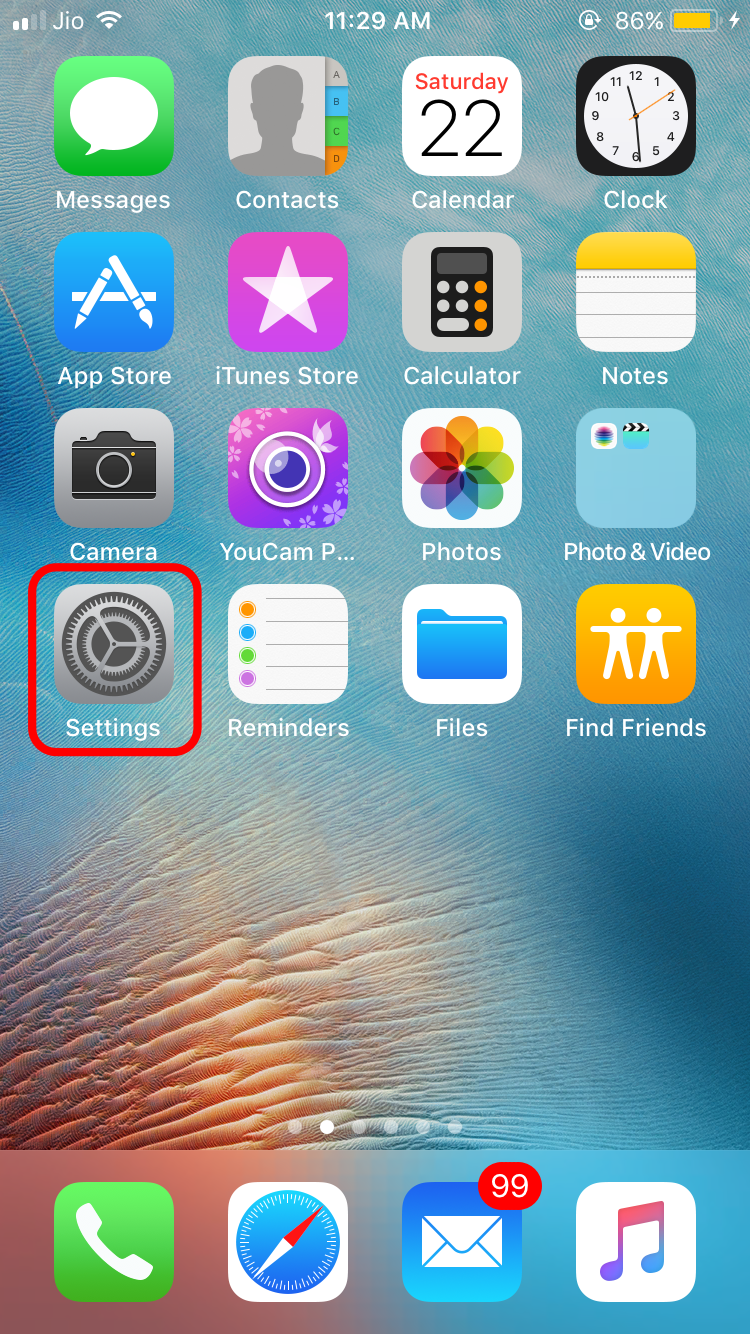
- Choose iTunes and App Store
How to downgrade from iOS 11 to iOS 10 on your iPhone or iPad

- Go to Play videos automatically.
How to Add and Use Screen Recorder On iPhone/iPad with iOS 11 Control Centre

- Here you can choose from three options: Yes, Wi-Fi only, No.

Once you have chosen the option that suits you, you can see how this applies in the App Store in the app previews. If you have chosen not to play automatically you can play them by simply clicking on them.
Powerful Tips to Control the Data Consumption on Your iPhone
These adjustments are essential if you have limited data in your tariff. Videos that are automatically played mean that they are also downloaded automatically in the background. Therefore, we are consuming data without even realising it. There are also similar options in apps like Safari from iOS 10.
These are the 100 Incredible New iOS 11 Features – ApplePay, Siri & More
I hope this article will you to save some of your Mobile data by preventing automatic playback videos in AppStore. Share your thoughts on the same in the below comments section.
Jailbreak in iOS no longer makes sense, This is How Apple Finished With It
If you still have any queries regarding iOS 11, you can write them in the below comment section and we will get back to you to solve all your queries as soon as possible.
Stay tuned to our website for more latest tricks and updates about iOS 11.
Which tricks do you use to save mobile data on your iPhone or iPad?





