So far we have seen how WhatsApp was always associated with a mobile phone number, however, surely many have thought if there would be any way to use WhatsApp with a landline number or use a number for WhatsApp and another for your calls from the mobile. Aren’t you? If yes then in this tutorial we will show you how to use WhatsApp with a landline number without third-party applications or the need to root your terminal.

WhatsApp with a landline number is not a function that is testing WhatsApp or in a beta version. It is fully functional and we refer to the possibility of using WhatsApp Business. You might think that it is not a WhatsApp but WhatsApp Business that is only for companies. The thing is anyone can use it even though you don’t have a business company.
Use WhatsApp with a Landline Number without Third Party Apps
At present, WhatsApp Business is available for only a few countries and spreading all over the World in no time. If it is not available for you, just wait for little more time to come to your place.
Therefore, it is already possible to use WhatsApp with a landline number even if you are not a company. To do this you have to follow the steps below.
Steps to use WhatsApp Business with Landline number
- The first thing you have to do is go to the Google Play store and download the WhatsApp Business application. It is available for Android devices for now.

- You must decide if you want to use WhatsApp with a fixed telephone number or if you want to have a WhatsApp with mobile and another with the fixed one.
- In this case, to keep both, you can leave the two applications on your mobile, while if you only want to use WhatsApp with a landline phone number, it is enough to have WhatsApp Business on your device.
- At the time of installation, you must indicate that instead of using the number of your SIM card, you want to use another number and indicate the landline number.
WhatsApp Started To Verify Company (Business) Profiles Here is How to do it?
- Since in the landline we can not receive the SMS with the activation code, we have to wait for the time that WhatsApp establishes to check if we receive the SMS and later, request a call to receive the activation code.
- Therefore, you must be near the landline that you have indicated in the WhatsApp Business since you will automatically receive a call to that phone number indicating the code that we must enter to activate WhatsApp Business on your phone and thus be able to enter WhatsApp Business.
- Once inside, the first thing we will see is an interface identical to that of WhatsApp Messenger, the only difference that we find at first sight is that the green colour is different.

- It is important to know that the name that we put on WhatsApp Business cannot be changed later.

Now, we have everything ready to use WhatsApp with a landline number and all our mobile phone contacts will be available. We do not need to be a company, although from the settings of the application you can see that the options of the profile change and also other interesting functions that are available to use.
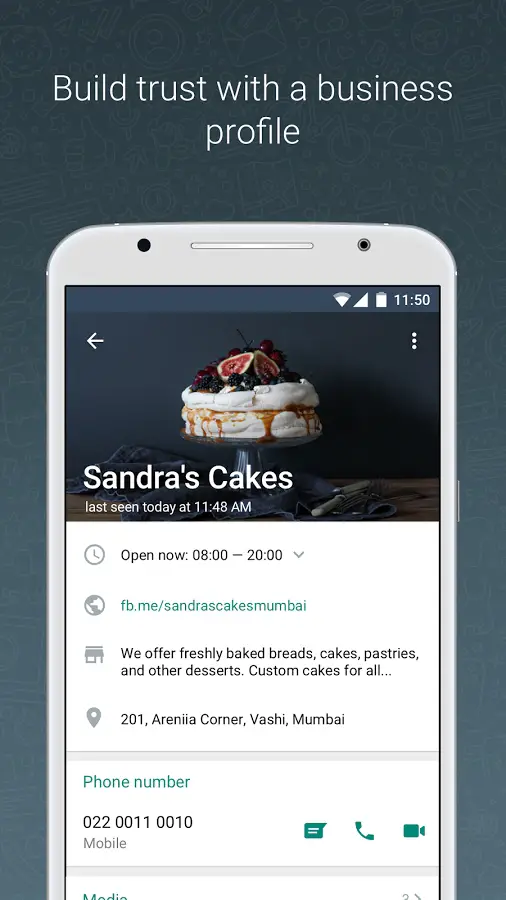
This is how we can use our WhatsApp with landline number. I hope this article will help you to use your WhatsApp with landline number as well as with SIM number on the same device.

If you have any queries regarding the above method, let us know them in the below comment section and we will get back to you to answer all your queries as soon as possible.
Would you like to add any other important points to this article? Then write them to us through our Contact us page.
WhatsApp for Android Receives Floating Window in Video Calls
What is your opinion on using the both Landline and Mobile numbers on WhatsApp at a time on the same device?





