
Steps to download pictures and videos Instagram with InstaSaver
First of all it is important to mention that only you can download pictures and videos from Instagram profiles that are public. In addition, users can share content directly from the notification bar.

STEP 1:
Install the InstaSaver application on your Android device and be sure to enable it as shown in the image.

STEP 2:
Then access Instagram and copy the URL of the photo or video you’re interested in downloading (Icon three points at the bottom).
STEP 3:
Finally, from the notification bar click Save to download the content to your phone or tap Share to share with friends.
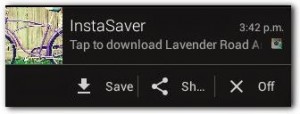
All the images and downloadable videos from Instagram can be viewed directly from the phone’s Gallery, but equally, you can also find them on the microSD card into the Pictures / InstaSaver folder.
As you can see, InstaSaver is an application for downloading photos and videos Instagram works in the background, so you really do not need any other type of adjustment or special configuration, just enough to enable and ready. It is fairly light, the images are downloaded quickly and overall operation is above the acceptable.
It has recently been launched in Google Play, so surely the wrath developer adding improvements and new features. In any case, let us friends know what you think and share with us your opinion.

