Recently we have a Whatsapp update of Blue Tick Marks which made a big issue among everyone. Those who are responsible for WhatsApp have again demonstrated their ability to respond to the preferences of its users to launch an update that includes the option to disable double check blue.
How to Remove Double Check Blue Tick Marks in WhatsApp
This issue double blue tick mark notification confirms that the message has been read by the user, has generated controversy when seen as an element that remains discretion, and is against the privacy of users.

How to Disable or Remove Blue Seen Tick Marks in WhatsApp

The steps to disable double blue seen tick marks in WhatsApp are not very complicated, but for now, only users who running Android system can do it and which leaves out the owners of the iPhone from Apple phones whose operating system is still 2.11. 12-, Windows or Blackberry.
1. Unknown sources:
Before anything, check that the phone has the option of “Unknown sources”, which allows you to download the applications from outside of the official store. This option is in the Applications section, within the General Settings section.
2. Downloading the web:
After the first step, you have to download in this link the latest version of its Android operating program (the 2.11.444). It is a beta program, i.e., in testing and is now available on the website after several days of arising from the diffusion of several screenshots with the new option rumours.

3. Run the file:
Once confirmed that you can run applications not obtained at the official store of Google, only the downloaded file in the web of WhatsApp must open and accept the conditions. This process may take for just a minute.
4. Check the following:
Now with the new version installed, you should consult the settings menu options “Account Information” and hence the privacy. In this last section, where until now could turn to report of “last minute” status or profile picture, has introduced the last option to remove the ” Read Receipts “(Read Receipts) which, default is enabled.
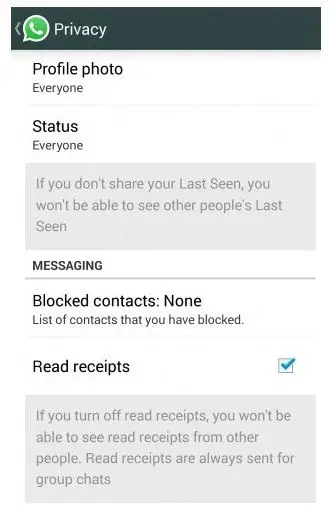
This is the simple way to remove the double check blue tick marks from WhatsApp with an easy way of installation of WhatsApp blue tick marks removal version. You can also Download Whatsapp for PC.
