There is so much of our personal and financial information that is stored online, it is crucial to prioritize the security of our online browsing activities. Online threats such as hackers, malware, and phishing attacks are always looming, ready to exploit any vulnerability they can find.
Therefore, understanding the importance of online security and adopting essential tools and safe web browsing habits are paramount for protecting ourselves and our sensitive information.
Understanding the Importance of Online Security

When we browse the internet, we often take for granted the security measures most browsers have in place that protect us from online threats. However, the risks of unsecured browsing can have severe consequences. It is estimated that there are approximately 95,000 cyberattacks every day, highlighting the prevalence and severity of online threats. These attacks can lead to identity theft, financial loss, and even reputational damage.
As technology continues to advance, so do the tactics used by cybercriminals. They constantly find new ways to exploit vulnerabilities and gain unauthorized access to sensitive information. This ongoing battle between hackers and security experts has resulted in a never-ending race to stay one step ahead.
The Role of Personal Responsibility in Online Safety
While we rely on security software and platforms to protect us from online threats, personal responsibility plays a vital role in ensuring our online safety. Implementing the necessary tools and practicing safe browsing habits are our first line of defense. By prioritizing online security and remaining vigilant, we can significantly reduce the risk of falling victim to cybercrime.
One essential aspect of personal responsibility is the use of and create strong passwords, and unique passwords for all online accounts. Many people still use weak passwords or reuse the same password across multiple platforms, making it easier for hackers to gain unauthorized access. By using a combination of uppercase and lowercase letters, numbers, and special characters, we can create stronger passwords that are harder to crack.
Regularly updating software and operating systems is another crucial step in maintaining online security. Software updates often include patches for security vulnerabilities, making it essential to install them promptly. Ignoring these updates can leave our devices exposed to known threats.
Lastly, being cautious of suspicious emails, sites, links, and attachments is vital. Cybercriminals often use social engineering techniques to trick users into clicking on malicious links or downloading infected files. By exercising caution and verifying the authenticity of a site, emails and attachments, we can avoid falling victim to these scams.
Essential Tools for Secure Browsing

To enhance our online security, we should leverage various tools and technologies designed to safeguard our digital activities.
When it comes to protecting our devices from viruses, malware, and other online threats, antivirus software and internet security suites play a crucial role. These programs scan our systems for malicious software and offer real-time protection against emerging threats. It is essential to keep these tools updated regularly to ensure maximum effectiveness.
But antivirus software alone is not enough to guarantee our online security. That’s where Virtual Private Networks (VPNs) come into play. A Virtual Private Network encrypts our internet connection, ensuring that our online activities remain private and website data is secure.
By routing our internet traffic through a secure server, VPNs add an extra layer of protection, making it difficult for hackers to intercept sensitive information. VPNs are particularly useful when accessing the internet over public Wi-Fi networks, which are often vulnerable to attacks.
In addition to antivirus software and VPNs, browser security extensions are another essential tool for secure browsing. These browser extensions, such as ad blockers, script blockers, and anti-tracking tools, can help protect us from potentially harmful websites and intrusive online advertisements. They provide an additional level of security by blocking malicious websites and scripts and preventing unauthorized tracking of our online activities.
Ad blockers, for example, not only remove annoying ads from web browser but also reduce the risk of accidentally clicking on malicious ads that could lead to malware infections. Script blockers, on the other hand, prevent websites from running potentially harmful scripts that could exploit vulnerabilities in our browsers. And anti-tracking tools help protect our privacy by blocking third-party trackers that collect our browsing data without our consent.
By combining these essential tools and technologies, we can significantly enhance our online security and protect ourselves from various cyber threats. However, it is important to remember that no tool or technology is foolproof, and practicing safe web browsing habits, such as avoiding suspicious websites and being cautious with email attachments, is equally crucial.
Safe Browsing Habits to Develop

While utilizing the latest security measures and tools is crucial, developing safe browsing habits is equally important in safeguarding our online presence.
When it comes to online security, there are several practices that we should incorporate into our daily web browsing routine. By following these habits, we can significantly reduce the risk of falling victim to cyber threats.
Regular Software and System Updates
Regularly updating our operating systems, browsers, and software applications is crucial for maintaining optimal security. Software updates often include critical security patches that address vulnerabilities identified by developers. By keeping the operating system and our devices up to date, we minimize the risk of falling victim to known security flaws.
Moreover, these updates not only enhance security but also improve the overall performance and functionality of our devices. They may introduce new features, fix bugs, and enhance compatibility with other software.
Safe Downloading Practices
When downloading files or programs from the internet, it is essential to exercise caution. Stick to reputable websites and only download files from trusted sources. Always scan downloaded files with antivirus software before opening them to detect any potential threats.
Additionally, it is crucial to be mindful of the file types we download. Executable files, such as those with .exe or .msi extensions, can carry malicious code that can harm our devices. Therefore, it is best to avoid downloading such files unless they are from a trusted source and necessary for our specific needs.
Furthermore, it is advisable to check the file size and verify that it matches the expected size. If a file is unusually small or large compared to its type, it could be an indicator of a potential security risk.
The Importance of Strong Passwords
Using strong, unique passwords for each online account is an essential practice for secure and private browsing too. A strong password should be a combination of letters, numbers, and special characters. Additionally, consider using a password manager to securely store and generate complex passwords.
It is crucial to avoid using easily guessable passwords, such as common words, personal information, or sequential patterns. Hackers often employ automated tools that can quickly crack weak passwords, compromising our accounts and sensitive information.
Furthermore, it is recommended to enable two-factor authentication whenever possible. This adds an extra layer of security by requiring a second form of verification, such as a unique code sent to our mobile device, in addition to our password.
By following these safe browsing habits, we can significantly further internet safety and reduce the risk of falling victim to cyber threats. Remember, online security and internet safety is a shared responsibility, and it is up to each of us to stay vigilant and protect our digital lives.
Recognizing and Avoiding Online Threats

In today’s interconnected digital world, staying vigilant against online threats is essential to safeguarding personal and sensitive information. Understanding the various forms of cyber threats and learning how to recognize and avoid them is crucial for maintaining online security and privacy.
Phishing Attacks and How to Avoid Them
Phishing attacks are deceptive attempts by cybercriminals to trick individuals into revealing sensitive information, such as login credentials, financial data, or personal details. These attacks often involve fraudulent emails, messages, or websites that impersonate legitimate entities, such as banks, government agencies, or reputable companies.
To avoid falling victim to phishing scams, it’s essential to scrutinize all incoming web communications carefully, verify the authenticity of sender addresses and URLs, and avoid clicking on suspicious links or attachments.
Additionally, individuals should refrain from providing sensitive information in response to unsolicited requests and regularly update security software to detect and block phishing attempts.
Understanding Malware and Spyware
Malware and spyware are malicious software programs designed to infiltrate and compromise computer systems, steal sensitive information, or disrupt normal operations. Common types of malware include viruses, worms, Trojans, ransomware, and keyloggers, each with its own destructive capabilities and methods of propagation.
To protect against malware and spyware infections, individuals should practice secure browsing habits, such as avoiding downloading software from untrusted sources, regularly updating operating systems and security software, and employing robust antivirus and antimalware solutions.
Additionally, exercising caution when opening email attachments or clicking on links from unknown sources can help prevent inadvertent malware infections.
The Dangers of Public Wi-Fi
Public Wi-Fi networks, such as those found in airports, cafes, hotels, and libraries, pose significant security risks due to their inherent lack of encryption and vulnerability to interception by malicious actors. When connected to public Wi-Fi, sensitive information transmitted over the network, such as login credentials, financial data, or personal communications, may be intercepted and exploited by cybercriminals.
To mitigate the risks associated with public Wi-Fi, individuals should avoid accessing sensitive accounts or conducting financial transactions on unsecured networks and consider using a virtual private network (VPN) to encrypt internet traffic and enhance privacy and security.
Additionally, disabling automatic Wi-Fi connections and enabling firewall protection can further enhance defense against potential threats lurking on public networks.
Protecting Personal Information Online
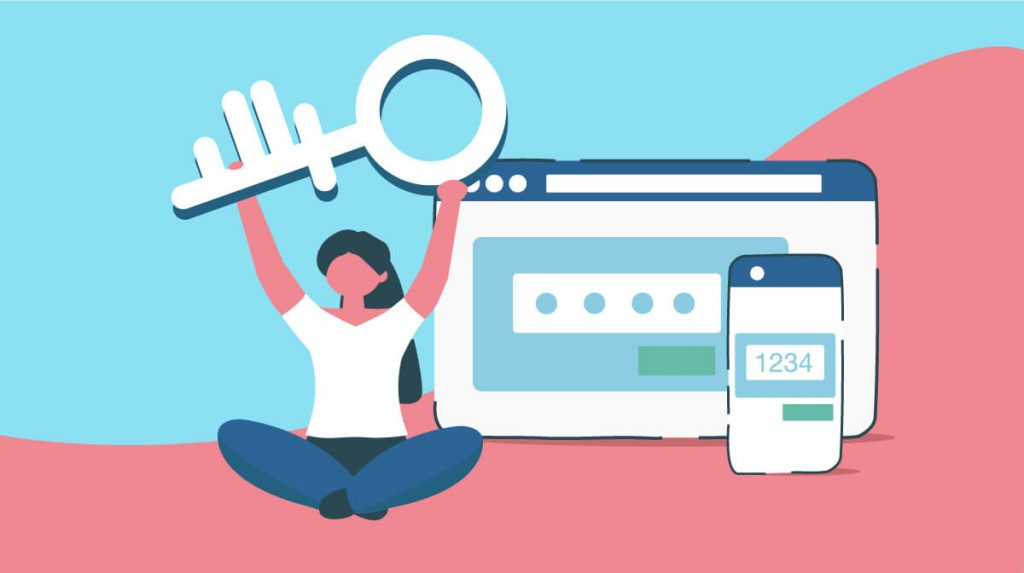
In today’s digital age, safeguarding personal information online is paramount to maintaining privacy and security. Here are some essential strategies and practices to help individuals protect their sensitive data while navigating the vast landscape of the internet.
Privacy Settings and Their Importance
Privacy settings play a crucial role in controlling the amount of personal information shared online. By adjusting privacy settings on social media platforms, web browsers, and other online accounts, individuals can restrict access to their profiles, posts, search history, and other sensitive data. These settings often allow users to customize who can view their information, manage data sharing preferences, and limit exposure to third-party applications, sites and services.
Secure Online Shopping Practices
When engaging in online shopping, it’s essential to prioritize security to safeguard payment information and personal details. Secure browsing tips include verifying the legitimacy of websites by checking for HTTPS encryption in the web address, using reputable online retailers, and avoiding suspicious or unfamiliar websites. Additionally, employing secure payment methods, such as credit cards with fraud protection or digital wallets, adds an extra layer of security against unauthorized transactions.
The Role of Two-Factor Authentication in Protecting Personal Information
Two-factor authentication (2FA) is a powerful security measure that adds an extra layer of protection to online accounts beyond traditional passwords. By requiring users to provide a second form of verification, such as a unique code sent to their mobile device or generated by an authenticator app, 2FA helps prevent unauthorized access, even if login credentials are compromised. Enabling 2FA on websites, email accounts, and other online services significantly enhances security and reduces the risk of account hijacking and identity theft.
By understanding the risks associated with unsecured browsing, leveraging essential security tools, adopting safe browsing habits and security settings, and protecting our personal information online, we can significantly enhance our security and minimize the risk of falling victim to online threats.
Prioritizing online security should be our top priority, as the consequences of neglecting it can be devastating. Stay vigilant, stay informed, and stay secure!

