BSNL is one of the largest broadband providers in India. If you own a BSNL Broadband and Wi-Fi modem, you might be interested in knowing how to change your BSNL broadband password.
Step-by-Step Guide on How You Can Change Your BSNL Broadband Passwords
First of all, it saves your modem from overheating & power burnout if you’re not using a wireless connection.
Second, it restricts any unauthorized users from accessing your account. Someone could potentially use your broadband if it is in the Enabled state. To prevent this, you have to disable or restrict it using a MAC filter.

By default, your router IP address is 192.168.1.1. This is used to access the router. Before starting the BSNL Wi-Fi modem configuration, we have to log in the router. Find the steps below for disabling your wireless LAN in the modem/router (DNA-A211-1) provided by BSNL.
Change JioFi WiFi Password And SSID In JioFi 2 Hotspot Device
BSNL Modem IP Address:
1. Copy and paste http://192.168.1.1/ in your browser’s search bar.
2. It will prompt you to enter information into certain fields. Enter your account’s username and password. (Mostly for BSNL it will be admin/admin).

3. After gaining access to the site, click “Wireless” on the left side menu.
4. Make sure you uncheck “Enable Wireless” checkbox and click “Save/Apply”.
5. Adjust the necessary security settings in order to protect your Wi-Fi network.
It is always important that you buy the best Wi-Fi router that you can. If you are confused about how to choose the most secure router, then this router buying guide is for you.
That’s it! Those are the only steps necessary to disable W-LAN in your modem. To enable Wi-Fi, follow the first 3 steps above, then click the checkbox “Enable Wi-Fi” and Save & Apply. Note that this will disable the wireless LAN completely.
Enable BSNL Wireless LAN Access for A Specific Computer or Laptop:
If you want to enable Wireless LAN access only for a specific computer or for your laptop, you can do it by following these steps:
- Follow the first 3 steps in the above-mentioned procedure and make sure that “Enable Wireless” is checked.
- Click “MAC filter.”
- Choose “Allow” for MAC Restrict Mode.
- Click “Add.”
- Enter the MAC address of your Laptop/Computer and then click “Save/Apply.”
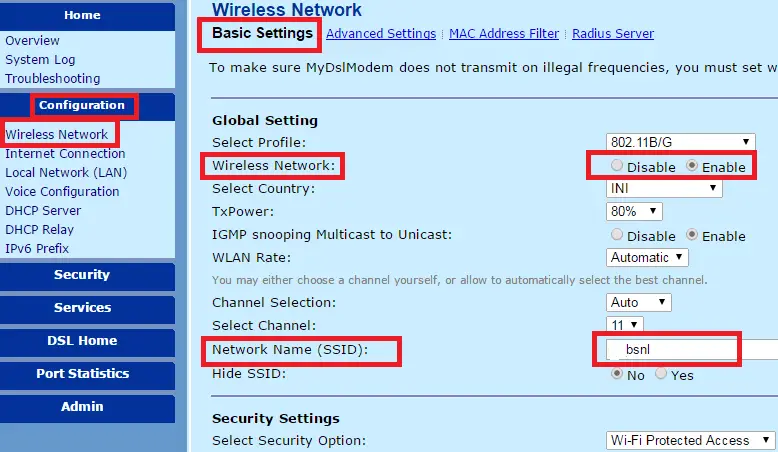
How to Find MAC address?
If you don’t know the MAC address, follow below steps to know MAC address:
- Type “cmd” in Start->Run to open the command prompt.
- In the command prompt, type ipconfig/all.
- Look for the physical address in the response for ipconfig/all.
- The physical address will be a 12 digit alphanumeric having (-) in between them. Replace the (-) with a colon (:) when entering it as MAC address in BSNL modem/router.
Steps To Change The BSNL Wi-Fi Router Password:
To change the password, click the “Security Tab” in the left panel above the MAC filter. Type your new password instead of the old one. In the same page under security settings, you need to change just two options as shown in the image below.

- Select Security Option: Here, you’ll see many options but you only need to select Wi-Fi Protected Access2, as it is the most secure option.
- WPA Pass Phrase: In this field, you can fill your desired wireless password which you can change later. It should be a minimum of eight characters long. For optimal security, please include special characters and numbers in your password.
Wi-Fi Protected Access or WPA is basic security that cannot be easily cracked, so it would be a good idea to set a WPA on your BSNL Wi-Fi modem.
Connect to Free Wi-Fi:
Do you want to use free and secure Wi-Fi? Then these two options are the best solutions.
For further help, contact BSNL Customer Care:
- Landline: 198/1500
- Broadband:1504
- Mobile:1503
- Leased line:12676
If you want to check your balance, recharge instantly, or transfer a balance from your cell to another phone, then here are the USSD codes list for this BSNL network. You can do anything you want to with these codes.
We hope this article will help you easily change your BSNL broadband Wi-Fi router password. If you find any problem while changing the password in your Wi-Fi modem, let us know in the comment section below and we’ll try to help you out.






