Twitter Analytics is a powerful tool that provides valuable insights into the performance of your tweets and the behavior of your audience. By understanding and utilizing the various metrics available, you can make data-driven decisions to enhance your Twitter strategy and achieve business growth.
In this article, we will explore the importance of Twitter Analytics, how to set it up, and how to analyze tweet performance. We will also delve into audience insights and discuss ways to utilize Twitter Analytics for business growth. Lastly, we will address the limitations of Twitter’s inbuilt own analytics tool and explore alternative third-party tools.
Understanding Twitter Analytics

Twitter analytics refers to the process of analyzing data related to your Twitter account and activity to gain valuable insights into your audience, content performance, and overall Twitter presence. By accessing Twitter analytics reports, you can track key metrics, monitor the effectiveness of your tweets, and make informed decisions to enhance your social media strategy.
In-depth Twitter metric analysis involves examining various performance indicators, such as tweet impressions, engagement rates, audience demographics, and follower growth. With access to detailed analytics reports and advanced analytics capabilities, you can gain deeper insights into your Twitter performance and optimize your social media marketing efforts accordingly.
The Importance of Twitter Analytics
Twitter analytics plays a pivotal role in assessing the effectiveness of your Twitter strategy and maximizing the impact of your social media marketing efforts. By leveraging the best Twitter analytics tools and analytics data, you can track your progress, identify areas for improvement, and refine your approach to achieve better results.
Monitoring key metrics such as tweet impressions, engagement rates, and follower growth enables you to gauge the success of your Twitter campaigns and content strategy. Additionally, gaining insights into audience demographics, top performing tweets, and hashtag analytics allows you to tailor your content to resonate with your target audience and drive engagement.
Key Twitter Analytics Terms to Know
To effectively navigate Twitter analytics and derive actionable insights, it’s essential to familiarize yourself with key terms and concepts. Here are some important : Twitter data analytics terms you should know:
Tweet Impressions: The total number of times your tweets have been viewed by Twitter users.
Engagement Rate: The percentage of users who have interacted with your tweets through likes, retweets, replies, or clicks.
Follower Growth: The rate at which your Twitter followers increase over time.
Audience Demographics: Information about the characteristics of your Twitter audience, such as age, gender, location, and interests.
Top Performing Tweets: Tweets that have generated the highest engagement or reach.
Hashtag Analytics: Analysis of the performance and reach of hashtags used in your tweets.
Link Clicks: The number of times users have clicked on links shared in your tweets.
Twitter Campaign: A coordinated series of tweets or promotional efforts aimed at achieving specific marketing objectives.
By gaining a deeper understanding of these key metrics and concepts, you can gain valuable insights into your Twitter activity and success, refine your social media strategy, and stay ahead of the competition in the ever-evolving landscape of social media marketing.
Twitter analytics is a powerful tool that provides invaluable insights into your Twitter performance, audience behavior, and content strategy. By harnessing the power of the best Twitter analytics tools, and leveraging key metrics and terms, you can optimize your Twitter presence, drive engagement, and achieve your social media marketing goals with confidence.
Setting Up Twitter Analytics
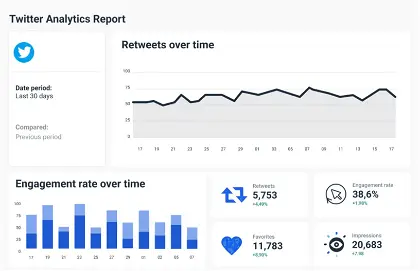
To access your Twitter Analytics data, you need a Twitter account. Once logged in, you can navigate to the Twitter Analytics dashboard by clicking on your profile picture and selecting “Analytics” from the dropdown menu. This will give you an overview of your tweet performance and audience insights.
Twitter Analytics is a powerful tool that allows you to gain valuable insights into your Twitter account’s performance. By analyzing data such as tweet engagement, audience demographics, and trending events, you can make informed decisions to optimize your Twitter strategy and increase your reach.
Accessing Twitter Analytics
To fully utilize Twitter Analytics, it’s crucial to have a clear understanding of how to access its features. By following the steps mentioned above, you can access the dashboard and access the wealth of data it provides. Keep in mind that the best Twitter Analytics toolis only available for users with an account older than 14 days.
Once you have accessed the Twitter Analytics dashboard, you will be greeted with a comprehensive overview of your account’s performance. This includes metrics such as impressions, engagements, link clicks, and follower growth. By analyzing these metrics, you can gain insights into the effectiveness of your tweets and identify areas for improvement.
Navigating the Twitter Analytics Dashboard
The Twitter Analytics dashboard is divided into three primary sections: the Tweets section, the Audiences section, and the Events section. Each section provides unique insights that can help you refine your Twitter strategy and engage with your audience more effectively.
The Tweets section provides insights into the performance of your individual tweets, allowing you to identify your most successful content. You can view metrics such as impressions, engagements, retweets, and likes for each tweet. By analyzing this data, you can understand what type of content resonates with your audience and replicate its success in future tweets.
The Audiences section provides demographic and behavioral information about your followers, helping you understand their preferences and tailor your tweets accordingly. You can explore data such as the gender, location, and interests of your audience.
This information is invaluable for creating targeted and personalized content that will resonate with your followers.
The Events section highlights significant events and trends on Twitter, enabling you to tap into relevant conversations and boost your engagement. By staying informed about trending topics and hashtags, you can join the conversation and increase your visibility.
This section also provides insights into the performance of your tweets during specific events, allowing you to gauge the impact of your participation.
Overall, Twitter Analytics is a powerful tool that can provide you with a wealth of information to enhance your Twitter presence. By regularly analyzing the data and making data-driven decisions, you can optimize your tweets, engage with your audience, and achieve your Twitter goals.
Analyzing Tweet Performance
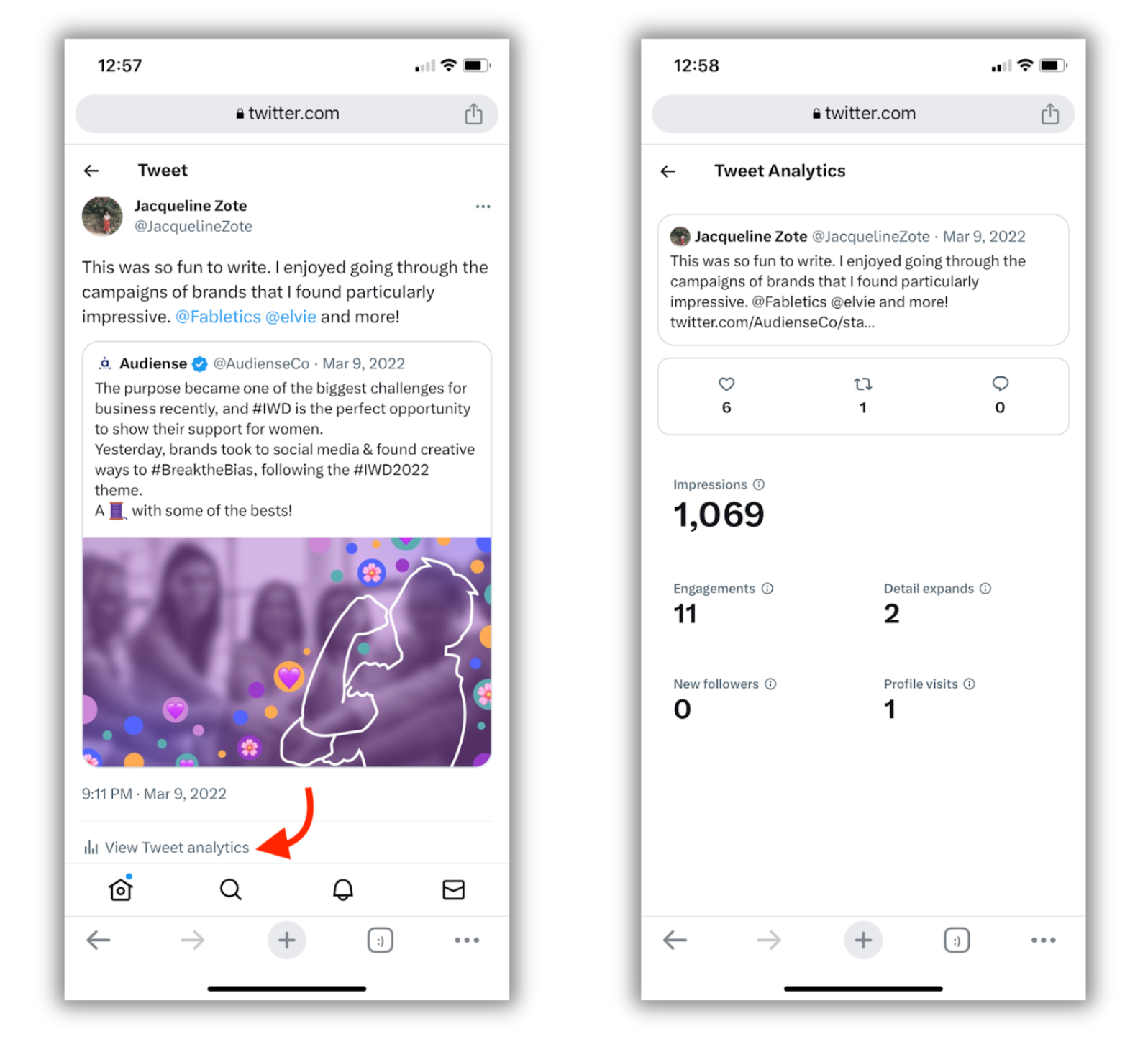
One of the core functionalities of Twitter Analytics is analyzing the performance of your tweets. By understanding how your tweets resonate with your audience, you can refine your strategy and create more engaging content.
When analyzing tweet performance, you should focus on metrics such as impressions, engagements, and reach. Impressions indicate the number of times your tweet has been seen, while engagements measure the actions users have taken on your tweet. Understanding these metrics allows you to gauge the effectiveness of your tweets and identify areas for improvement.
Impressions and engagements provide insight into how well your tweets are performing. A high number of impressions indicates that your tweets are reaching a large audience, while a high engagement rate signifies that your content is resonating with users and prompting them to take action.
By monitoring these metrics, you can identify successful tweet strategies and adjust your content accordingly.
But what exactly do impressions and engagements entail? Impressions are not just a simple count of how many times your tweet has been seen. Twitter’s algorithm takes into account various factors such as the user’s activity, the relevance of the tweet to their interests, and the overall quality of the tweet.
This means that even if your tweet has a high number of impressions, it doesn’t necessarily mean that it has made a significant impact.
Engagements, on the other hand, provide a more tangible measure of user interaction with your tweet. They include actions such as retweets, likes, replies, and link clicks. Each engagement represents a user actively engaging with your content, indicating that it has captured their attention and prompted them to take action.
Understanding the relationship between impressions and engagements is crucial for optimizing your tweet performance. By analyzing the engagement rate, which is the percentage of engagements divided by impressions, you can determine how effective your tweets are at capturing and retaining the attention of your audience.
A high engagement rate indicates that your content is resonating with users and driving them to take action, while a low engagement rate may suggest that your tweets are not effectively engaging your audience.
It’s also important to consider the reach of your tweets. Reach refers to the number of unique users who have seen your tweet. While impressions provide an overall count of how many times your tweet has been seen, reach gives you a better understanding of the actual audience size your tweet has reached.
By analyzing the reach of your tweets, you can assess the effectiveness of your targeting and determine whether your content is reaching the right audience.
By regularly analyzing tweet performance metrics such as impressions, engagements, and reach, you can gain valuable insights into the effectiveness of your tweets and make data-driven decisions to optimize your content strategy.
Experimenting with different types of tweets, analyzing the performance of each, and iterating based on the results will help you refine your approach and create more engaging and impactful tweets.
Audience Insights on Twitter
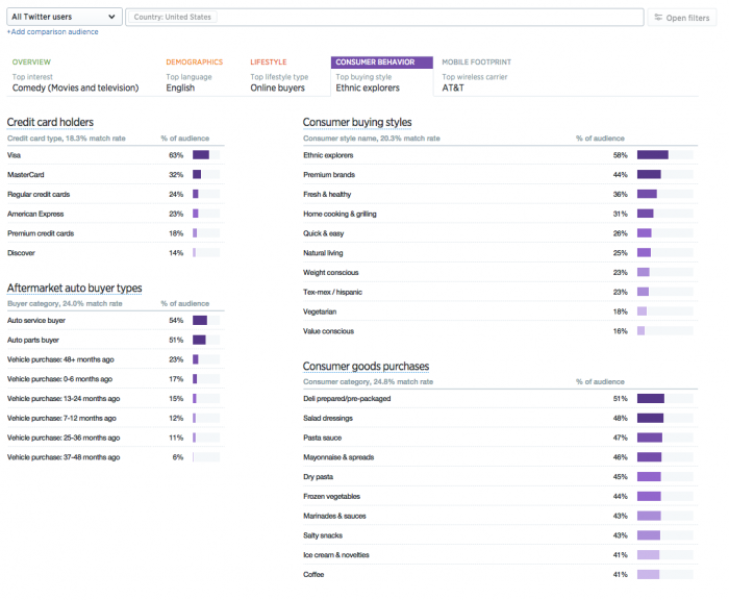
Understanding your audience is crucial for any successful Twitter strategy. By having insights into their demographics and behavior, you can tailor your content to meet their preferences and increase engagement.
When it comes to demographics, Twitter Analytics provides valuable data on your followers. You can mine twitter metrics to discover the age range of your audience, allowing you to understand whether your content appeals more to younger or older individuals. This information can help you shape your messaging and tone to better resonate with your target demographic.
In addition to age, Twitter Analytics also provides insights into the gender distribution of your followers. This data can be particularly useful when creating content that is gender-specific or when considering the representation of different genders in your visuals and language.
Furthermore, the native Twitter Analytics also allows you to gain insights into the location of your followers. Understanding where your audience is located can help you tailor your content to specific regions or time zones, ensuring that your tweets are timely and relevant to their local context.
Demographics and Behavior of Your Followers
Twitter Analytics not only provides data on the demographics of your followers but also offers behavioral insights. By analyzing this information, you can gain a deeper understanding of your audience’s interests and preferences.
One key aspect of behavioral data is understanding what interests your followers have. By identifying the topics and hashtags they engage with the most, you can create content that aligns with their interests. For example, if you discover that a significant portion of your audience is interested in fitness, you can incorporate health and wellness tips into your tweets to capture their attention.
Moreover, Twitter Analytics allows you to track the engagement levels of top tweets among your followers. This includes metrics such as retweets, likes, and replies. By analyzing this data, you can identify the types of content that resonate the most with your audience and replicate their success in future tweets.
Identifying Your Audience’s Interests
Discovering the interests of your Twitter audience is a key step in creating relevant and engaging content. By analyzing the topics and hashtags your followers engage with, you can gain valuable insights into their preferences.
Twitter Analytics provides a comprehensive overview of the hashtags that your audience frequently uses. By incorporating these hashtags into your tweets, you can increase the visibility of your content among your followers and potentially attract new followers orones who share similar interests.
In addition to hashtags, the Twitter Analytics tool also allows you to explore the topics that your audience engages with the most. This information can help you identify popular themes and trends that you can leverage to create timely and engaging content.
By understanding your audience’s interests, you can create a Twitter strategy that is tailored to their preferences. This approach increases the likelihood of your content resonating with your audience and driving higher engagement rates.
Utilizing Twitter Analytics for Business Growth

Twitter Analytics provides invaluable data that can directly impact your business growth. By making data-driven decisions and optimizing your Twitter strategy, you can maximize your reach and engage with your target audience effectively.
Developing a Data-Driven Twitter Strategy
Using the insights provided by Twitter Analytics, you can develop a data-driven Twitter strategy. By analyzing your top-performing tweets, identifying trends, and understanding your audience’s preferences, you can create content that resonates with your followers and increases engagement. This strategic approach to social media platforms enables you to build brand awareness, increase website traffic, and ultimately drive business growth.
Measuring the ROI of Your Twitter Campaigns
Twitter Analytics allows you to track the performance of your Twitter campaigns and measure their return on investment (ROI). By monitoring metrics such as link clicks, conversions, and engagement rates, you can assess the effectiveness of your campaigns and optimize them for better results. This helps you allocate your resources effectively and analyze the impact of your various Twitter ads and presence on your business goals.
Twitter Analytics Limitations and Alternatives
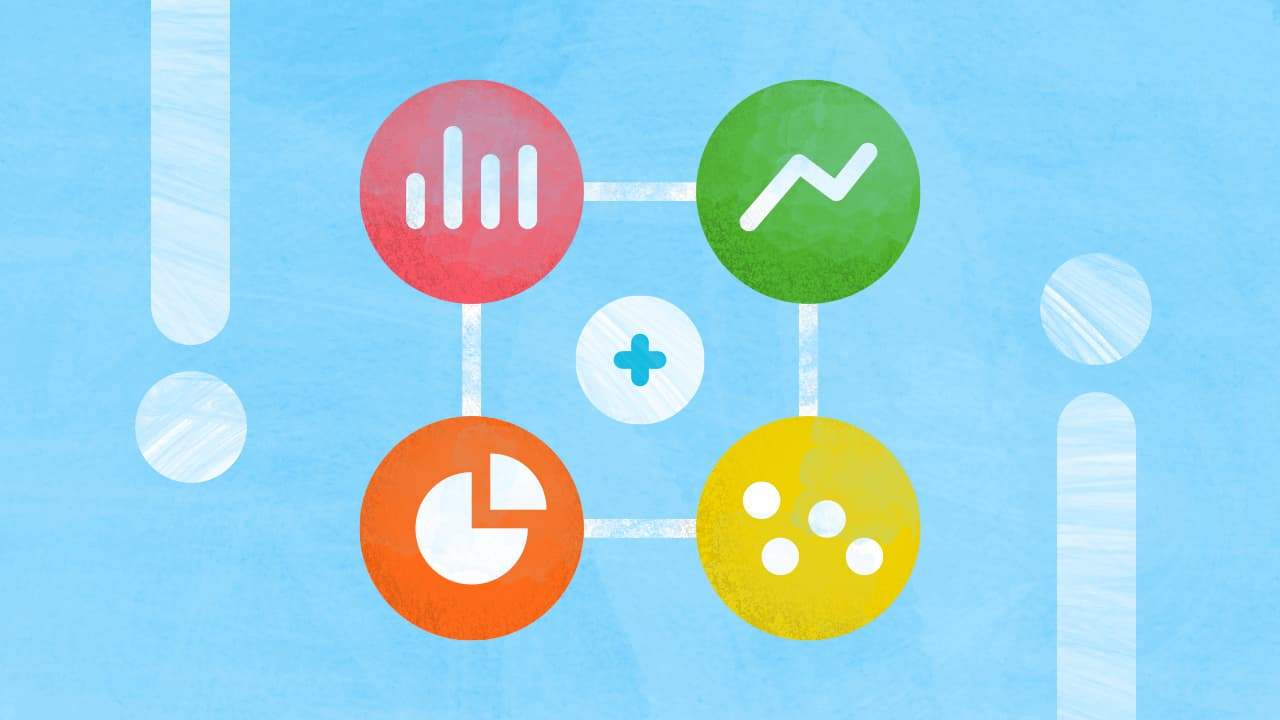
While native Twitter Analytics tool provides valuable insights, it does have certain limitations. Understanding these limitations and exploring alternative tools can enhance your analytics capabilities and provide even deeper insights.
Recognizing the Limitations of Twitter’s Inbuilt Analytics
Twitter Analytics has limitations in terms of the depth of data it provides. While it offers valuable information on tweet performance and audience demographics, it may not offer granular data on the behavior of individual users. Additionally, Twitter Analytics has a time frame limit for data analysis, which may hinder long-term analysis.
Exploring Third-Party Tools for Twitter Analytics
There are several third-party tools available that complement and extend the capabilities of Twitter Analytics. These tools provide additional features such export data such as real-time monitoring, sentiment analysis, and competitor analysis. By leveraging these tools, you can gain deeper insights into your Twitter performance and enhance your social media strategy.
Twitter Analytics is a powerful tool that can significantly impact your Twitter strategy and business growth. By understanding its various metrics, setting it up correctly, and analyzing tweet performance and audience insights, you can make data-driven decisions to enhance your Twitter presence.
Additionally, by recognizing the limitations of Twitter’s inbuilt analytics and exploring alternative tools, you can further elevate your social media analytics capabilities and gain a competitive edge. Embrace the power of Twitter Analytics and unlock the true potential of your Twitter marketing efforts.

