Working remotely has become the new normal in today’s digital age. As more companies embrace the flexibility and benefits of remote work, the demand for effective tools to support this work style has increased.
In this article, we will explore the best remote work tools 2023, focusing on the understanding of their necessity, essential categories of tools, top remote work tools, and tips for choosing the right tools for your team.
Understanding the Need for Remote Work Tools
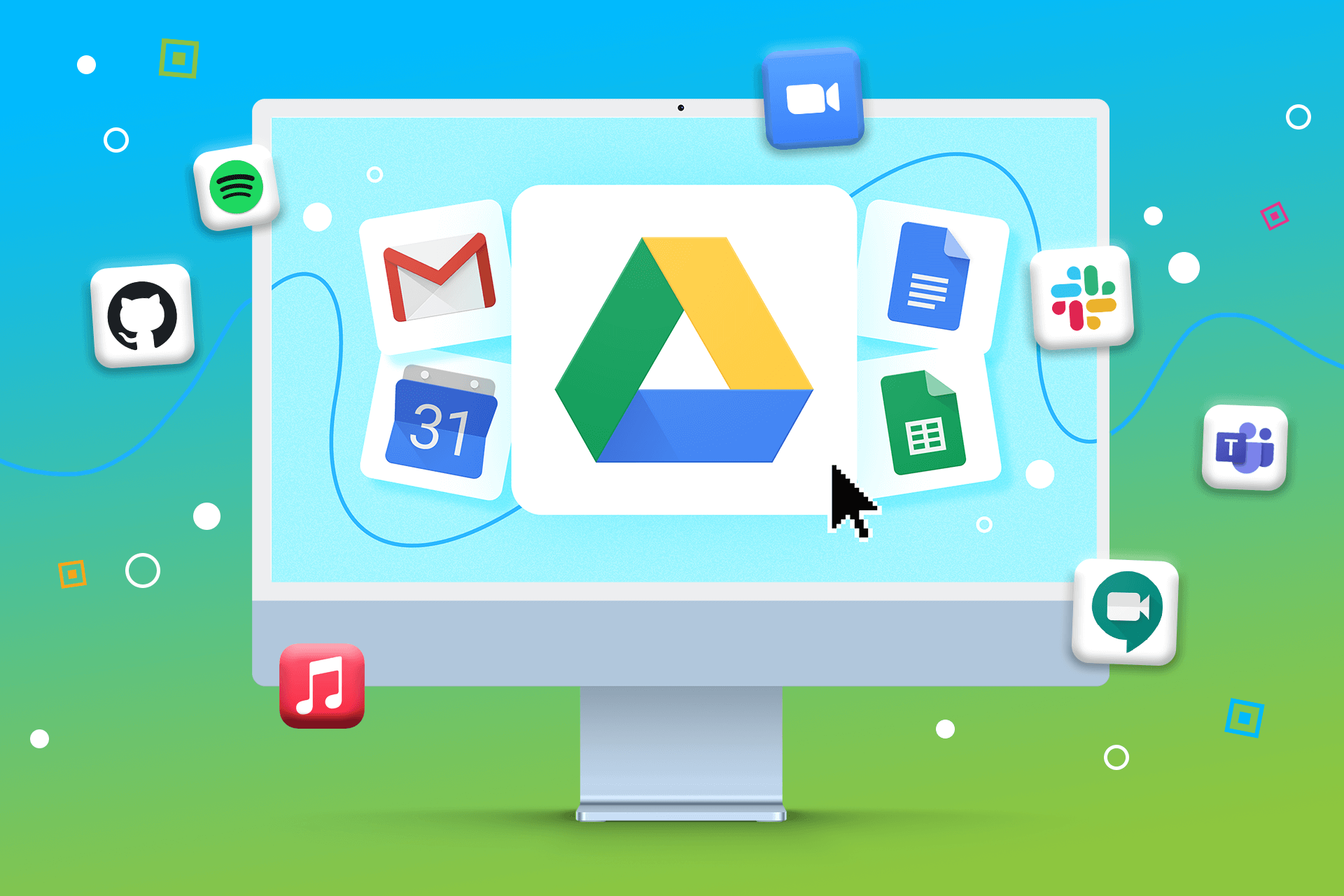
The shift towards remote work has been driven by several factors, including advances in technology, changing workplace dynamics, and the growing desire for work-life balance. The COVID-19 pandemic also accelerated this trend, forcing companies to adapt quickly to remote work setups.
Remote work tools play a crucial role in bridging the gap between physical distance and collaboration. They enable seamless communication, remote project management, and collaboration among team members, regardless of their location. These tools offer features that promote productivity, efficient workflows, and effective team coordination.
The Shift Towards Remote Work
In recent years, traditional office setups have given way to more flexible work arrangements. Employees are no longer confined to a physical workspace and are increasingly seeking opportunities to work remotely. This shift is driven by the desire for greater freedom and autonomy, as well as the potential for cost savings for both employees and employers.
Remote work allows professionals to have more control over their schedules, reduces commuting time and expenses, and offers opportunities for a more balanced work-life integration. As the benefits of remote work become more evident, companies are recognizing its potential and embracing it as a sustainable work model.
For example, remote work allows employees to avoid the stress and time-consuming nature of commuting. Instead of spending hours in traffic or crowded public transportation, remote workers can use that time to focus on their work or engage in activities that promote their well-being. This flexibility not only enhances productivity but also contributes to a healthier work-life balance.
Moreover, remote work opens up opportunities for companies to tap into a global talent pool. With geographical barriers removed, businesses can hire the best candidates regardless of their location. This not only increases diversity within teams but also brings in fresh perspectives and innovative ideas.
The Role of Technology in Remote Work
Technology has been the catalyst for the widespread adoption of remote work. Thanks to advancements in communication tools, project management software, and collaborative platforms, teams can now collaborate seamlessly from different locations.
Remote work tools enable instant communication, and screen sharing, facilitate file sharing, and provide a centralized platform for project coordination and progress tracking.
With the right technology, remote teams can overcome the challenges posed by physical distance and achieve the same level of productivity and collaboration as traditional office settings.
For instance, video conferencing tools have revolutionized remote communication by allowing face-to-face interactions regardless of geographical boundaries. This not only enhances team dynamics but also fosters a sense of connection and camaraderie among remote team members.
Furthermore, project management software provides remote teams with a centralized platform to assign tasks, track progress, and manage deadlines. This streamlines workflows, promotes transparency, and ensures that everyone is on the same page, regardless of their physical location.
Collaborative platforms, on the other hand, enable remote teams to work together on documents, presentations, and other shared files in real-time.
This eliminates the need for back-and-forth emails and ensures that everyone has access to the latest version of the work, promoting efficient collaboration and reducing the risk of miscommunication.
Remote work tools have become essential in today’s work landscape. They enable teams to overcome the challenges of physical distance when working remotely and collaborate effectively, resulting in increased productivity, improved work-life balance, and access to a global talent pool.
As technology continues to advance, remote work will likely become even more prevalent, transforming the way we work and revolutionizing traditional office setups.
Essential Categories of Remote Work Tools
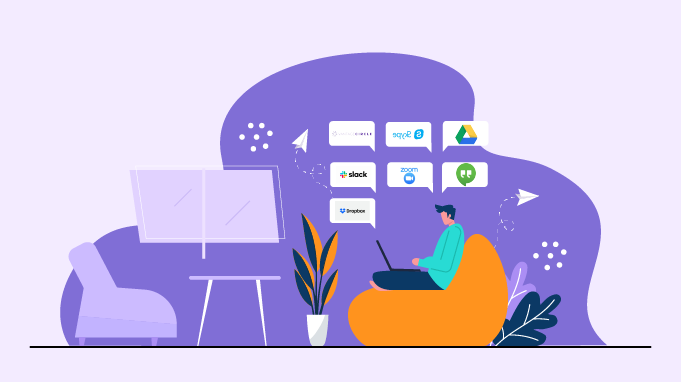
When it comes internet access to remote work tools, there are several essential categories that every remote team should consider incorporating into their workflow:
Communication Tools
Effective communication is the foundation of successful remote work. Communication tools like Slack, Microsoft Teams, and Zoom allow team members to stay connected through instant messaging, voice and video calls, conferencing, and virtual meetings. These tools help foster real-time collaboration, facilitate quick decision-making, and create a sense of community among team members.
For example, Slack offers various channels for different teams or projects, allowing for organized and focused discussions. It also provides integrations with other tools, such as project management platforms, to streamline communication and keep everyone on the same page.
Similarly, Microsoft Teams offers features like document collaboration, screen sharing, and whiteboarding, making it easier for remote teams to work together on projects. It also integrates with other Microsoft tools like Outlook and OneDrive, enhancing productivity and seamless collaboration.
Zoom, on the other hand, is known for its high-quality video conferencing capabilities, enabling remote teams to have face-to-face meetings and presentations. It also offers features like virtual backgrounds and breakout rooms, enhancing the overall meeting experience.
Project Management Tools
Remote teams rely on project management tools such as Trello, Asana, and Monday.com to keep track of tasks, deadlines, and overall project progress. These tools provide a centralized platform for assigning tasks, setting priorities, and monitoring project timelines. They offer features like Kanban boards, Gantt charts, and progress analytics, enabling teams to stay organized and focused on their goals.
For instance, Trello uses a Kanban-style board to visualize tasks and their progress. It allows team members to create cards for each task, move them across different stages, and add comments or attachments for better collaboration. It also integrates with other tools like Slack, Google Drive, and Jira, enhancing its functionality.
Asana, on the other hand, offers a comprehensive project management solution with features like task dependencies, custom fields, and portfolio tracking.
It allows teams to break down complex projects into smaller tasks, assign them to specific team members, and track progress in real-time. It also provides integrations with popular tools like Dropbox, Slack, and Salesforce.
Monday.com is known for its visually appealing interface and customizable workflows. It offers various templates and automation features to streamline project management processes.
Teams can create boards, add tasks, assign owners, and track progress using different views like timelines, calendars, or Kanban boards. It also integrates with tools like Jira, Slack, and Google Calendar.
Collaboration Tools
Collaboration tools like Google Workspace, Microsoft Office 365, and Notion facilitate the seamless sharing and editing of documents, spreadsheets, and presentations. These tools enable real-time collaboration, version control, and feedback integration, ensuring that team members can work together efficiently on projects regardless of their location.
Google Workspace (formerly G Suite) offers a suite of productivity tools like Google Docs, Sheets, and Slides. These tools allow multiple users to work on the same document simultaneously, making it easy to collaborate and provide real-time feedback. It also provides cloud storage, email services, and video conferencing capabilities through Google Meet.
Microsoft Office 365 provides similar collaboration features with its suite of applications like Word, Excel, and PowerPoint. It allows users to co-author documents, track changes, and leave comments for better collaboration. It also offers cloud storage through OneDrive and video conferencing capabilities through Microsoft Teams.
Notion, on the other hand, is a versatile collaboration tool that combines note-taking, project management, and knowledge sharing. It allows teams to create and organize documents, databases, and wikis in a flexible and customizable manner.
It supports real-time collaboration, task and project management tool,, and integrations with other tools like Slack and Google Drive.
Time Management Tools
Remote work requires effective time management to maintain productivity and prevent burnout. Time tracking tools such as Toggl, RescueTime, and Harvest help individuals and teams monitor their time usage, set goals, and identify areas for improvement. These tools provide insights into how time is allocated, allowing teams to optimize their schedules and prioritize tasks.
Toggl is a popular time tracking tool that allows users to track time spent on different tasks or projects. It provides detailed reports and visualizations to help individuals and teams analyze their time usage and identify areas for improvement. It also offers integrations with project management tools like Trello and Asana to streamline time tracking.
RescueTime helps individuals understand their digital habits and optimize their productivity. It automatically tracks time spent on different websites, applications, and activities, providing insights into how time is allocated throughout the day.
It also offers features like goal setting, focus time, and weekly reports to help users stay on track and make the most of their time.
Harvest is a time tracking and invoicing tool that helps teams manage their time and expenses. It allows users to track time spent on different tasks, set project budgets, and generate detailed reports for client billing. It also integrates with popular project management tools like Trello, Asana, and Basecamp, making it easier to track time within existing workflows.
Communication Platforms
Zoom: Video Conferencing and Virtual Meetings

In the realm of remote work tools for 2023, Zoom stands tall as a beacon of seamless video conferencing and virtual meetings. Catering to the needs of remote teams, it boasts an easy-to-use interface that transcends the boundaries of physical presence.
Leveraging high-quality video calls, Zoom bridges the gap for virtual teams spread across different geographic locations. With key features like screen sharing and real-time collaboration, it becomes a cornerstone for managing projects and enhancing remote team productivity.
Ease of Use and User Experience:
Zoom’s user-friendly interface is designed with the remote worker in mind. Navigating through virtual meetings, assigning tasks, and tracking progress become a fluid experience, ensuring that remote employees and team members are always on the same page. The platform’s simplicity empowers teams to focus on collaboration rather than grappling with complex functionalities.
As a great remote work tool, Zoom not only facilitates team meetings but also contributes to maintaining a work-life balance by efficiently managing time through its intuitive time tracking features.
Microsoft Teams: Collaboration and Communication Hub
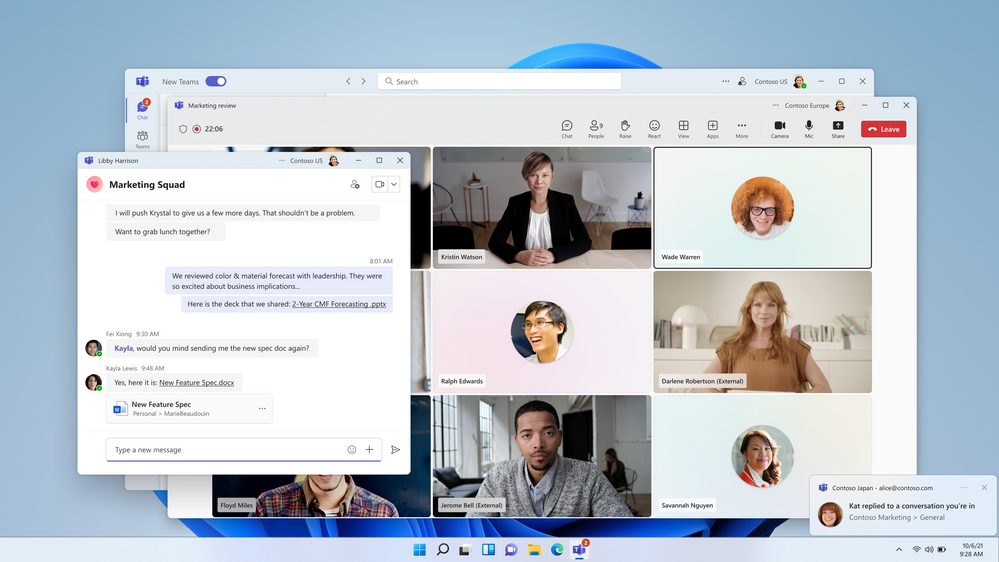
Stepping into the arena of collaboration hubs, Microsoft Teams emerges as a powerful project management tool for remote teams. It serves as a centralized platform where remote workers can seamlessly communicate, share files, and manage projects in real time.
The integration of video calls, instant messaging, and voice calls creates a dynamic environment for team collaboration, ensuring that every member is well-connected and engaged.
Ease of Use and User Experience:
Microsoft Teams shines not just in its array of features but in its easy-to-use interface, making it a go-to choice for remote workers and team management. Whether it’s assigning tasks, managing projects, or collaborating on creative endeavors, Teams simplifies the complexities.
The platform’s version control ensures that every team member is working on the latest updates, fostering a sense of unity within distributed teams.
As one of the best remote work tools, Microsoft Teams empowers remote workers to automate repetitive tasks with just a few clicks, streamlining workflows and enhancing overall efficiency.
Slack: Messaging and Collaboration for Teams
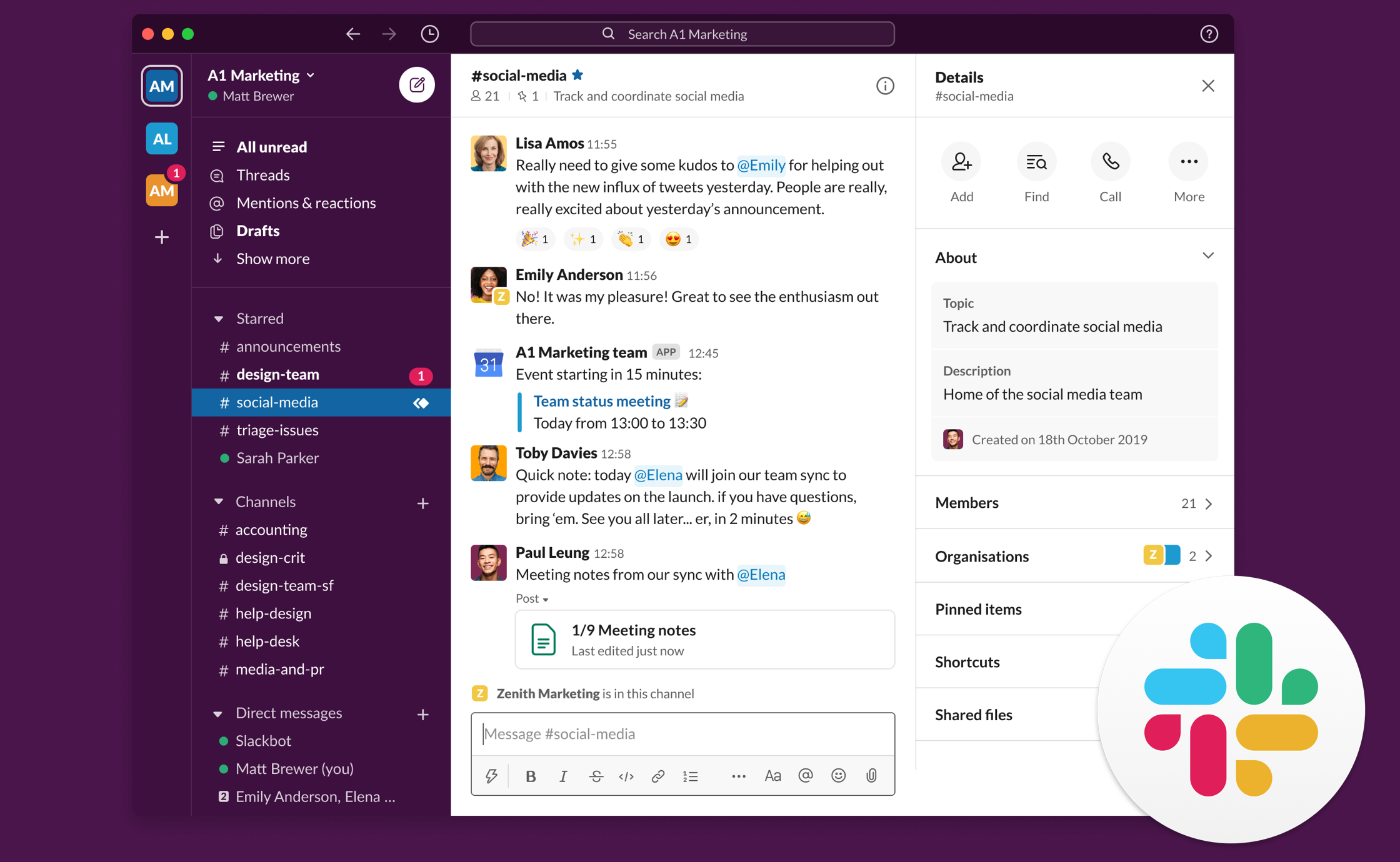
In the realm of messaging and collaboration, Slack stands as a stalwart companion for remote teams seeking efficient communication channels.
Its instant messaging features, coupled with robust file-sharing capabilities, create a virtual workspace where team members can exchange ideas and files seamlessly. As a remote work tool, Slack has become synonymous with effective team communication, ensuring that no team member is left out of the loop.
Ease of Use and User Experience:
The allure of Slack lies not only in its instant messaging prowess but also in its user-friendly interface that fosters collaboration. Managing projects becomes a breeze with features like task assignment and progress tracking.
The platform’s centralized location for communication and file sharing places it among the simplest remote work tools. With its emphasis on real-time messaging and collaboration features, Slack becomes the heartbeat of remote teams, pulsating with the energy of shared ideas and collective progress.
Google Meet: Seamless Integration with Workspace

As the digital landscape evolves, Google Meet emerges as a key player, offering seamless integration with Google Workspace.
This feature-rich platform combines the power of video conferencing with the collaborative capabilities of Google Drive. It not only facilitates virtual meetings but also provides a centralized location for file sharing, task assignment, and real-time collaboration.
Ease of Use and User Experience:
Google Meet’s integration with Workspace creates a harmonious environment for remote team collaboration. The platform’s user-friendly interface ensures that to manage remote teams, workers can effortlessly assign tasks, track progress, and collaborate on creative projects.
With features like cloud storage and version control, Google Meet becomes one of the right remote work software options for managing projects efficiently.
The emphasis on real-time collaboration and seamless communication positions it as a top choice for distributed teams navigating the complexities of remote work in 2023.
Project Management Tools
Asana: Task and Project Organization
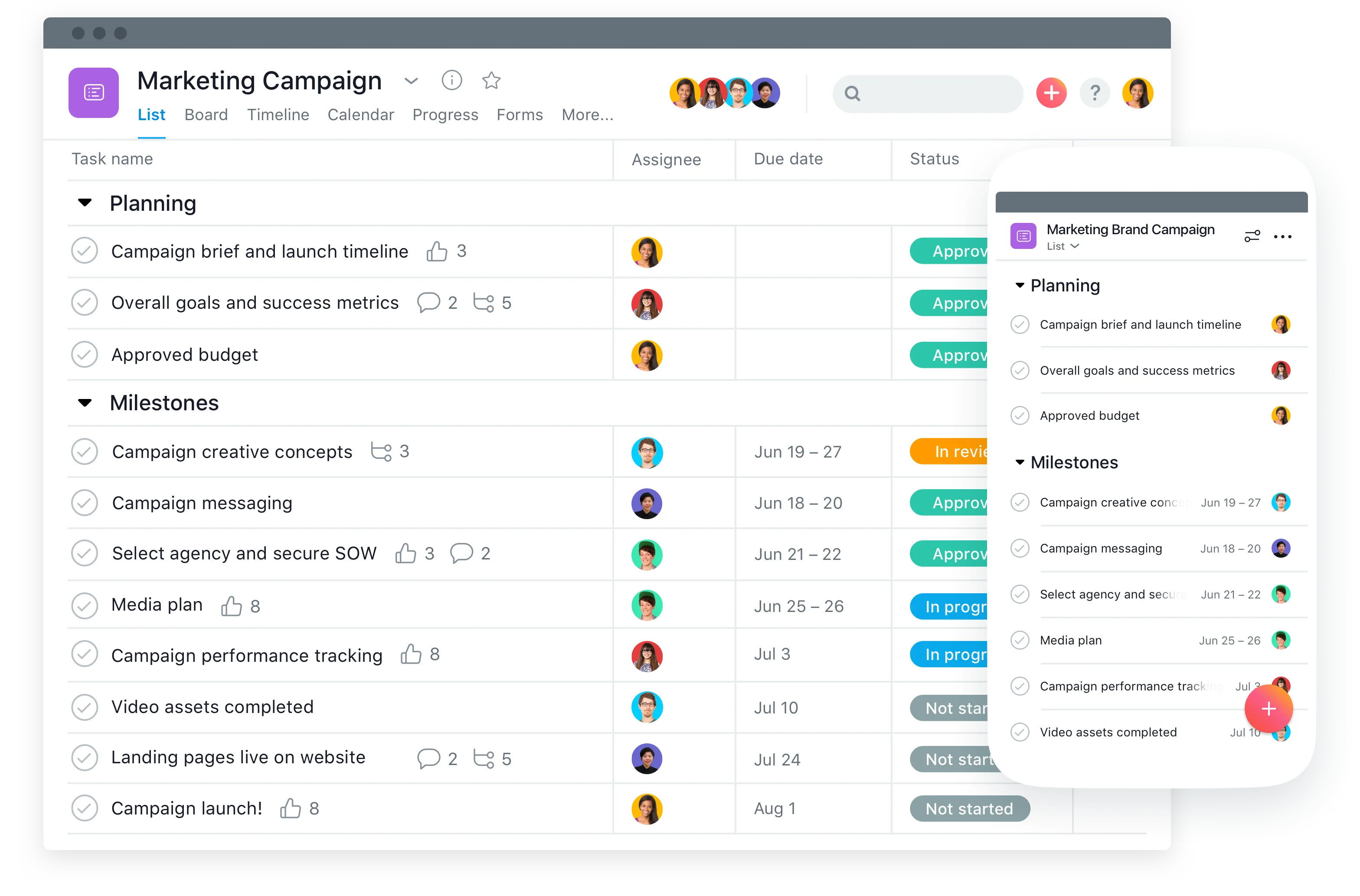
Asana emerges as a pivotal player in the realm of project management software, particularly for remote teams seeking a centralized platform. It offers a meticulously designed interface, tailored to facilitate remote team management and collaboration.
By allowing teams to assign tasks, track progress, and manage projects in real time, Asana and employee monitoring software ensures that remote workers remain aligned and efficient.
Ease of Use and User Experience:
The allure of Asana lies in its user-friendly interface, maki
ng it one of the simplest remote work tools available. Features such as real-time messaging, seamless communication, and task management contribute to its appeal.
The platform’s emphasis on collaboration features, coupled with seamless integration capabilities, positions it as a cornerstone for distributed teams navigating the complexities of remote work in 2023.
Trello: Visual Boards for Workflow Management
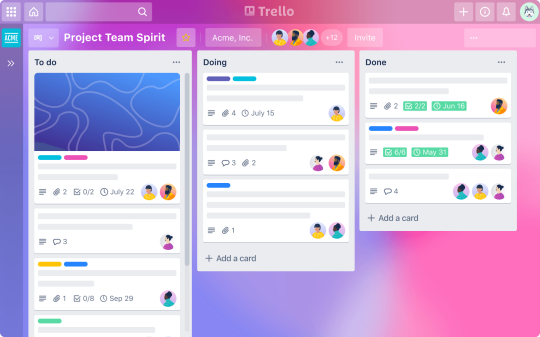
Trello stands as a beacon for visual-centric remote work tools, offering virtual boards that cater to the nuances of workflow management.
Its intuitive drag-and-drop interface allows remote teams to visualize tasks, assign responsibilities, and monitor progress with unparalleled ease. As a great remote work tool, Trello fosters a dynamic environment where creativity meets productivity.
Ease of Use and User Experience:
The visual appeal of Trello sets it apart in the landscape of project management tools. Its user-friendly interface facilitates remote team collaboration, ensuring that every member is on the same page.
With features like cloud storage integration and real-time collaboration, Trello becomes an indispensable asset for managing projects and enhancing remote team productivity.
Monday.com: Customizable Work Operating System
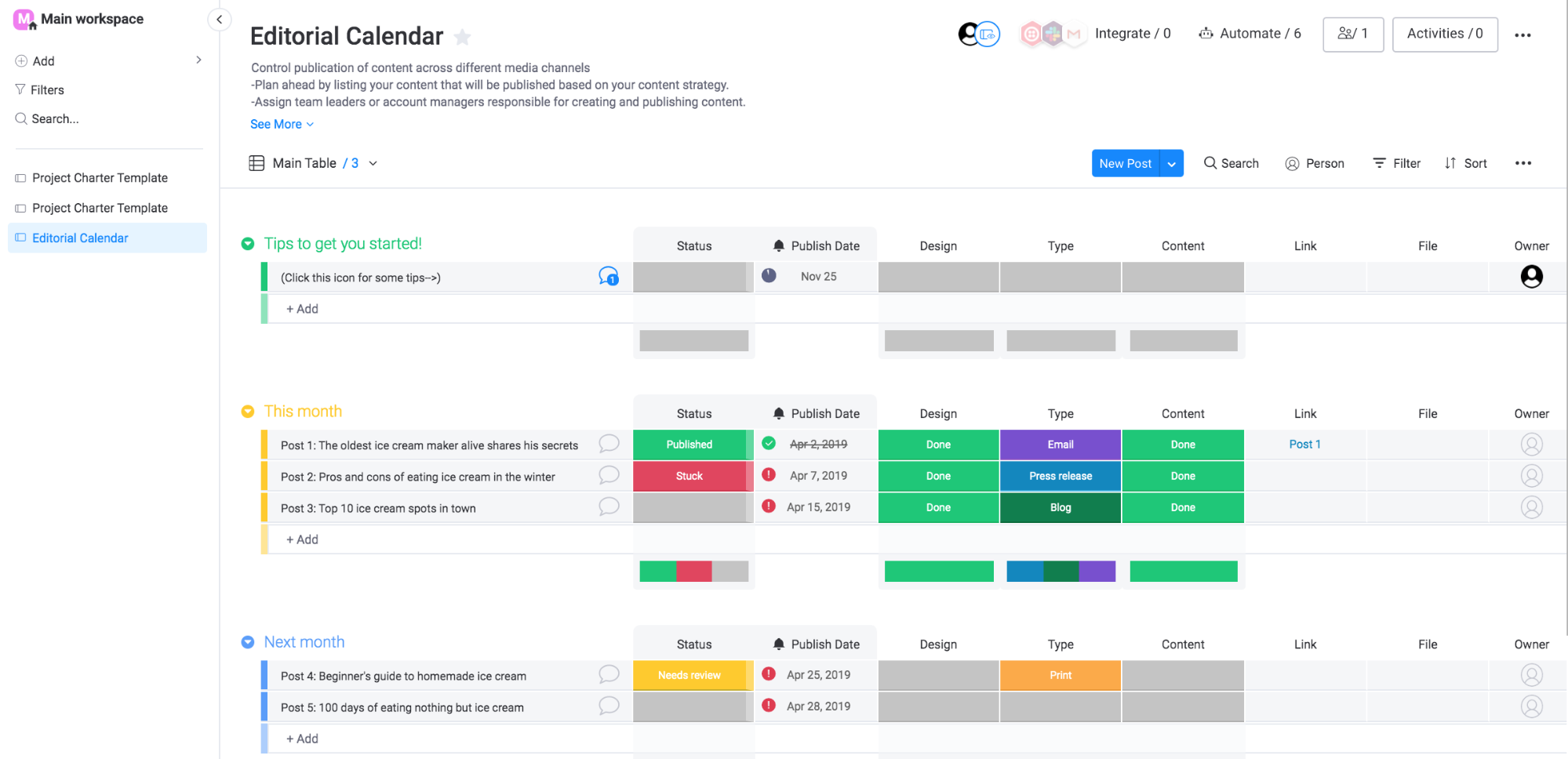
Monday.com redefines the paradigm of project management and remote working software by offering a customizable work operating system tailored to the unique needs of remote teams.
Its modular approach allows teams to adapt the platform to their specific workflows, ensuring seamless integration with other remote working tools and platforms. By centralizing communication, file sharing, and task management, Monday.com fosters a cohesive environment for remote collaboration.
Ease of Use and User Experience:
Monday.com’s emphasis on customization makes it a versatile choice for remote team management. Its user-friendly interface simplifies the complexities of managing projects, assigning tasks, and tracking progress.
With features like real-time messaging and version control, Monday.com positions itself as one of the right remote work software options for distributed teams seeking to optimize their workflows in 2023.
Jira: Agile Project Management for Software Teams
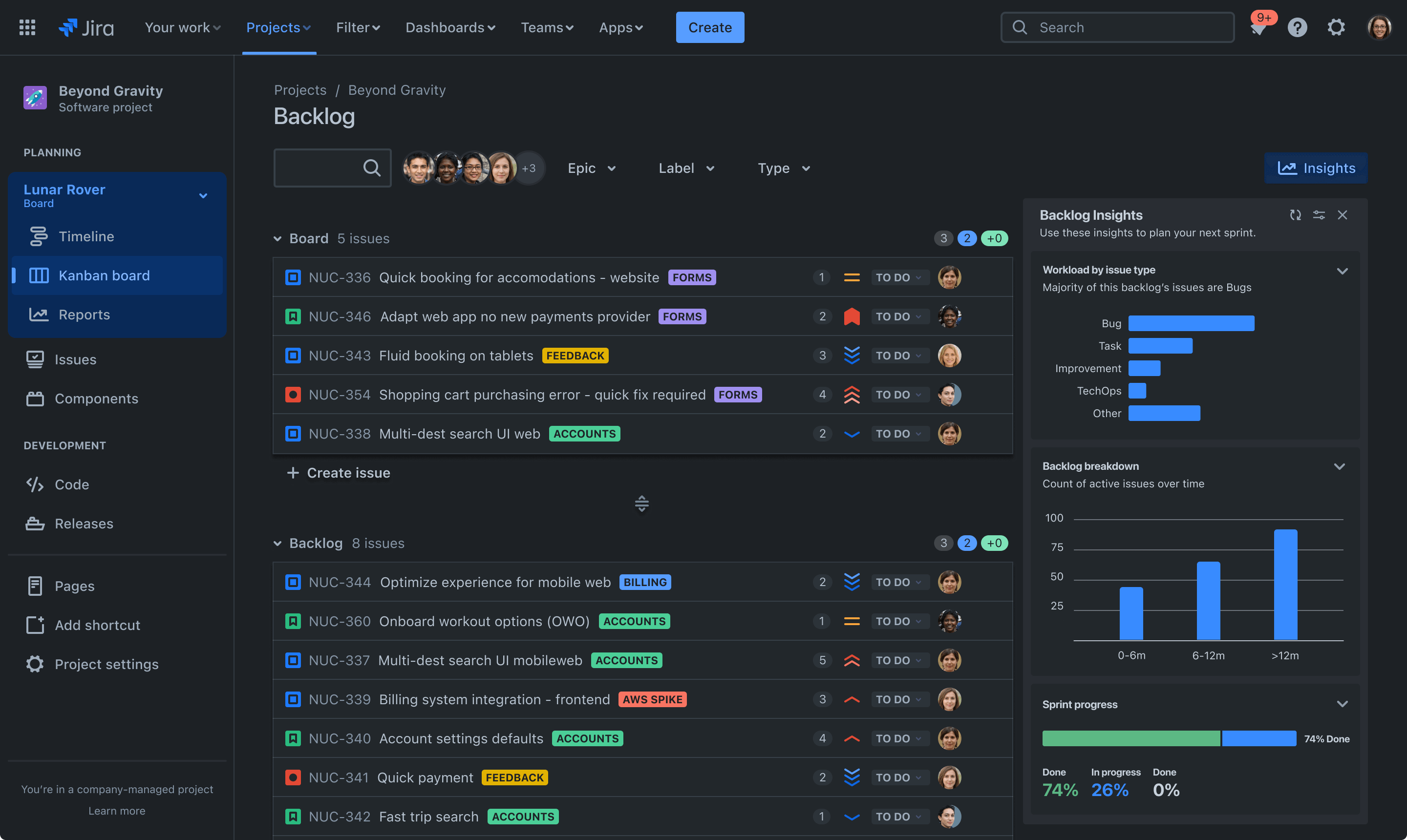
Jira stands as a stalwart in the domain of agile project management, particularly tailored for software teams operating in remote environments.
Its robust set of features, including sprint planning, backlog management, and issue tracking, caters to the intricacies of software development.
By fostering real-time collaboration and seamless integration with other tools for remote work, Jira empowers software teams to deliver projects with precision and efficiency.
Ease of Use and User Experience:
Jira’s focus on agile methodologies makes it an invaluable asset for software teams navigating the challenges of remote work. Its user-friendly interface facilitates collaboration, ensuring that remote team members can easily manage projects, assign tasks, and track progress.
With features like version control and real-time messaging, Jira becomes a cornerstone for software teams striving to maintain productivity and cohesion in a distributed work environment.
Collaboration Software
Google Workspace: Productivity Suite for Teams
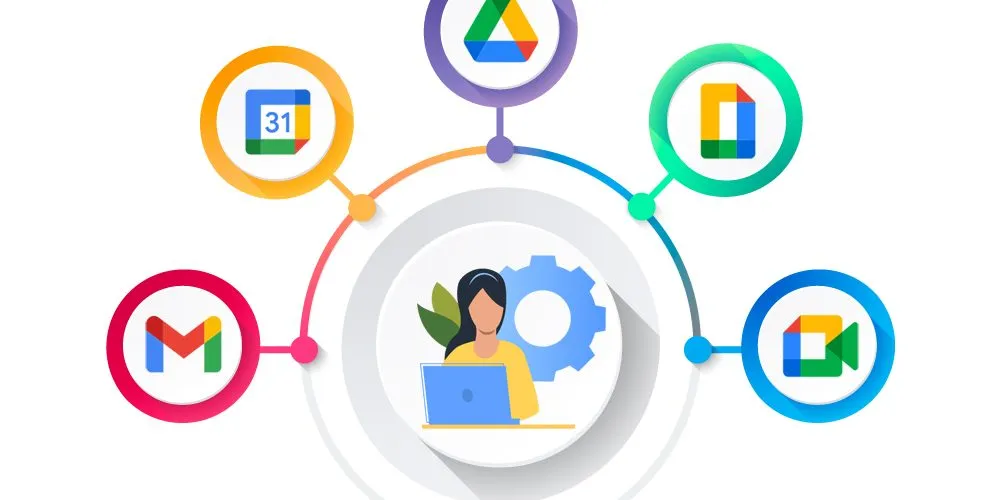
Google Workspace emerges as an avant-garde productivity suite, meticulously crafted to cater to the intricate needs of remote teams in 2023.
This amalgamation of tools, including Google Drive, Google Meet, and Google Docs, creates a harmonious ecosystem for remote team collaboration and project management.
With a focus on seamless integration and real-time communication, Google Workspace stands as a beacon for distributed teams striving for excellence.
Ease of Use and User Experience:
The intuitive design of Google Workspace ensures that remote workers can effortlessly navigate through tasks, assign responsibilities, and track progress.
Its user-friendly interface, coupled with collaboration features such as video conferencing apps and real-time messaging, fosters an environment where remote team members can collaborate as if they were in the same room.
With cloud storage capabilities and a centralized platform for file sharing, Google Workspace becomes an indispensable asset for managing projects and enhancing the remote workforce and team productivity.
Microsoft Office 365: Familiar Tools with Cloud Integration

Microsoft Office 365 redefines familiarity by integrating classic tools like Word, Excel, and PowerPoint with cloud capabilities.
This innovative approach allows remote teams to access, share, and collaborate on documents in real time, irrespective of geographical barriers. As one of the best remote work tools, Microsoft Office 365 bridges the gap between tradition and innovation, offering a comprehensive suite for remote team management and collaboration.
Ease of Use and User Experience:
Microsoft Office 365’s seamless integration with Microsoft Teams creates a cohesive environment for remote team collaboration. Its user-friendly interface facilitates tasks such as assigning tasks, tracking progress, and conducting virtual meetings with ease.
With features like version control and instant messaging, Microsoft Office 365 ensures that remote teams remain on the same page, fostering a culture of productivity and efficiency.
Notion: All-in-One Workspace for Notes and Tasks
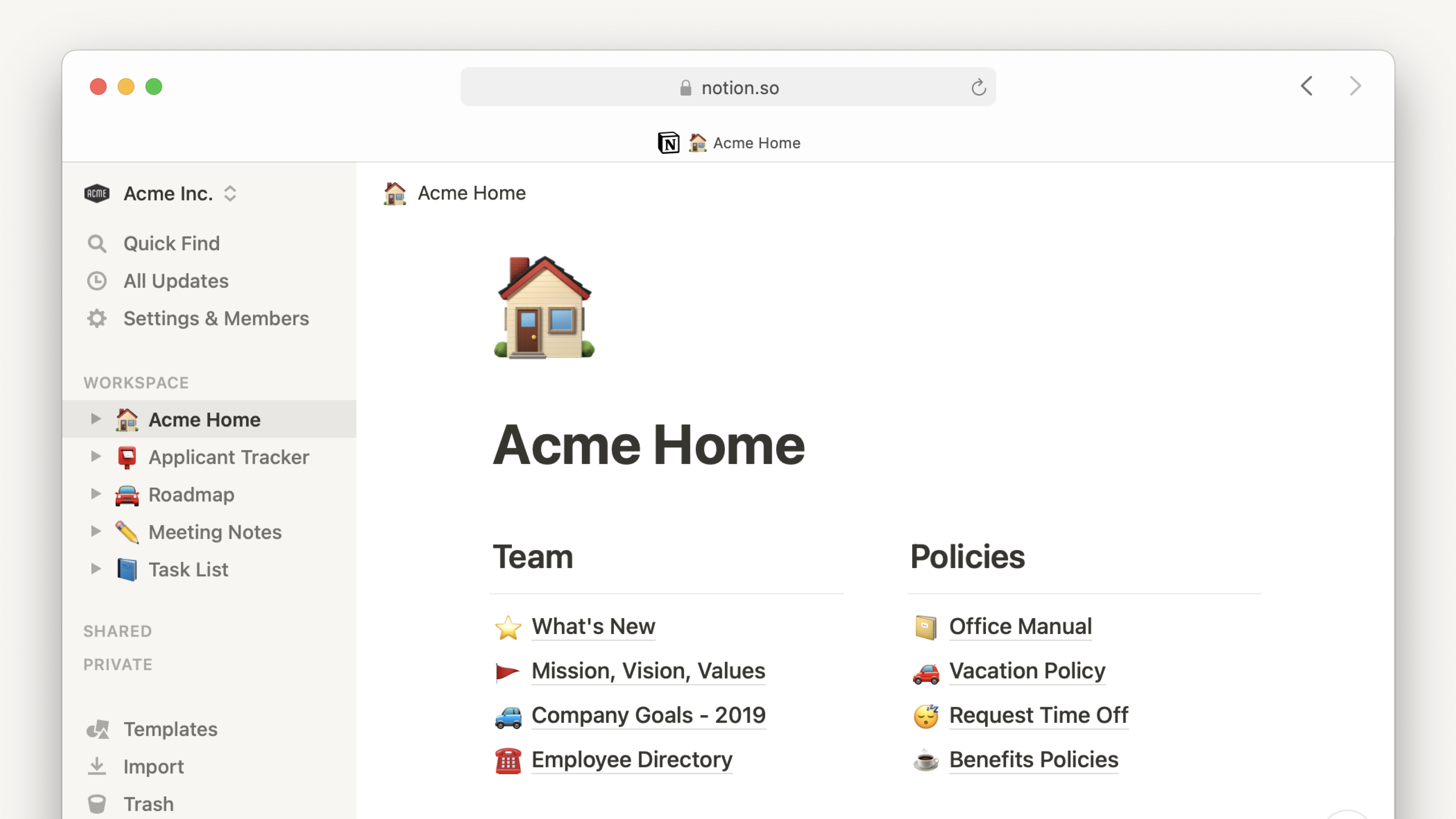
Notion stands as a testament to versatility, offering an all-in-one workspace that combines note-taking, task management, and project planning.
Its modular approach allows for remote working teams to customize the platform according to their unique workflows, ensuring seamless integration with other remote working tools. By centralizing communication and file sharing, Notion fosters a collaborative environment where creativity thrives.
Ease of Use and User Experience:
Notion’s emphasis on customization makes it a preferred choice for remote team management. Its user-friendly interface simplifies tasks such as managing projects, assigning responsibilities, and tracking progress. With features like real-time collaboration and version control, Notion becomes an invaluable asset for remote teams seeking to optimize their workflows and enhance productivity in 2023.
Evernote Business: Note-Taking and Organization
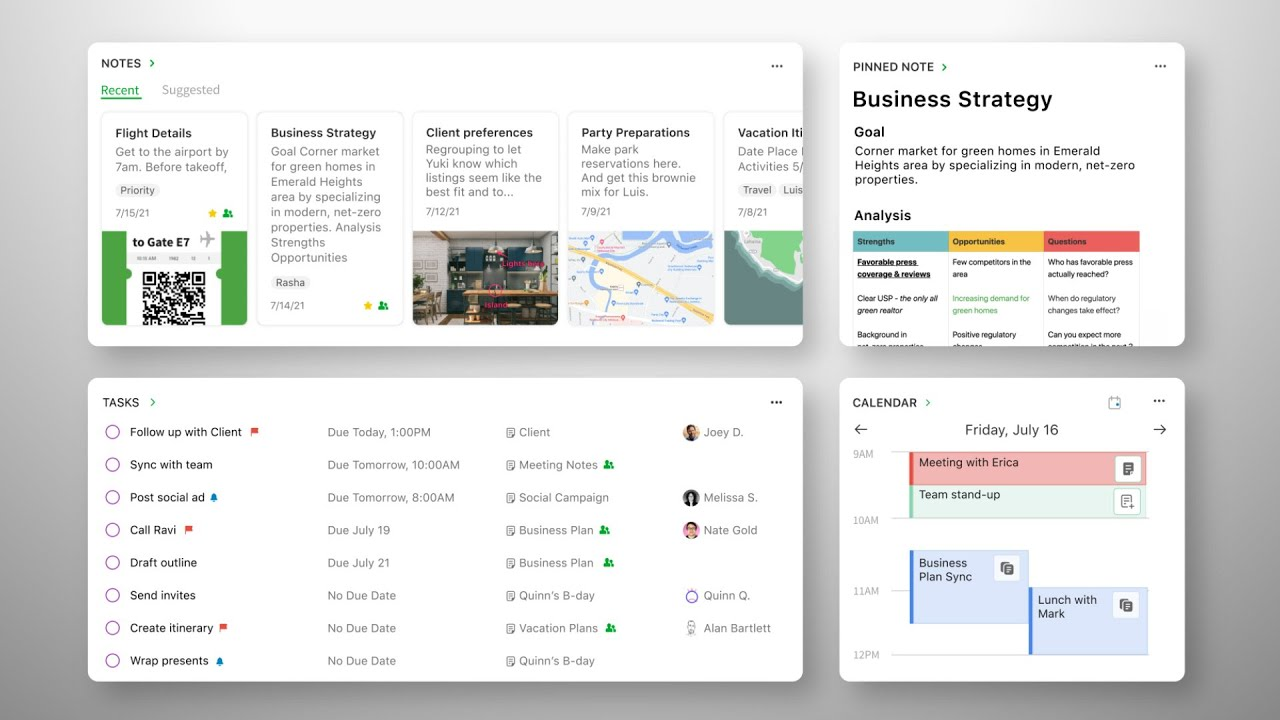
Evernote Business reimagines note-taking and organization by offering a robust platform tailored for remote teams.
Its intuitive interface allows users to capture ideas, create to-do lists, and organize information in a centralized location. As a great remote work tool, Evernote Business promotes a culture of clarity and focus, ensuring that remote team members can collaborate effectively and manage projects with precision.
Ease of Use and User Experience:
Evernote Business’s emphasis on organization and productivity makes it an indispensable asset for remote team management.
Its user-friendly interface facilitates tasks such as assigning tasks, tracking progress, and sharing files with ease. With features like cloud storage integration and real-time collaboration, Evernote Business ensures that remote teams remain aligned and efficient, fostering a culture of innovation and growth.
Continuous Learning and Development
Udemy for Business: Online Courses for Skill Development

Udemy for Business stands as a bastion of knowledge, offering a vast array of online courses meticulously curated for skill development.
Tailored to meet the diverse needs of professionals, this platform encapsulates a myriad of subjects ranging from technical domains to soft skills. With an emphasis on practical application and real-world scenarios, Udemy for Business serves as a catalyst for continuous learning, empowering individuals to transcend traditional boundaries and unlock their full potential.
Ease of Use and User Experience:
Udemy for Business prides itself on its intuitive interface, designed to facilitate seamless navigation and engagement. Its comprehensive course catalog, enriched with interactive content and expert insights, ensures that learners remain captivated and informed.
With features such as progress tracking and personalized recommendations, Udemy for Business fosters an environment conducive to growth and mastery.
Coursera for Teams: Professional Certificates and Degrees
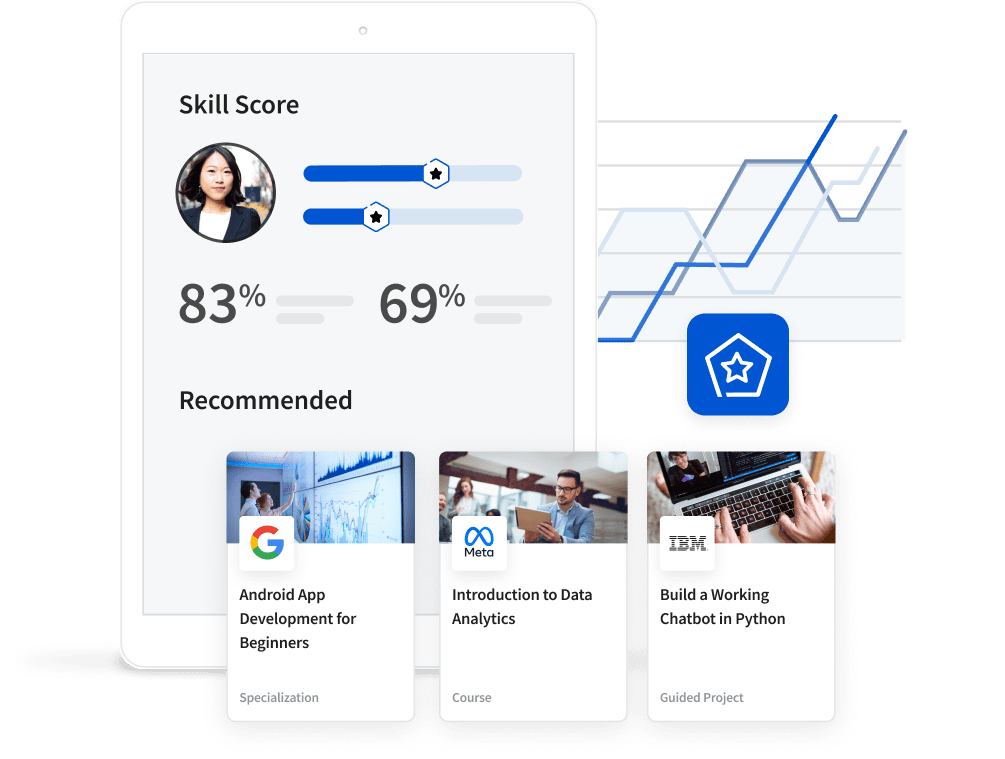
Coursera for Teams emerges as a cornerstone in the realm of professional development, offering a plethora of professional certificates and degrees tailored for modern-day challenges.
Collaborating with esteemed institutions and industry leaders, this platform delivers unparalleled educational experiences that resonate with academic rigor and practical relevance. By integrating cutting-edge technologies and pedagogical approaches, Coursera for Teams paves the way for individuals and organizations to stay abreast of industry trends and foster innovation.
Ease of Use and User Experience:
Coursera for Teams leverages a user-centric design, prioritizing accessibility and engagement. Its immersive learning environments, enriched with multimedia resources and collaborative tools, enable learners to delve deep into subjects and cultivate expertise.
With features like peer interaction and instructor feedback, Coursera for Teams fosters a culture of continuous improvement and intellectual exploration.
LinkedIn Learning: Expert-Led Courses and Tutorials

LinkedIn Learning stands as a vanguard of professional growth, offering expert-led courses and tutorials tailored for the contemporary workforce. Harnessing the power of the LinkedIn network, this platform curates content that aligns with industry demands and emerging trends.
By emphasizing practical skills and actionable insights, LinkedIn Learning empowers professionals to navigate challenges with confidence and foster career advancement.
Ease of Use and User Experience:
LinkedIn Learning epitomizes simplicity and sophistication, boasting a user-friendly interface that caters to diverse learning preferences. Its curated learning paths, enriched with expert-led videos and supplementary resources, ensure that learners embark on a transformative educational journey. With features such as skill assessments and learning analytics, LinkedIn Learning provides actionable feedback and fosters a culture of continuous self-improvement.
Skillshare: Creative Classes for Personal Growth
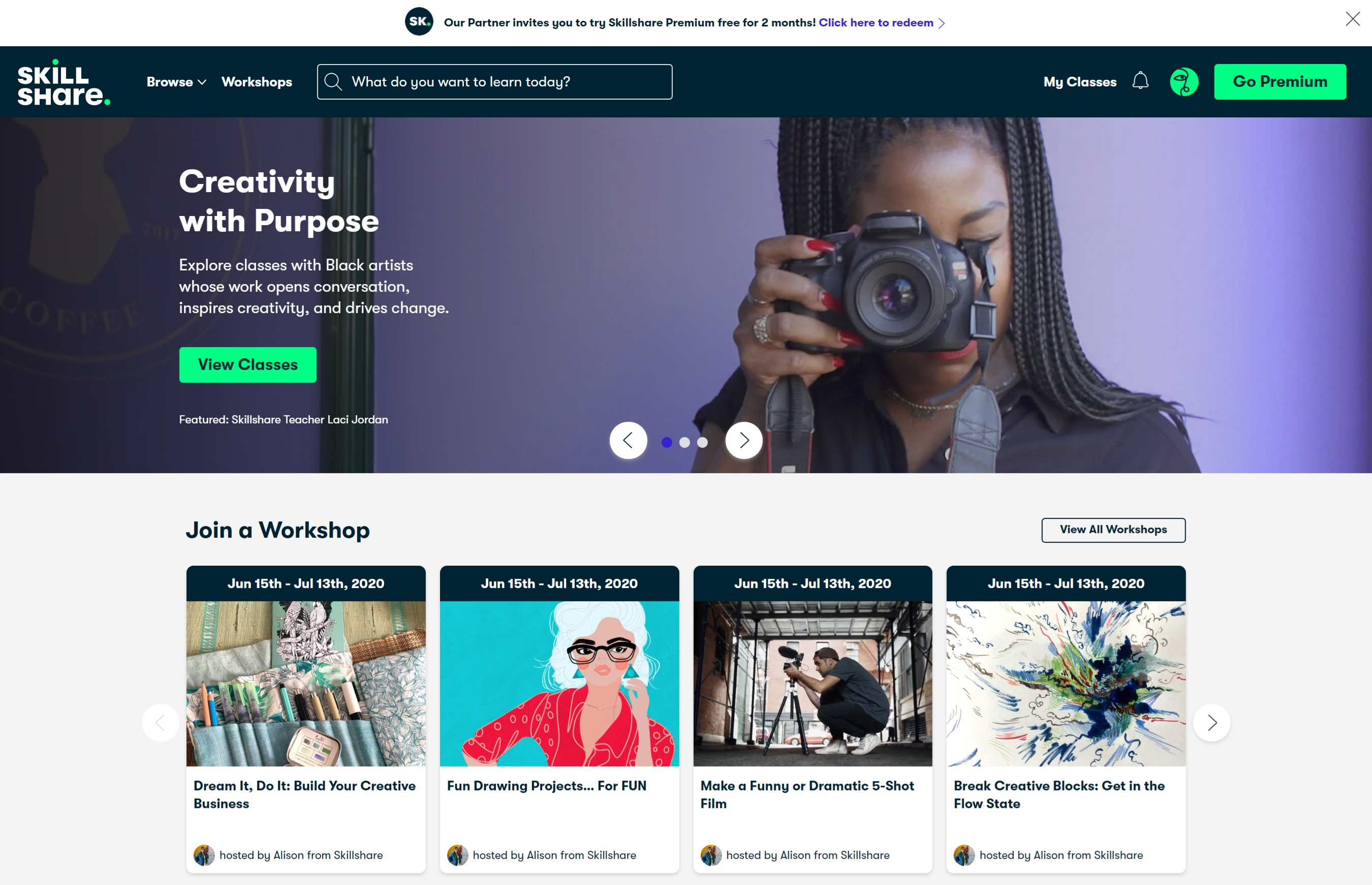
Skillshare emerges as an oasis for creative souls, offering a plethora of classes designed to nurture personal growth and artistic expression.
From graphic design to photography, this platform encapsulates a diverse spectrum of creative domains, inviting individuals to explore, experiment, and evolve. By fostering a community of like-minded enthusiasts and seasoned professionals, Skillshare cultivates an environment where creativity flourishes and boundaries dissolve.
Ease of Use and User Experience:
Skillshare champions accessibility and inspiration, offering a streamlined interface that beckons learners into a world of creative exploration. Its curated class catalog, enriched with hands-on projects and peer feedback, ensures that learners embark on a fulfilling journey of discovery and self-expression.
With features such as community forums and collaborative workshops, Skillshare nurtures connections and fosters a culture of shared learning and artistic evolution.
Conclusion
As remote work continues to gain momentum, equipping your team with the right tools for remote working, is crucial for success. By understanding the need for remote work tools, exploring essential categories, and reviewing the top tools available in 2023, you can make informed decisions that support your team’s remote work needs.
Remember to consider your team’s specific requirements, budget limitations, and compatibility with existing systems when choosing the tools that best align with your team’s goals. With the right tools at your disposal, you can unlock the full potential of remote work and empower your team to thrive in the digital era.

