Should You Use www or non-www in Google Search Console?: In this guide, what we are going to be talking about is – Should you set your preferred domain to www. or non-www? Is there a difference? This is something fun that you can do to fix an SEO problem. That a lot of people might not even realize that they have. A lot of people don’t realize this. But you might have a problem with your website if you have both of these with the www and without www version. Loading at the same time.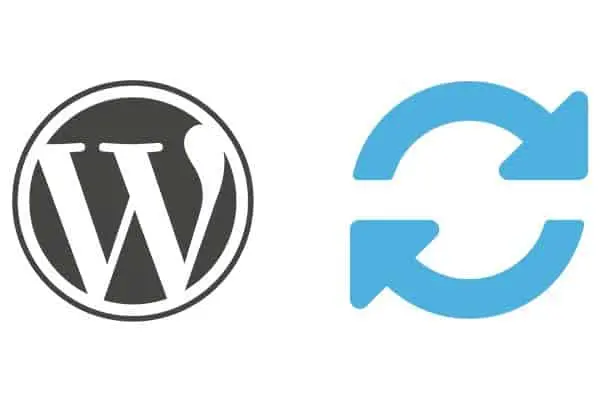
Should You Use www or non-www in Google Search Console?
So, first of all, what are the problems. So, the biggest problems are they can be seen as duplicate content to Google (if you have both versions) and it could cause indexing problems. So, that’s the first problem. The second problem here is that it splits your link authority and your Page Rank decreasing. All of the power of the overall page. So, let’s talk about what we mean by that. Just say that you have a non-www page. That’s loading and then you have the www pages loading.
And, so you are out there in the world wide web. You are doing some important things and people are linking back to your website. Well, the problem is – if you have two pages that are loading. You have got a duplicate content problem. Because Google can see, both pages have the same content. But, be if ten websites are linking back to your and let’s just say, website four, three and five are linking to the non-www version of your page. And, you know the rest of all of them are linking back to www page.
What’s happening is you are splitting the PageRank in between two versions of the homepage. And, it doesn’t just stop there like a lot of times people as is – you should know, should we use the non-www or the www version. But that’s not just it because there are also more problems over here. Like for example if you have a secure website. So, you might have HTTPS, domain.com and then you might have HTTPS. And, you might have another version domain.com with the forward-slash and than www.domain.com forward slash.
Then, one with an index, you know index.php. So, there can be 15-20 different version of your home page at once and you might not even know it and how does that happen. Well, usually it’s when you are linking from your website, the internal links, you probably link to one that has a forward slash and in another link, you might link to one that might go to the secure page. So, it causes all this kind of problems out there and then people start linking to all these different versions of the website. So, that’s a problem, but let’s talk about the solutions here.
So, the first thing that you want to do is – you want to check to see how your domain loads. So, if you go to – the web address and you type www version and it loads. But, if you type in without the www, and that also loads well again, that’s a problem. So, to check that first, manual check the second thing is – there are link analysis tools so that you can go and study where are most people linking to. So, if more people are linking to your WWW versions, well you might want to use that one. Right? Because that’s where all the popularity is being pointed.
So, why try to 301 redirect that to that and lose some of the Page Rank when you do that. So, you can use a couple of tools, the first tools are Ahrefs. And, the second is majestic.com. It’s formerly majesticSEO.com So, those are good link analysis tools. And, you will just go in there and you put URL in there with the www and without www. And, see which one has more links. More links clearly show the better rankings will be there. It is one of the good ideas, that you will want to use.
You will crawl over your website and to be able to find all of these other versions of your homepage, that might be out there, just through the internal links on your website. So, we use a tool, its called screaming frog, SEO spider, and if you would like, there are some really good tutorial videos on YouTube as well, on their respective official channels. We believe that there is no free version of that tool. But, it’s a good investment, we want to say is like a hundred bucks one-time fee.
Alright, and then the fourth thing that you want to do is after you do all this analysis. Here, you want to pick the most powerful URL, then you want a 301 redirect all of the other URLs, that you find to the most powerful. So, if you find that, you have the secure version of your domain. Well, you want to redirect that to that, right. You want to use the 301 redirect, which is the permanent redirect. If you find that there’s this version of the URL, out there as well.
Again, you want to redirect that to next thing you want to do is you want to go in after. You do this crawl and you want to change all the internal links. So, they all point to the www versions and the non-www versions as all, we mean, to their respective versions. Even after reading this in-depth guide related to Should You Use www or non-www in Google Search Console?, still if you have any questions regarding Should You Use www or non-www in Google Search Console? just make sure let us know in the comment box below.
Also Read: How To Create Quality Backlinks To Your WordPress Website

