Do you want to make free voice calls from your PC/Laptop to a Mobile/Landline?
It’s a shame when you want to call someone, but you find yourself running out of monetary balance on your phone.
Thankfully, you still have the chance to make a call from the Internet without any payment necessary.
So, scroll down to see a list of the best 8 apps to make free voice calls from your laptop to any mobile phone across the world. And yes, I’ve tested them all – and I will fill you in on the quality, experience, and overall perception of the various programs and apps.
You should listen to the first 60 seconds of this video. Once you finish, go ahead and finish this article. If you want to skip ahead and ignore the video, feel free to do so—some people learn better by reading! Continue for the summary.
How apps can help:
Have you ever wondered how to make free voice calls from your PC to mobile/landline from any corner of the world?
Well, it’s possible—you can make free voice calls from PC in America, Canada, even India, or any other country, absolutely free of cost!
Here, I’ll show you beneficial ways to make free voice calls from your PC to any mobile or landline free of cost. You just need to have an internet connection, of course, on your computer or PC to make free voice calls.
Best Apps to Call from PC/Laptop to Mobile
Here, I compiled a list of the best apps for making calls from computers to mobile phones for free. These apps are best for working in India and overseas and to encrypt traffic to protect your personal data.
iCall:
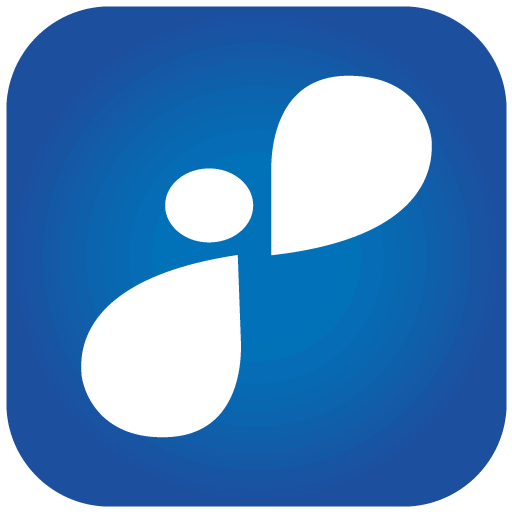
iCall is a PC application, which lets you make free direct calls quickly from your computer. It’s a smart telephony client that beginners can use because it doesn’t require advanced PC knowledge. With iCall, you can get in touch with your family and friends via voice calling or meet face-to-face with clients via top-quality HD video calls. Additionally, you can chat with your colleagues logged in to other IM accounts.
Main features
- Make free phone calls to anywhere in the US and Canada.
- Receive free inbound calls from any of hundreds of access numbers.
- Free voicemail and voicemail-to-email.
iCall Video tutorial
PC-Telephone:
The PC-Telephone software turns your computer into an internet telephone, SIP phone, ISDN telephone, FAX machine, answer phone, voicemail, file transfer system, and more.
PC-Telephone is the first software application to integrate Computer Telephony (Common ISDN CAPI) and Internet Telephony (VoIP) in a single user interface.
As a result, Internet Telephony maximizes performance and uptime and can adapt to current and future customers’ needs.
Google Voice
Google Voice is a web-based communication application that enables you to make calls directly from your desktop computer. Conveniently, the application is available to all Gmail users. It works with Gmail, and it lets you make PC to mobile calls, PC-to-PC audio/video calling, and more.
How do I make a call using my Google Chat list?
If you’re using Google Chat, you should see a green, yellow, or red circle next to a person’s name on the left panel. Or, if you’re using Hangouts in Gmail, you’ll see a green or gray circle on the bottom right of the person’s photo. Learn more about how to call a phone using Hangouts.
Voice calls in Google Chat may be faulty after an upgrade to Chrome 42. It would help if you used Hangouts to avoid this problem.
- Log into your Gmail account.
- In your Google Chat list, click the Call Phone icon.
- Use your mouse or keyboard’s number pad to dial the number you want to call.
- Click Call.
If you have a Google Voice number, it will appear on the recipient’s caller ID. If not, a generic number should appear to the person you’re calling.
How to make a call from an email?
With Google Chat, you can make calls directly from an email you send or receive.
- When you open an email with a phone number in the text, the number will be blue.
- Click the phone number in the email.
- In the dial pad that appears, click Call.
FreeCall:

This app is a service from DELLMONT SARL. FreeCall allows you to make a call from your PC to any mobile phone in any corner of the world. With FreeCall, you can stay in touch with people who are important to you without worrying about high phone bills. Conveniently, you will be able to make free peer-to-peer calls and send low-cost text messages.
FreeCall is easy to use and provides several ways to call. First, just double-click on any username in your contact list, and you’ll be ready to use the dial pad to make a call just like you can on the regular phone.
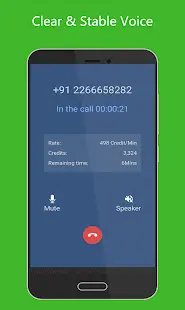
InternetCalls:
InternetCalls is a free program that uses the latest technology to bring free and high-quality voice communications to people worldwide.
When you use free InternetCalls software, you can call regular mobile phones in various destinations for free. So, you can call at a shallow rate compared to any other phone service on the planet.
Dingtone

Consider downloading Dingtone to make free voice calls from your PC. Dingtone is an internet voice calling service that you can smoothly run on your desktop. It offers free voice calls, and texting service, and it even gives you a free phone number to use with it! Once you sign up, you will receive 15 free credits that you can use to call your friends or colleagues.
Once you use the 15 credits you were given for free, there is an option to purchase more or earn free ones by completing mini-games or offers. If you choose the latter option, you’ll effectively have free voice calls for as long as you’d like! Other ways to earn credits are by inviting your friends to Dingtone or watching ads.
TextPlus

TextPlus is a free voice calling and texting app that you can run on your PC or laptop. Note, though, that this app remains free because of the high volume of ads they feature on their interface. It can get a bit clogged, but the services you get are a direct result of their prevalence. You can opt to watch video-form ads or complete offers/surveys to earn more calling time!
Like Dingtone, TextPlus will give you a whole new number to use for making free calls. This number is subject to change periodically, though you don’t pay the extra fee to reserve it for longer.
Viber

Viber is a super-popular voice calling and texting app that is free of cost. You can even make backups of your messages so that you never lose track of what you send or receive on the app. Since you can run Viber on your mobile device or computer, you can sync your communication between devices if the app is installed on two or more.
You can add your friends through the Import Contacts feature, so you can store on your PC all of your friends’ numbers who also use Viber! As a bonus, you can video chat with your friends and create group chats.
This app is pretty similar to WhatsApp in its functionality and design.
Besides this, The Most Famous Social App Instagram has also the feature of calling but we can call Instagram users only. Users can call other users for unlimited time. if you are an Instagram User and you have called a large number of unknown users and want to delete all the call history then you need to know how to delete Instagram call history. here you will get the solution to your problem. It will save you many relationship problems.
So, that’s all for you today! I hope you guys enjoyed the article and now know more about making free voice calls from your PC to a mobile/landline anywhere in the world.
If you want to learn more about how to make free voice calls, check out these articles:
Happy calling!






