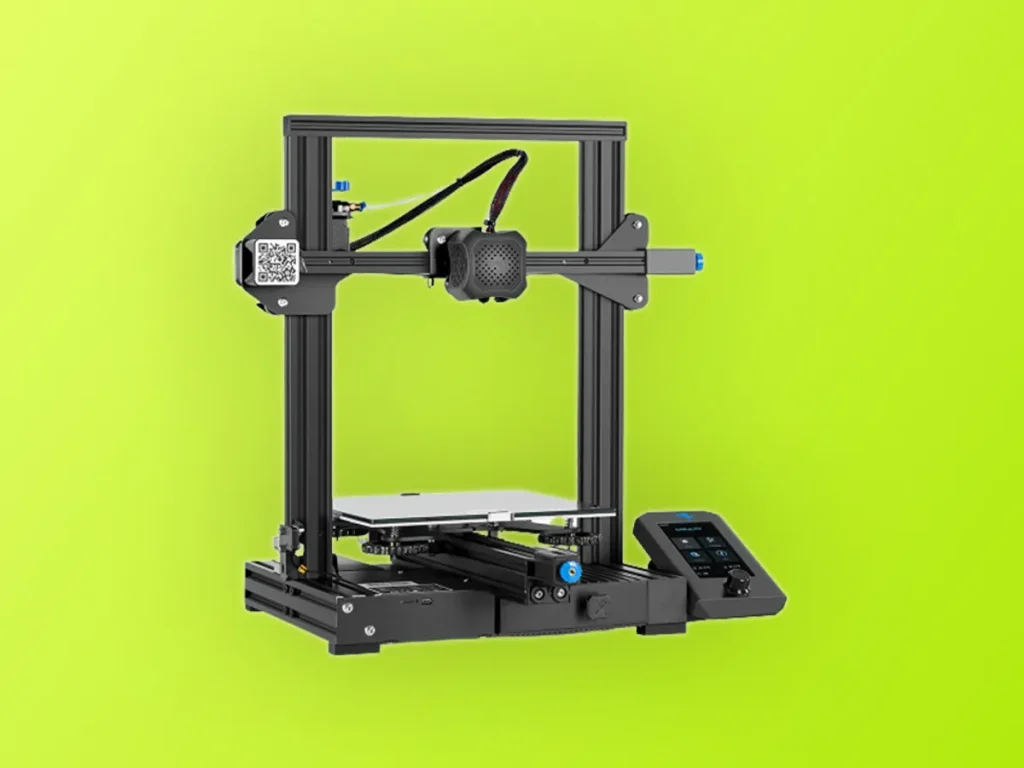As a tech enthusiast, you’ve likely been intrigued by the possibilities of 3D printing. However, until recently, the steep price tag of even the cheapest 3D printer was a significant barrier for most people. But with technology constantly evolving, the 3D printing industry has undergone a remarkable transformation.
Today, you can find affordable 3D printers that offer the same quality and features as their more expensive counterparts. In fact, some of the high-end features (like automatic print-bed leveling and easy-to-remove 3D-printed objects from heated and flexible build plates) have trickled down to the cheapest models.
So, buckle up and join us on a journey through the world of the most inexpensive 3D printers, and discover how this technology has advanced beyond our wildest dreams.
Note: This article considers any 3D printer costing less than $500 as a cheap model.
Cheapest 3D Printers In the Market
Below are the most budget-friendly 3D printers available today.
1. Elegoo Neptune 3 Plus – Cheapest 3D Printer for General Use
The Elegoo Neptune 3 Plus 3D printer is a work of art. If you’re looking for the cheapest 3D printer, this one should be on top of your list. It has many great features that are rare in this price range. It has a (mostly) metal construction, a large print bed with a PEI sheet, a touch screen with logically laid out options, a direct drive extruder, LED lights on top of the gantry, and a spool holder on top with a run-out sensor.
The assembly is straightforward, but we struggled with adjusting the bed more than expected. Based on my experience, we recommend performing calibration tests before starting any project. We found the wrench supplied to adjust the bed too short, and the sound of the cooling fan at high speed was loud.
Pros
- Logically laid-out touch screen with easy-to-follow options.
- Direct drive extruder with a run-out sensor not on the extruder.
- Dimmable LED lights on top of the gantry
- Spool holder on top with a run-out sensor.
- Aesthetically appealing color
Cons:
- The cooling fan is loud at high speed
2. Prusa Mini Plus – Cheapest 3D Printer for Professionals
The Prusa Mini+ 3D printer is a compact yet high-quality FDM printer manufactured by Prusa. This is a great option for individuals with limited desk space who need a high-performing 3D printer. The Mini+ is smaller than previous models, resulting in a lower price, making it an attractive option for educators and laboratories. Prusa has a community-focused approach, providing forums and instructional videos for users.
Prusa Mini+ supports various filaments, including the brand’s proprietary filament, Prusament. The print quality is excellent, and Prusa provides detailed instructions on how to optimize prints. The printer’s compact design allows for seamless integration into any workspace. The official Prusa Slicer is easy to use and yields optimal results. However, WiFi connectivity is only available as a separate upgrade via the ESP WiFi module. It also has a smaller build volume, which could be a con for some users.
Pros:
- Small form factor and affordable price
- Supports a wide range of filament types
- Comes with automatic mesh bed leveling and calibration features
- Provides detailed instructions on how to optimize prints
- Comes with Prusa’s proprietary print-slicing software
Cons:
- WiFi connectivity requires a separate upgrade
- Only has a small build volume of 180mm
3. Creality Ender 3 V2 – Cheapest 3D Printer for Hobbyists
The Creality Ender 3 V2 is an excellent 3D printer for those looking for a high-quality machine with a professional look at an affordable price. We are impressed with this printer’s upgraded features. The new molded plastic panels give it a sleek, professional look that is less of an eyesore, making it suitable for any workspace. Despite the new aesthetic, the printer’s core features are similar to the Ender 3, with the same build volume and manual bed leveling. The print quality is quite good, considering the affordable price of around $250.
However, we did find the loading of filament frustrating, with the location of the hole for loading filament next to the leadscrew making it challenging to load. On the other hand, the inclusion of a drawer and belt tensioners are sensible, easy-to-use additions that make the printer unique. Although we found little use for the detachable screen during our testing, we appreciate the upgrade and the inclusion of a scroll wheel to navigate the UI.
Pros:
- Great stability in the printer
- Decent print quality right out of the box
- Set up is mostly hassle-free
- Supports several filament types
Cons:
- Poor filament loading
- Pointless detachable screen
4. XYZprinting da Vinci Mini – Cheapest 3D Printer for Education
The XYZprinting da Vinci Mini 3D printer is another budget-friendly option that doesn’t sacrifice quality. At $289.95, this printer is priced lower than the da Vinci Jr. 1.0 and performs better with its similar build dimensions and better print quality. The build volume is modest, but it has consistently printed objects of good quality with no misprints.
Although it occasionally stumbles with software, this is not a serious issue. Its combination of low cost, easy setup, and print quality make it our top choice for consumer 3D printers. It measures 14.2 by 15.4 by 13.2 inches, and the extruder nozzle is behind the assembly to prevent accidental burns. The printer is quiet and should not bother those close to it.
Pros
- Above-average printing quality
- Cheap option with a similarly affordable filament
- Easy setup and quiet operation
- Can print over a USB or WiFi
Cons
- Occasionally stumbles with software
- Removing printed objects can be tricky
5. Toybox 3D Printer – Cheapest 3D Printer for Kids
This compact printer is designed for children over five years old and delivers impressive one-touch printing of simple objects. It comes with over 2,000 printable options to choose from. You can even import 3D files created elsewhere or draw your things to be printed. Though the small print area, the Toybox printer delivers solid print quality with no misprints in our testing.
In fact, this rare 3D printer earned several awards for basic budget 3D printing and is directly available at a heavily discounted price from Toybox. Setting it up is also easy, and it only takes a few steps to attach the filament spool and magnetized print bed. However, adult supervision is recommended for kids’ use.
Pros:
- One-touch printing from iOS/Android device or web browser
- More than 2,000 printable objects to choose from
- can import 3D files or draw objects
- Easy setup and operation
Cons:
- A tiny print area limits the size of printable objects
- Requires adult supervision for children’s use
Factors To Consider When Choosing A Cheap 3d Printer
Let’s look at some of these features that make up the best budget 3D printers.
Build Volume
Build volume refers to the maximum size of the object that the printer can produce, measured in height, width, and depth. While basic 3D printers usually have smaller build volumes, several factors can influence the size of the build volume.
For example, printers with closed or semi-open frames, which have a rigid top, base, and sides, but are open in front and sometimes back, generally have smaller build volumes. On the other hand, open-frame printers, lacking as rigid a physical structure, often have larger build volumes for the price.
But how do you determine what build volume is right for you? It ultimately depends on the types of objects you plan to print. For smaller things, a smaller build volume might suffice. However, if you want to print larger objects, you’ll want to consider a printer with a larger build volume. Don’t forget, some printers allow you to print objects in pieces and assemble them later, which can be a workaround for smaller build volumes.
Form Factor: Open Frame VS Closed Frame
Closed-frame 3D printers are box-shaped, with a rigid base, walls (with a transparent door in front), and top. They have some advantages, including reducing the operating noise, minimizing the odor from the melted filament (which can be an issue with ABS plastic), and protecting against accidental contact with the hot extruder. However, they usually have smaller build volumes than open-frame 3D printers, with fewer (often no) walls to limit them.
Low-cost 3D printers come in both open-frame and closed-frame models, and a few stereolithography printers. If you prioritize a relatively large build volume, you’ll likely get more value for your money with an open-frame model. However, open frames have some drawbacks: they are typically noisy, emit odors when certain plastics are melted, and provide minimal protection for someone who might touch the hot extruder.
Moreover, open-frame models may have downsides, depending on the model. For instance, some require assembly, essentially being kits, and most need more setup care than a closed-frame printer and more maintenance to keep them running smoothly.
However, these traits should not deter, and may even appeal to, hobbyists and DIY enthusiasts.
Filament Support
Low-cost 3D printers typically only support a limited number of plastic filament types, with some only supporting PLA and/or ABS.
PLA is a popular, biodegradable, plant-based polymer, while ABS is a tough plastic commonly used in products such as Legos. While ABS is durable and non-toxic, it can be challenging due to its tendency to curl at the bottom corners of objects during printing, especially if you’re using a non-heated print bed. Additionally, ABS emits an unpleasant odor during printing.
Many entry-level 3D printers only support PLA, which may not be ideal if you want to experiment with other materials like water-soluble filament, wood- and metal-laced composites, or flexible varieties. However, some discount models do support a wider range of materials, so it’s important to check the filament support of a given printer before purchasing.
Software & Connectivity
Nowadays, you don’t have to assemble multiple software to operate a 3D printer. Many manufacturers typically provide software or customize an open-source platform like Cura for their printers. The software serves three primary functions: processing an object file (resizing, moving, rotating, and duplicating it), slicing the object into virtual layers based on the user’s chosen resolution, and printing the object.
When it comes to connection options, cheaper 3D printers offer a varying array of options. Most printers feature a USB Type-A port for printing document files on a thumb drive. Additionally, many printers have a USB Type-B port for direct computer connection. At the same time, some offer WiFi connectivity (or an alternative), and a few allow an Ethernet connection to share the printer across a local network. Some printers support storing 3D files on an SD or microSD card, which may contain the printer’s system files. Furthermore, many manufacturers offer mobile apps for launching and monitoring print jobs; some even provide access to cloud services for printing.
Final Thoughts
Buying a cheap 3D printer doesn’t necessarily mean sacrificing quality or performance. Plenty of cheap but good 3D printers are available for less than $500. While these models may not be as feature-rich as more expensive printers, they are still great options for casual 3D printing enthusiasts.
However, we suggest sticking to PLA for a starter 3D printer if you’re new to the market. By focusing on the features that you need, you can find a printer that will suit your needs without breaking the bank.
Good luck!