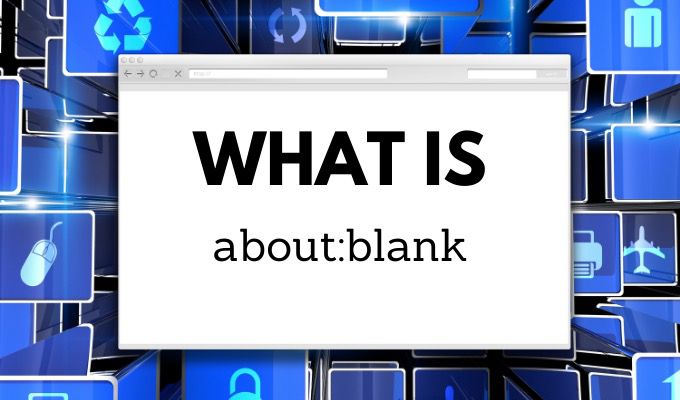What Is About Blank? Should You Remove It?
The words “about: blank,” or simply known as About Blank, simply means an empty page on your browser. Whether you’re on Chrome, Firefox, Internet Explorer, Microsoft Edge, Safari, or any other web browser, this term appears in the address bar as well as the page’s title. You must have spotted this page pop up every now and then.
Sure it looks harmless, but what does its appearance actually mean when you open your browser? Is it a virus, a bad internet link, or something else entirely? Why does it appear on your screen? How can you remove about blank? In this article, we will be covering all of these questions in detail. Read on to find out!
What Does about:blank Actually Mean?
Generally speaking, about:blank pages you see are a part of the “about: URL” schema. It is an IANA-registered scheme. Most web browsers use this scheme as part of their internal coding to process various commands. That’s why there are several other similar commands used by these browsers. For instance, commands like “about: plugins”, “about: Mozilla”, and “about: about” etc.
But, what does it actually mean?
Alright, enough introduction.
An “about: blank” page means the browser has no webpage to load, neither does it wants to load one. It’s just that, an empty page. But, not really. About Blank is more than just a blank page. It is processing several hidden functions for the optimum operation of a web browser. It’s not a URL per se but think of it as a command built right into the browser without which a browser may not function properly.
Why Is about: blank Useful?
About Blank page can be very useful in several scenarios. For instance, consider a user who instructs the browser to open a new tab or a new window when it is launched. Browsers like Firefox, Chrome, and Safari love to take over from other applications whenever you open their executable files. Once that happens, a browser starts doing all these hidden tasks that can eat up your bandwidth and network resources.
It can be very tricky to stop all the behind-the-scenes madness. But, what you really can do is control some of the elements of what goes on in the background. For instance, you can control what a browser opens up for you once you launch its application.
Some people love launching their browser to an empty page. They want to start fresh every time they open their browser. There can also be other reasons such as:
- To ensure maximum privacy on every launch
- To prevent the web browser from opening multiple tabs/windows from a previous session.
- To regulate their bandwidth
- To regulate all the processes on an old computer
Common Causes of about: blank Pages
An About Blank page can occur in several different ways and for several different reasons. The most common of them can be the following three:
- Most commonly, it appears whenever you click a download link that opens in another tab. In this case, the browser is then forced to open a blank page in order to initiate your download.
- Sometimes, it appears when you mistype a URL. Therefore, the browser fails to comprehend what to display, returning a blank page.
- Several discrepancies in the Java coding, HTML, or even CSS codes can also force the browser to become unable to decide what to process. Hence, it returns a blank page.
Is about: blank a Virus or a Malware?
Short answer: Neither. It’s not a virus or malware. But, it can be DUE to a virus.
Long Answer: While people think that About Blank is some sort of a computer virus, trojan, or even malware trying to steal their information, it isn’t so. The About Blank page is just that – a blank page. It is often displayed when the browser finds itself in a fix, unable to decide what to show to the user, i.e., when it has nothing else to display.
So, it returns an empty page. Remember, the browser does NOT display this page from the internet or any other external source. Instead, it’s an internal browser page. Therefore, it’s not dangerous for your computer at all. However, several viruses and malware can cause your browser to open up a blank page.
How Can You Get Rid of about: blank?
In order to stop the About Blank page pop up, you need to understand why they are being displayed in the first place. Did you adjust your browser’s settings to open up a blank page (most probably unintentionally)? In this case, we recommend going back into your browser’s settings and canceling any such changes. When unsure, just return your browser settings to their default.
Secondly, did you start receiving these blank web pages all of a sudden without changing any settings? This can be due to a virus or malware. Viruses can corrupt your browser, and then you will have to reinstall your browser to fix the problem. Remember, sometimes removing a virus with the help of an antivirus program also leads to a corrupt internet browser. This is because some files get damaged, are hard to repair, or even get deleted along with the virus when you remove malware.
Conclusion
We hope you got the answers to all of your questions related to About Blank. Besides these two above-mentioned situations, we recommend leaving the About Blank feature as it is. If you are getting it infrequently every once in a while, then you should leave it alone. There’s no reason to get worried. In fact, some anti-virus and anti-malware programs also use these About Blank pages to stop dangerous URLs and extensions from executing malicious codes or tricking you into taking an undesired action.