Creative professionals rely heavily on software tools to bring their ideas to life. From graphic designers to video editors, audio producers to photographers, software plays a crucial role in enhancing productivity and unleashing creativity.
In this article, we will explore the world of software tools for creative professionals, understanding their needs, exploring different types of software, examining their impact on productivity, discussing how to choose the right software, and looking at future trends in the amazing tools industry.
Understanding the Needs of Creative Professionals

Creative professionals have unique needs when it comes to software tools. While the primary goal is to create visually appealing and impactful content, there are several other factors to consider. One of these is the role of technology in creative fields. In recent years, technological advancements have revolutionized the way creative professionals work. With the introduction of powerful software tools, tasks that once took hours can now be accomplished in a matter of minutes.
However, it is important to delve deeper into the impact of technology on the creative process. While it has undoubtedly made certain tasks more efficient, it has also brought about new challenges. For example, the abundance of software options available can be overwhelming for creative professionals. They must navigate through a sea of choices to find the tools that best suit their needs and preferences. Additionally, the constant updates and new versions of software require creative professionals to stay up-to-date with the latest developments, ensuring they are utilizing the most advanced features and capabilities.
Furthermore, the needs of creative professionals extend beyond the technological aspect. It is essential to understand the nature of their work and the specific requirements they have. Creative professionals often work on tight deadlines, juggling multiple projects simultaneously. Therefore, software tools that offer efficient project management features, such as task tracking, file organization, and collaboration capabilities with internal and external stakeholders, are highly valued.
In addition to project management, the ability to customize and personalize software tools is crucial for creative professionals. Each individual has their own unique style and preferences, and having the flexibility to tailor the software to their specific needs can greatly enhance their creative output. Customizable brushes, color palettes, and workspace layouts are just a few examples of features that allow creative professionals to make the software truly their own.
Moreover, the creative process often involves collaboration and feedback from clients or team members. Real-time collaboration features in software tools enable creative professionals to work seamlessly with others, regardless of their physical location. This not only enhances productivity but also fosters a sense of teamwork and creativity, as ideas can be shared and refined in real-time.
Ultimately, understanding the needs of creative professionals goes beyond simply providing software tools. It requires a comprehensive understanding of their work processes, challenges, and aspirations. By addressing these needs and providing innovative solutions, software developers can empower creative professionals to unleash their full potential and create awe-inspiring content.
Exploring Different Types of Creative Software
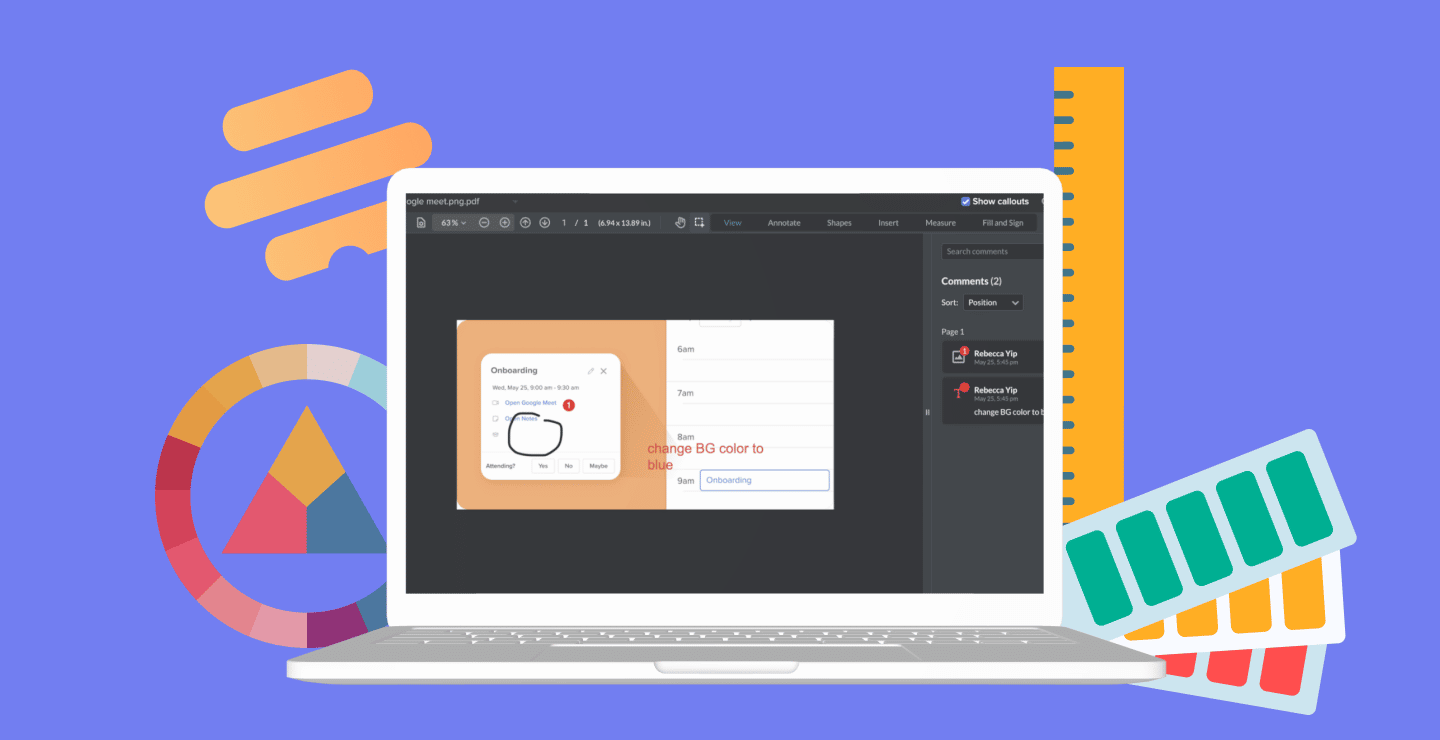
There is a wide range of software tools available to cater to the diverse needs of creative professionals. Let’s take a closer look at three popular design tool categories: graphic design software, video editing software, and audio production software.
Graphic Design Software Tools
Graphic design software enables designers to create stunning visuals for various purposes. Whether it’s designing logos, posters, or websites, the best graphic design tool for designers rely on tools like Adobe Photoshop, Adobe Illustrator, and CorelDRAW. These software packages offer a plethora of features such as photo manipulation, vector illustration, and typography control, empowering designers to create visually captivating artwork.
When it comes to photo manipulation, Adobe Photoshop is the go-to software for graphic designers. With its extensive range of tools and filters, designers can enhance and transform images to create stunning visual effects. From removing imperfections to adding artistic elements, Photoshop provides endless possibilities for creative expression.
For vector illustration, Adobe Illustrator is the industry standard. It allows designers to create scalable and editable artwork using mathematical equations instead of pixels. This means that designs can be resized without losing quality, making it ideal for creating logos and illustrations that need to be used across different mediums.
CorelDRAW is another popular free graphic design tool and software that offers similar features to Adobe Illustrator. It provides a user-friendly interface and powerful tools for creating vector graphics. With CorelDRAW, designers can easily create intricate designs, manipulate typography, and experiment with various effects to bring their creative visions to life.
Video Editing Software Tools
Video editing software is essential for video professionals who want to tell compelling stories through moving images. Tools like Adobe Premiere Pro, Final Cut Pro, and Sony Vegas provide a wide range of features that enhance the editing process. From seamless transition effects to color grading and audio manipulation, video editing software allows professionals to bring their visions to life on the screen.
Adobe Premiere Pro is a leading video editing software that offers a comprehensive set of tools for professionals. It provides a seamless workflow, allowing editors to import, edit, and export videos with ease. With its advanced features like multi-camera editing, motion tracking, and audio mixing, Premiere Pro empowers editors to create visually stunning and engaging videos.
Final Cut Pro is a popular choice among Mac users. It offers a user-friendly interface and powerful editing tools that make the editing process efficient and intuitive. With features like magnetic timeline, advanced color grading, and seamless integration with other Apple devices, Final Cut Pro provides a seamless editing experience for professionals.
Sony Vegas is another video editing software that is widely used in the industry. It offers a range of features for video editing, including multi-camera editing, 3D editing, and extensive audio control. With its intuitive interface and powerful tools, Sony Vegas provides a flexible and efficient editing workflow for professionals.
Audio Production Software Tools
Audio production software is a must-have for musicians, podcasters, and sound engineers. Software tools like Ableton Live, Logic Pro, and Pro Tools offer a myriad of features like audio recording, virtual instruments, and complete mixing control. These tools empower audio professionals to create immersive soundscapes and produce professional-grade audio content.
Ableton Live is a popular choice for electronic music producers and live performers. It offers a unique workflow that allows users to create, record, and perform music in real-time. With its powerful MIDI sequencing and audio manipulation capabilities, Ableton Live provides a versatile platform for music production and performance.
Logic Pro is a comprehensive audio production software developed by Apple. It offers a wide range of virtual instruments, effects, and mixing tools that cater to the needs of musicians and producers. With its intuitive interface and powerful features, Logic Pro enables users to create professional-quality music and audio compositions.
Pro Tools is a widely used audio production software in the professional recording industry. It offers a complete set of tools for recording, editing, and mixing audio. With its advanced features like real-time collaboration, surround sound mixing, and extensive plugin support, Pro Tools provides a powerful platform for audio professionals to create and deliver high-quality audio content.
5 Creative Software Tools
In the contemporary landscape of digital artistry and graphic design career, a myriad of creative software tools proliferates, each offering a unique blend of features tailored to the discerning requirements of graphic designers, digital artists, and creative professionals. This article elucidates the key features and functionalities of prominent creative software tools, encompassing Adobe Creative Cloud, Autodesk Maya, CorelDRAW Graphics Suite, Sketch for Designers, and Final Cut Pro X, providing insights into their capabilities and contributions to the realm of digital creativity.
Adobe Creative Cloud

Overview of Adobe Creative Cloud Suite
Adobe Creative Cloud stands as an epitome of creative software tools, encompassing a vast array of applications tailored for graphic design, digital art, and multimedia content creation. With offerings such as Adobe Photoshop, Illustrator, Premiere Pro, and After Effects, Adobe Creative Cloud empowers designers and artists to manifest their creative ideas into stunning designs and visual narratives, underpinned by seamless integration and robust cloud storage solutions.
Photoshop: The Gold Standard in Image Editing
Adobe Photoshop, revered as the industry standard in image editing and top graphic design tools around, offers a plethora of advanced features tailored for experienced designers and digital artists. With capabilities encompassing image manipulation, photo editing, and design composition, Photoshop facilitates the realization of creative visions with minimal effort, bolstered by an intuitive interface and an extensive library of creative assets.
Illustrator: Crafting Vector Graphics with Precision
Adobe Illustrator emerges as a paragon of vector graphic design tools, enabling designers to craft intricate vector illustrations and scalable graphics with unparalleled precision. With features such as the Pen tool, gradient mesh, and shape-building capabilities, Illustrator facilitates the creation of intricate designs and custom graphics, fostering creativity and flexibility in the graphic design tool process.
Premiere Pro: Video Editing for Professionals
Adobe Premiere Pro stands as a cornerstone of professional video editing, offering a comprehensive suite of editing tools and advanced features tailored for multimedia content creation. With capabilities encompassing multi-cam editing, color grading, and real-time collaboration, Premiere Pro facilitates the seamless assembly and refinement of visual narratives, underpinned by intuitive workflows and robust task management capabilities.
After Effects: Motion Graphics and Visual Effects
Adobe After Effects embodies the pinnacle of motion graphics and visual effects, offering a myriad of tools and functionalities for crafting immersive visual narratives and dynamic animations. With capabilities such as keyframe animation, particle effects, and advanced masking tools, After Effects empowers designers to augment their creative endeavors with captivating motion graphics and cinematic visual effects, fostering innovation and artistic expression.
Audition: Audio Editing and Sound Design Mastery
Adobe Audition stands as a beacon of excellence in audio editing and sound design, offering a comprehensive suite of tools and functionalities for crafting immersive soundscapes and pristine audio compositions. With capabilities encompassing multi-track editing, spectral frequency display, and noise reduction among other tools, Audition facilitates the realization of auditory visions with precision and finesse, underpinned by intuitive workflows and robust audio processing capabilities.
Autodesk Maya

Introduction to Autodesk Maya: Industry-Leading 3D Animation
Autodesk Maya stands as an industry-leading 3D animation software, offering a comprehensive suite of tools and functionalities for crafting immersive 3D animations and virtual worlds. With capabilities encompassing modeling, rigging, and rendering, Maya empowers artists and designers to bring their creative visions to life with unparalleled realism and sophistication, underpinned by seamless integration and robust task management capabilities.
Modeling and Texturing: Building Virtual Worlds
Autodesk Maya facilitates the creation of intricate 3D models and textures, offering a myriad of tools and functionalities for sculpting, painting, and refining virtual assets. With capabilities such as polygon modeling, UV mapping, and procedural texturing, Maya empowers artists and designers to craft detailed and lifelike virtual worlds, fostering creativity and innovation in the realm of 3D animation.
Rigging and Animation: Bringing Characters to Life
Autodesk Maya stands as a paragon of character rigging and animation, offering a comprehensive suite of tools and functionalities for crafting dynamic and expressive character animations. With capabilities encompassing rigging controls, blend shapes, and keyframe animation, Maya facilitates the creation of lifelike character performances and emotive narratives, underpinned by intuitive workflows and robust animation tools.
Rendering: Creating Stunning Visuals for Projects
Autodesk Maya facilitates the creation of stunning visual renderings, offering a myriad of tools and functionalities for simulating realistic lighting, shadows, and materials. With capabilities such as Arnold Renderer integration, global illumination, and ray tracing, Maya empowers artists and designers to generate visually stunning and photorealistic renderings, fostering innovation and artistic expression in the realm of 3D animation.
CorelDRAW Graphics Suite
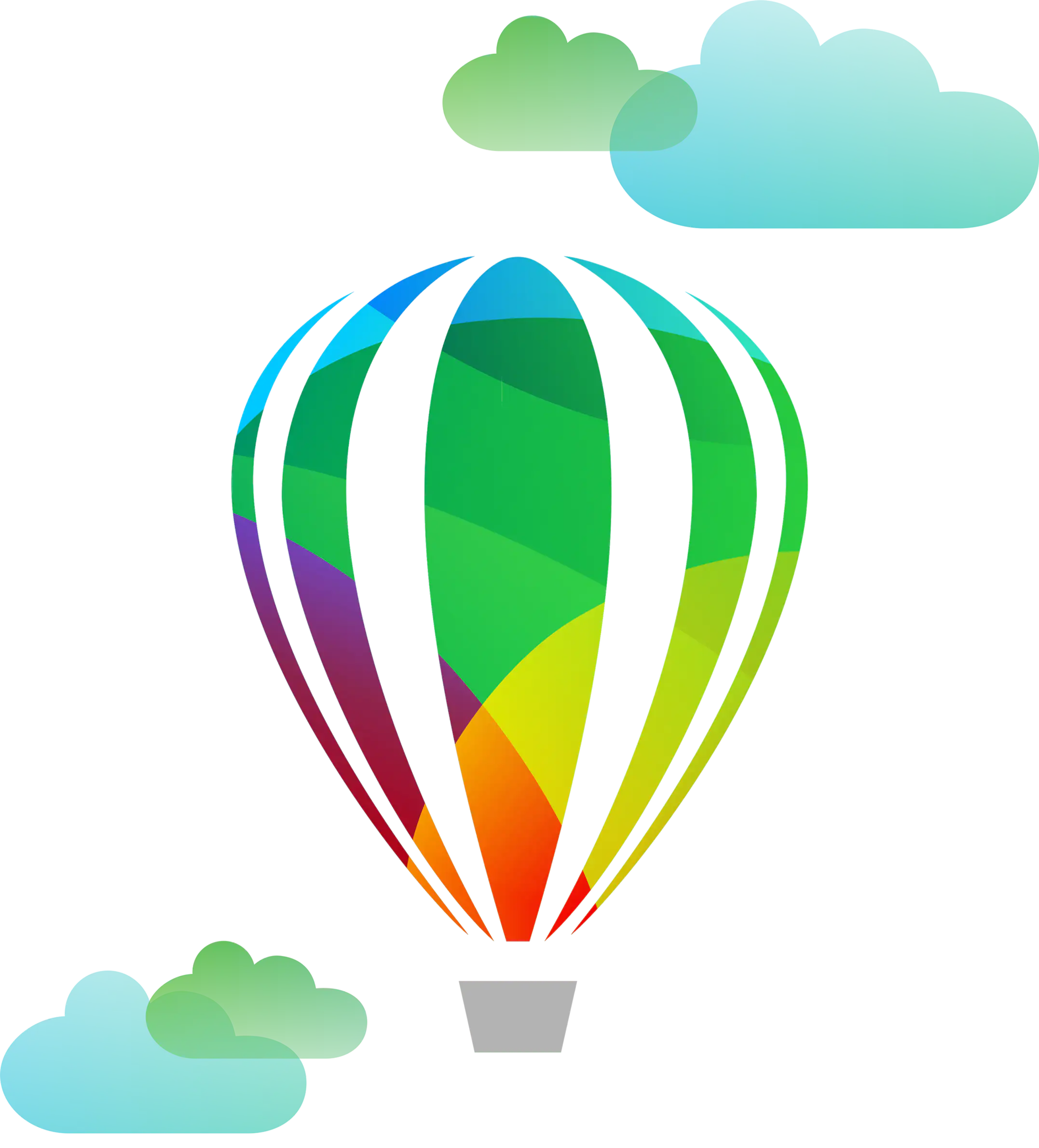
Exploring CorelDRAW: Graphic Design Simplified
CorelDRAW Graphics Suite stands as a beacon of graphic design simplicity, offering a comprehensive suite of tools and functionalities for crafting compelling designs and marketing materials. With capabilities encompassing vector illustration, page layout, web design and typography tools, CorelDRAW empowers designers to manifest their creative ideas into stunning visuals, underpinned by seamless integration and robust design tools.
Corel PHOTO-PAINT: Advanced Image Editing Capabilities
Corel PHOTO-PAINT embodies the pinnacle of advanced image editing capabilities, offering a comprehensive suite of tools and functionalities for refining and enhancing digital images. With capabilities such as non-destructive editing, layer-based compositing, and HDR imaging, PHOTO-PAINT facilitates the realization of creative visions with precision and finesse, underpinned by intuitive workflows and robust image processing capabilities.
Font Management and Vector Illustration Tools
CorelDRAW Graphics Suite facilitates comprehensive font management, page layout program and vector illustration capabilities, offering a myriad of tools and functionalities for managing fonts, customizing typefaces, and creating intricate vector illustrations. With capabilities such as font organization, variable fonts, and bezier curve manipulation, CorelDRAW empowers designers to craft intricate and expressive designs, fostering creativity and innovation in the realm of graphic design.
Integrating with Other Corel Products for Seamless Workflows
CorelDRAW Graphics Suite stands as a paragon of design integration, offering seamless interoperability with other Corel products and applications. With capabilities such as file compatibility, cross-application workflows, and integrated asset libraries, CorelDRAW facilitates the seamless exchange and refinement of creative assets, fostering collaboration and efficiency in the design process.
Sketch for Designers
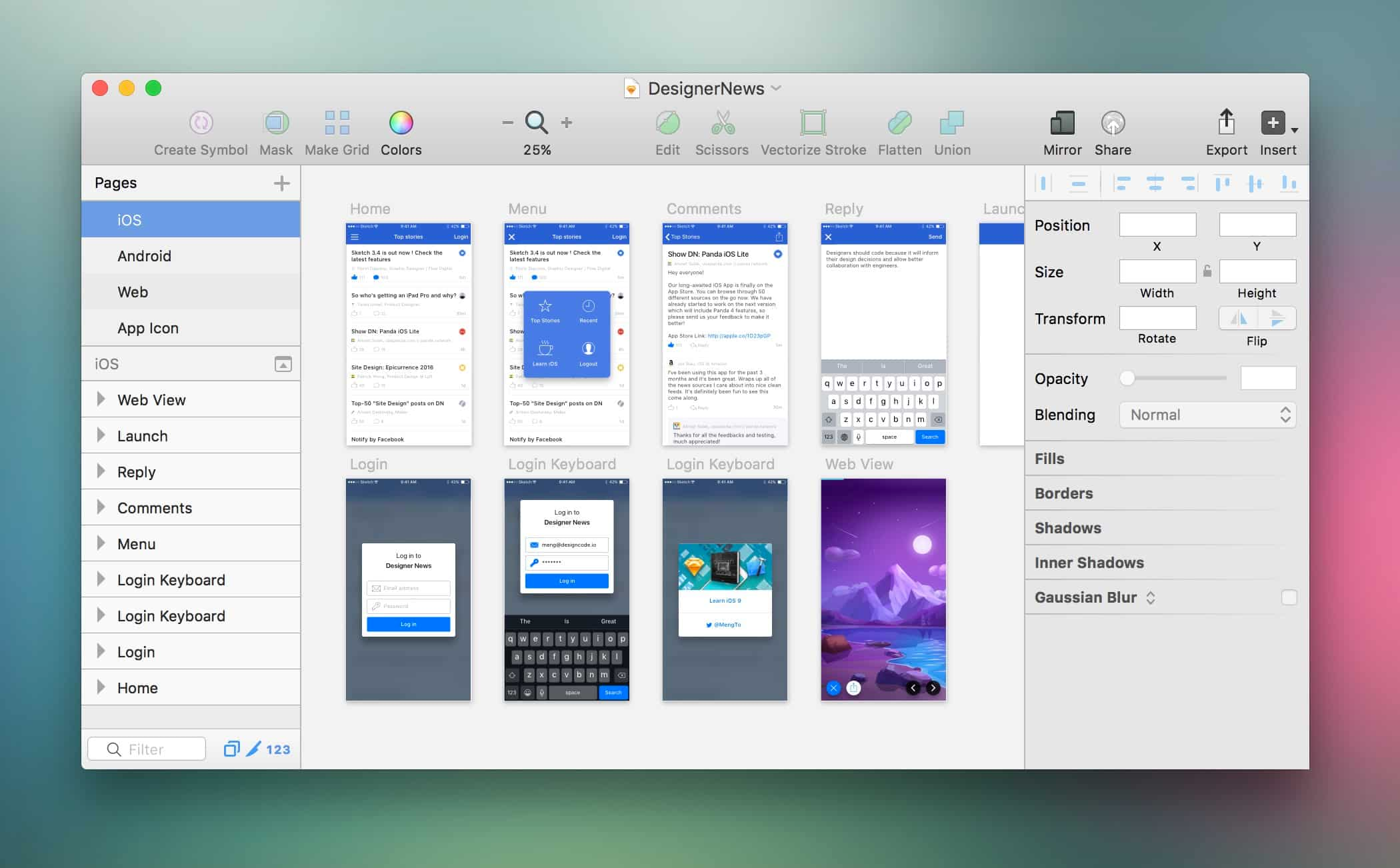
Understanding Sketch: Digital Design Platform for Professionals
Sketch stands as a digital design platform tailored for professionals, offering a comprehensive suite of tools and functionalities for crafting intuitive user interfaces and interactive prototypes. With capabilities encompassing vector-based design, responsive layouts, and interactive prototyping, Sketch empowers designers to manifest their creative visions into compelling user experiences, underpinned by intuitive workflows and robust design tools.
Vector-based Design: Ensuring Scalability and Flexibility
Sketch facilitates vector-based design, offering a myriad of tools and functionalities for creating scalable and flexible designs. With capabilities such as vector manipulation, shape building, and boolean operations, Sketch empowers designers to craft intricate and adaptable designs, fostering creativity and innovation in the realm of digital design.
Plugins and Extensions: Enhancing Functionality and Productivity
Sketch stands as a beacon of extensibility, offering a vast array of plugins and extensions tailored for enhancing functionality and productivity. With capabilities encompassing third-party integrations, custom scripts, and design system libraries, Sketch empowers designers to augment their creative endeavors with additional tools and functionalities, fostering innovation and artistic expression.
Collaborative Features: Streamlining Teamwork and Feedback
Sketch facilitates real-time collaboration and feedback, offering a comprehensive suite of tools and functionalities for streamlining teamwork and design iteration. With capabilities such as shared libraries, collaborative editing, and design review tools, Sketch empowers designers to collaborate seamlessly and iterate efficiently, fostering collaboration and efficiency in the design process.
Final Cut Pro X

Final Cut Pro X: Revolutionizing Video Editing on Mac
Final Cut Pro X stands as a revolutionary video editing platform, offering a comprehensive suite of tools and functionalities for crafting compelling visual narratives and cinematic experiences. With capabilities encompassing magnetic timelines, color grading, and multi-cam editing, Final Cut Pro X empowers editors to assemble and refine visual stories with precision and finesse, underpinned by intuitive workflows and robust editing tools.
Magnetic Timeline: Intuitive Editing Experience
Final Cut Pro X embodies the pinnacle of intuitive editing experiences, offering a magnetic timeline and robust editing tools tailored for professional video editing. With capabilities such as clip connections, timeline snapping, and magnetic clip placement, Final Cut Pro X facilitates the seamless assembly and refinement of visual narratives, fostering creativity and innovation in the realm of video editing.
Color Grading and Correction: Elevating Visual Storytelling
Final Cut Pro X facilitates comprehensive color grading and correction, offering a myriad of tools and functionalities for enhancing visual storytelling and cinematic aesthetics. With capabilities such as color wheels, LUT support, and HDR grading, Final Cut Pro X empowers editors to imbue their visual narratives with mood, atmosphere, and emotive resonance, fostering innovation and artistic expression in the realm of video editing.
MultiCam Editing: Efficiently Handling Multiple Video Sources
Final Cut Pro X stands as a paragon of multi-cam editing, offering a comprehensive suite of tools and functionalities for efficiently handling and synchronizing multiple video sources. With capabilities such as angle viewer, multi-cam syncing, and real-time editing, Final Cut Pro X empowers editors to streamline their workflows and manage complex video projects with precision and finesse, fostering collaboration and efficiency in the realm of video editing.
The Impact of Software Tools on Productivity

Software tools have a profound impact on the productivity of creative professionals. By streamlining creative processes, software allows professionals to focus more on the actual creative work rather than getting caught up in the technical aspects. Tasks that were once time-consuming can now be automated, freeing up valuable time and energy.
For instance, graphic designers can utilize software tools to create stunning visuals with ease. With a wide range of digital brushes, filters, and effects, designers can experiment, create stunning designs, and iterate quickly, resulting in more refined and polished designs. Additionally, software tools provide precise control over color palettes, typography, and layout, enabling designers to create visually appealing and cohesive compositions.
Furthermore, software tools enhance collaboration amongst team members. With features like real-time editing and cloud-based storage, creative professionals can work together seamlessly, regardless of their location. This level of collaboration boosts productivity and paves the way for greater innovation.
Imagine a team of animators working on a complex project. With software tools specifically designed for animation, they can easily share their work with colleagues, receive feedback in real-time, and make necessary adjustments. This streamlined collaboration eliminates the need for time-consuming meetings and allows team members to focus on their individual tasks, ultimately speeding up the production process.
Moreover, software tools provide creative professionals with access to vast libraries of resources and assets. Photographers, for example, can benefit from image editing software that offers a wide range of filters, presets, and stock images. These tools not only save time but also inspire new design ideas and creative approaches.
Additionally, software tools often come with built-in organizational features that help professionals stay on top of their projects. Project management software, for instance, allows users to create tasks, set deadlines, and track progress. This level of organization ensures that creative professionals can effectively manage their time and prioritize their work, leading to increased productivity.
Software tools have revolutionized the way creative professionals work. By streamlining processes, enhancing collaboration, providing access to resources, and offering organizational features, these tools have significantly increased productivity in the creative industry. As technology continues to advance, we can expect even more innovative software tools that will further empower creative professionals and push the boundaries of what is possible.
Choosing the Right Software for Your Creative Needs

Choosing the right software can be a daunting task, given the multitude of options available. To select the best software for your creative needs, it’s important to evaluate software based on specific requirements. This involves considering factors like the complexity of your projects, the compatibility of the software with your hardware, and the learning curve associated with using the tool.
When it comes to complexity, different creative projects require different levels of sophistication. For example, if you are a graphic designer working on intricate illustrations and photo editing, you may need software that offers advanced features like layers, masks, and filters. On the other hand, if you are a writer or a content creator, you may prioritize software that provides a simple and intuitive interface for text editing and formatting.
Compatibility is another crucial factor to consider. You need to ensure that the software you choose is compatible with your hardware, including your computer’s operating system and specifications. Some software may only be available for specific platforms, such as Windows or macOS, while others may have versions that cater to different operating systems. It’s essential to check the system requirements of the software before making a decision.
The learning curve associated with using the software is also worth considering. Some tools may have a steeper learning curve, requiring time and effort to master. This is particularly relevant if you are new to the software or have limited experience in the field. On the other hand, there are software options that offer user-friendly interfaces and provide extensive documentation and tutorials to help you get up to speed quickly.
While evaluating software based on these technical factors is important, budget and value are also significant considerations. Some software tools may come with a hefty price tag, but they might offer advanced features that justify the investment. For professionals who rely heavily on software for their creative work, investing in high-quality tools can enhance productivity and deliver superior results.
However, it’s worth noting that there are also free or low-cost alternatives available that provide basic functionality for those working on a limited budget. These options can be a great starting point for beginners or individuals who don’t require advanced features. They can help you gain experience and build your skills before deciding to invest in more expensive software.
Choosing the right software for your creative needs requires careful evaluation of factors like complexity, compatibility, learning curve, budget, and value. By considering these aspects, you can make an informed decision that aligns with your specific requirements and helps you unleash your creative potential.
Future Trends in Software for Creative Professionals
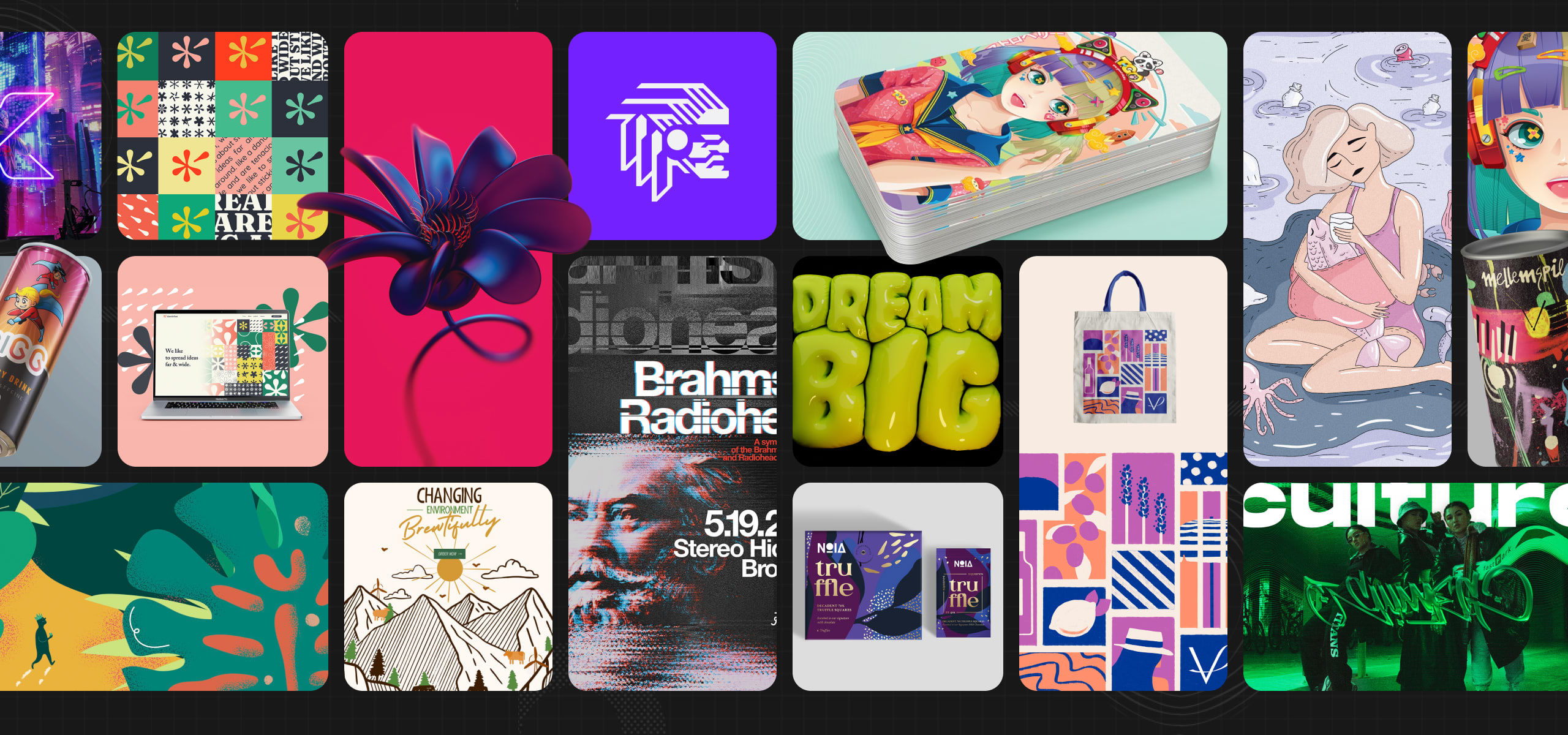
As technology continues to evolve, the future of software tools for creative professionals looks promising. One trend that is gaining traction is the rise of artificial intelligence (AI) in creative software. AI-powered tools can automate repetitive tasks, suggest creative choices, and even generate content based on user input. This integration of AI in software will undoubtedly revolutionize the creative industry.
Another trend to watch out for is the shift towards cloud-based creative tools. Cloud storage and collaboration features are becoming increasingly important in creative software. With cloud-based tools, creative professionals can access their projects from anywhere, collaborate in real-time, and easily share their work with clients and team members.
In conclusion, software tools have become indispensable for creative professionals in various fields. From graphic design to video editing and audio production, the right software can significantly enhance productivity and unleash creativity. By understanding the needs of creative professionals, exploring different types of software, considering their impact on productivity, choosing the right tool, and keeping an eye on future trends, creative professionals can stay ahead in this dynamic and ever-evolving industry.






