As a beginner, navigating the world of software can be overwhelming. With an abundance of options available, it can be challenging to determine which software is essential for your needs.
In this article, we will provide a comprehensive guide to help you understand the basics of software, explore different types of essential software, learn how to choose the right software, and gain insights into installation, usage, and maintenance.
By the end of this article, you will have a solid foundation to make informed decisions and optimize your software usage.
Understanding the Basics of Software

Before we delve into the various types of software, let’s start with the fundamentals. Simply put, software refers to a collection of programs, data, and instructions that tell a computer or device how to perform specific tasks.
It is the intangible component that makes hardware functional and enables users to accomplish their desired goals. Whether you want to edit photos, write documents, or browse the internet, you need software to facilitate those actions.
Software comes in many forms, ranging from operating systems that manage the basic functions of a computer to applications that serve specific purposes. Operating systems, such as Windows, macOS, and Linux, provide the foundation for running other software and managing hardware resources.
They handle tasks like memory management, file organization, and device drivers, ensuring that different software components can work together seamlessly.
For beginners, it’s crucial to understand the importance of software in the modern digital landscape. Without software, computers and devices would be mere shells, lacking the ability to process information and provide the functionalities we rely on daily.
In essence, software acts as the backbone of technology, enabling us to be more productive, secure, and creative.
Imagine a world without software. You wouldn’t be able to send emails, play video games, or stream your favorite movies and TV shows. The software allows us to communicate, entertain, and educate ourselves in ways that were unimaginable just a few decades ago.
Moreover, software is constantly evolving and improving. Developers are constantly working on updates and new versions to enhance performance, fix bugs, and introduce new features. This continuous development cycle ensures that software remains relevant and adaptable to the changing needs and demands of users.
software development is a complex and collaborative process that involves a team of programmers, designers, testers, and project managers. They work together to create software that meets the needs of users while adhering to quality standards and industry best practices.
When it comes to choosing software, there are various options available. Commercial software, such as Microsoft Office or Adobe Photoshop, is developed by companies and typically requires a license or subscription.
On the other hand, open-source software, like the Linux operating system or the Firefox web browser, is developed by a community of volunteers and is often available for free.
As technology continues to advance, the boundaries of software are constantly expanding. Artificial intelligence, virtual reality, and blockchain are just a few examples of emerging technologies that are shaping the future of software. These advancements open up new possibilities and challenges, pushing the boundaries of what software can do.
Software is the invisible force that powers our digital world. It enables us to accomplish tasks, communicate, and explore new frontiers. Understanding the basics of software is essential for anyone looking to navigate the ever-evolving landscape of technology.
Types of Essential Software

When it comes to essential software for beginners, there are several categories worth considering. Let’s explore some of the most important ones:
1. Productivity Software

Productivity software encompasses a range of applications designed to enhance efficiency and assist with various tasks. This includes word processors, spreadsheets, presentation software, and project management tools.
For beginners, popular options such as Microsoft Office, Google Workspace, and LibreOffice provide robust features to streamline your work and enhance collaboration.
Word processors are essential for creating and editing documents. They offer features like spell-check, formatting options, and the ability to insert images and tables. Spreadsheets, on the other hand, are useful for organizing and analyzing data. They allow you to perform calculations, create charts, and generate reports.
Presentation software enables you to create visually appealing slideshows for meetings, conferences, or educational purposes. Project management tools help you plan, track, and collaborate on tasks and projects, ensuring efficient workflow and timely completion.
2. Security Software

In an increasingly digital world, security software is essential to protect your devices and personal information from cyber threats. Antivirus software, firewalls, and password managers play a vital role in safeguarding against malware, data breaches, and identity theft.
Trusted software options like Norton, McAfee, and Bitdefender offer comprehensive security suites tailored to meet your specific needs.
Antivirus software scans your computer for malicious software and removes or quarantines it to prevent damage. Firewalls act as a barrier between your device and the internet, monitoring incoming and outgoing network traffic to block unauthorized access.
Password managers securely store your passwords and automatically fill them in for you, eliminating the need to remember multiple complex passwords.
3. Graphic Design Software
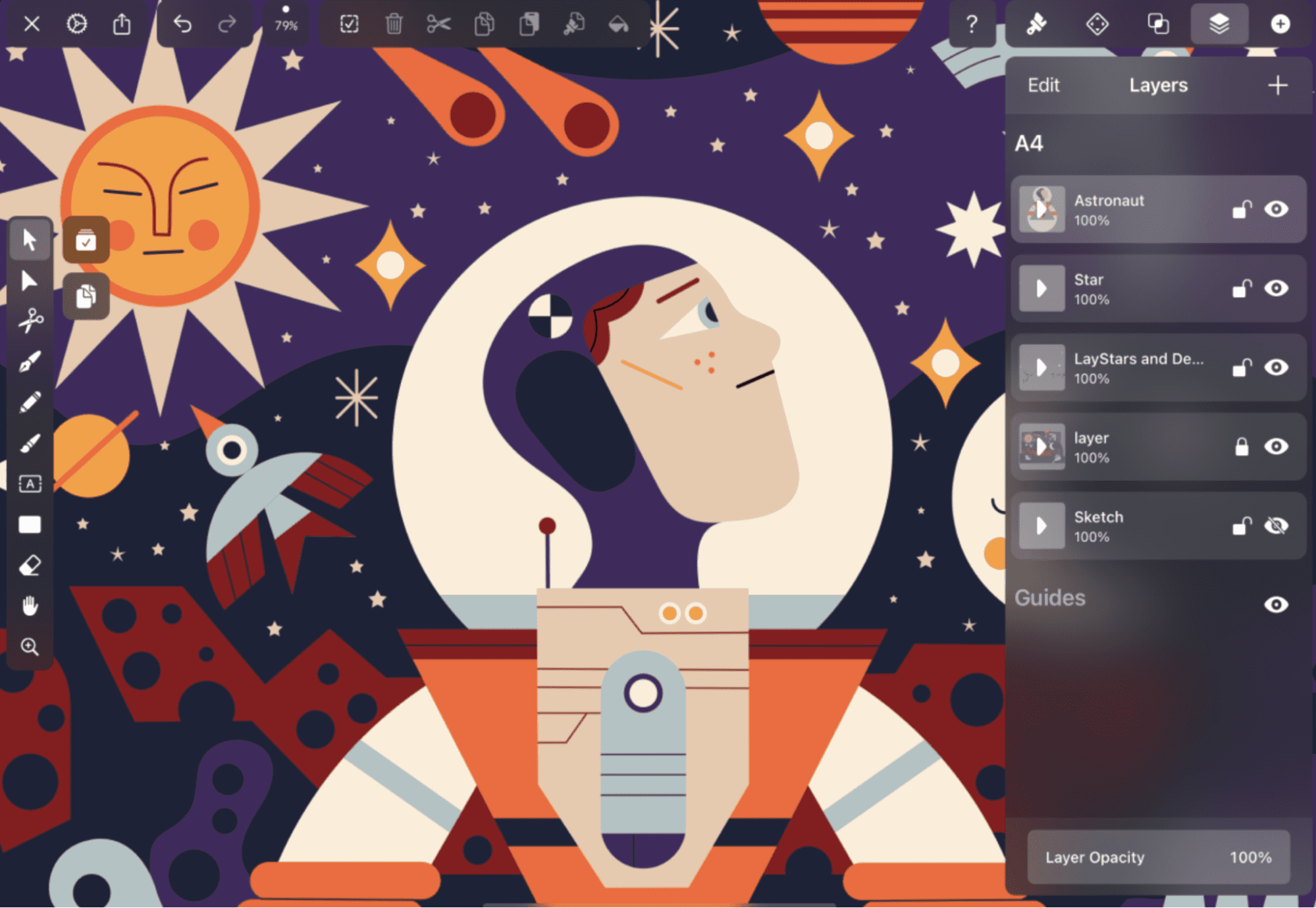
For aspiring designers or those interested in visual content creation, graphic design software is a must-have. Programs like Adobe Photoshop, Illustrator, and Canva provide powerful tools to create stunning graphics, edit photos, and design captivating visuals for both personal and professional purposes.
With countless online tutorials and resources available, beginners can quickly learn the ropes of graphic design.
Adobe Photoshop is a versatile software used for photo editing, digital painting, and graphic design. It offers advanced features like layers, filters, and various editing tools. Adobe Illustrator is primarily used for creating vector graphics, such as logos and illustrations.
It allows for precise control over shapes, colors, and typography. Canva, on the other hand, is a user-friendly online platform that provides pre-designed templates and drag-and-drop functionality, making it accessible to beginners.
4. Communication Software

In today’s interconnected world, communication software is crucial for staying connected with others, both personally and professionally. Email clients, messaging apps, and video conferencing tools enable seamless communication regardless of geographical distance.
Popular options like Microsoft Outlook, Gmail, Slack, and Zoom offer intuitive interfaces to facilitate effective communication and collaboration.
Email clients like Microsoft Outlook and Gmail allow you to send, receive, and organize emails. They offer features such as filters, folders, and calendar integration.
Messaging apps like Slack provide real-time messaging, file sharing, and collaboration features, making it easier to communicate with colleagues and work on projects together.
Video conferencing tools like Zoom enable face-to-face meetings, screen sharing, and recording, enhancing remote collaboration and virtual communication.
By utilizing these essential software categories, beginners can enhance their productivity, protect their digital assets, unleash their creativity, and stay connected with others.
Whether you’re a student, professional, or simply someone looking to make the most out of your digital experience, investing in these software options can greatly benefit your daily life and future endeavors.
Choosing the Right Software

With the multitude of software options available, choosing the right one can be daunting. Here are some factors to consider:
- Understanding Your Needs
The software development landscape is vast, encompassing different areas such as web development, word processing software, and project management. Define your objectives clearly; are you aiming for a user-friendly platform to start your coding journey or a robust tool for complex project management?
- Compatibility with Programming Languages
Consider the programming languages you are familiar with or eager to learn. The software should support the coding courses you plan to undertake. Whether it’s Java, Objective C, or other languages, compatibility is crucial for a seamless development process.
- Operating Systems and Devices
Evaluate the operating systems and screen sizes your software will interact with. It’s essential that your chosen software is compatible with the various devices you plan to work on, ensuring a smooth development experience across different platforms.
- User-Friendly Interface and Syntax
For those starting out, a user-friendly syntax is paramount. Look for tools with a straightforward interface that allows for direct access to the code. A code editor with an intuitive design can make a significant difference, enabling you to stay engaged and focused on your programming tasks.
- Security and Customization
In the age of technology, data security is a top priority. Choose software that not only meets your programming needs but also ensures the safety of your data. Additionally, explore customization options; a tool that allows you to tailor the environment to your preferences provides a solid foundation for your development work.
- Trial Periods and User Feedback
Before committing to a software solution, take advantage of free trials. This allows you to explore the features and assess whether the software makes sense for your projects. Furthermore, seek user feedback and reviews. Real-world experiences from other developers can offer valuable insights into the pros and cons of a specific tool.
The choice of software for development is a critical decision. It’s more than selecting a tool; it’s about finding your best bet for efficiency, compatibility, and growth. Consider these factors as your guiding principles, ensuring that the software you choose aligns with your current skills, future goals, and the specific type of development you plan to undertake.
By keeping these considerations in mind, you can confidently navigate the vast landscape of software options, making informed decisions that contribute to your success as a developer.
Installing and Using Software

Once you have chosen the right software, let’s dive into the installation and usage process:
Step-by-Step Guide to Software Installation
Installing software is generally a straightforward process. Start by downloading the installation file from the software’s official website or a trusted source. Make sure to choose the correct version of the software that is compatible with your operating system.
Once the file has finished downloading, double-click it to initiate the installation process. In some cases, you may need to right-click the file and select “Run as Administrator” to ensure proper installation.
Follow the on-screen instructions provided by the software’s installer. These instructions may vary depending on the software you are installing, but they typically involve accepting the terms of service, choosing the installation location, and selecting any additional components or features you want to include.
After reviewing and accepting the terms of service, click “Next” or “Install” to begin the installation. The progress bar will indicate the installation process, and you may need to wait for a few moments while the software is being installed on your computer.
Once the installation is complete, you will usually be prompted to launch the software. If not, you can find the software in your computer’s Start menu or desktop shortcut. Double-click the software’s icon to open it.
Congratulations! You have successfully installed the software and are now ready to start using it.
Tips for Using Software Efficiently
To maximize your software usage, here are a few tips:
- Take advantage of tutorials and online resources to familiarize yourself with the software’s features and capabilities. Many software developers provide comprehensive documentation, video tutorials, and user forums to help you get started.
- Customize the settings to suit your preferences and optimize your workflow. Most software applications offer various customization options, allowing you to tailor the user interface, shortcuts, and other settings to your liking.
- Regularly save your work to prevent data loss in case of unexpected interruptions. It is good practice to save your progress frequently, especially when working on important projects or documents. Utilize the software’s autosave feature if available.
- Explore keyboard shortcuts to expedite tasks and increase efficiency. Most software applications provide a range of keyboard shortcuts that can help you perform common actions quickly. Learning and utilizing these shortcuts can significantly speed up your workflow.
- Stay up to date with software updates and patches. Software developers often release updates to address bugs, improve performance, and introduce new features. Regularly check for updates and install them to ensure you are using the latest version of the software.
- Join user communities and forums to connect with other users and learn from their experiences. Engaging with a community of software users can provide valuable insights, tips, and tricks that can enhance your software usage.
Maintaining Your Software

Maintaining your software is crucial to ensure optimal performance and security. Here are some key aspects to consider:
Regular Updates and Their Importance
Software developers frequently release updates to fix bugs, enhance functionality, and address security vulnerabilities. It is essential to install these updates promptly to benefit from these improvements and to ensure that your software remains secure against evolving threats.
Troubleshooting Common Software Problems
Occasionally, you may encounter software-related issues. Here are some general troubleshooting tips:
- Restart your device: A simple restart often resolves minor software glitches.
- Check for updates: Ensure you have the latest version of the software installed.
- Clear cache and temporary files: Over time, accumulated cache and temporary files can affect performance.
- Seek support: If troubleshooting steps do not resolve the issue, reach out to technical support or consult online forums for guidance.
By following these tips, you can ensure that your software remains in peak condition and performs optimally.
Now that you are equipped with essential software recommendations for beginners, you can confidently embark on your digital journey. Remember to continuously explore new tools and expand your software repertoire as you gain experience and enhance your skills.
Software is a powerful ally that can unlock your full potential and empower you to achieve your goals efficiently and effectively.

