Smartphones have become an indispensable part of our lives, offering a wide range of features and capabilities. However, many of us are unaware of the hidden gems that lie within these devices.
In this article, we will delve into the lesser-known features of popular smartphones such as iOS and Android, as well as other smartphone operating systems. We will also provide tips and tricks on how to discover these hidden features on your own, and explore the impact of utilizing them.
Unveiling the Hidden Gems of iOS
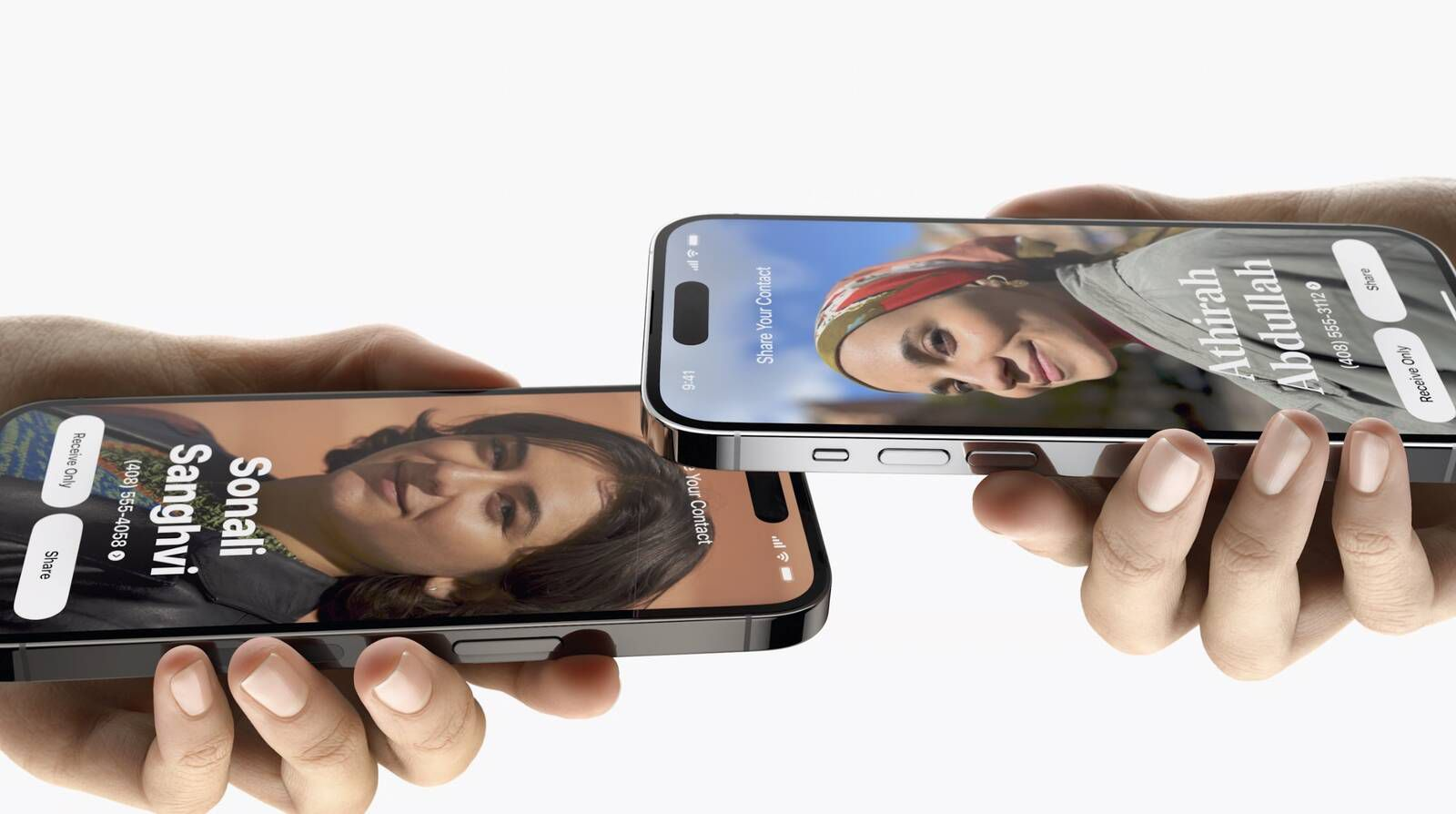
When it comes to hidden features, iOS has a plethora of tricks up its sleeve. Let’s start by looking at some secret iPhone shortcuts that can significantly enhance your efficiency. Did you know that you can quickly access the camera directly from the lock screen by swiping left? This feature allows you to capture those spontaneous moments in an instant.
But that’s not all! iOS also offers a range of other shortcuts that can make your life easier. For example, you can double-tap the home button to bring up the app switcher, allowing you to quickly switch between your most recently used apps.
And if you’re tired of typing out long phrases, you can create custom keyboard shortcuts that automatically expand into full sentences or paragraphs. This can be a real time-saver, especially for frequently used phrases like email addresses or common responses.
In addition to shortcuts, Siri has a range of hidden commands that can save you time and effort. For example, you can ask Siri to set a reminder based on your location, ensuring that you never forget important tasks when you arrive or leave a specific place. But did you know that Siri can also help you with translations?
Just ask Siri to translate a phrase into another language, and it will provide you with the translation in an instant. This can be incredibly useful when traveling or communicating with people from different cultures.
Furthermore, Siri can even identify songs playing in the background, providing instant music recognition. Whether you’re at a party, in a store, or watching a movie, Siri can listen to the music and tell you the song title and artist. This feature is perfect for those moments when you hear a catchy tune but can’t quite place it. Just ask Siri, and it will solve the mystery for you.
One of the lesser-known features of iOS is its accessibility options. These options cater to individuals with disabilities and provide a more inclusive experience. For instance, iOS offers a VoiceOver feature that assists users with visual impairments by audibly describing objects on the screen. This empowers individuals to navigate their devices independently.
But that’s not all! iOS also includes other accessibility features such as AssistiveTouch, which allows users with physical disabilities to control their devices using customizable gestures. And for those with hearing impairments, iOS offers a Live Listen feature that turns your iPhone into a remote microphone, amplifying sound and making it easier to hear conversations in noisy environments.
IOS is not just a sleek and user-friendly operating system, but it also hides a treasure trove of hidden features that can enhance your productivity, convenience, and inclusivity. From shortcuts and Siri commands to accessibility options, iOS truly has something for everyone.
So, next time you’re using your iPhone or iPad, take a moment to explore these hidden gems and unlock the full potential of your device.
Android Phones’ Lesser-Known Features

Android users are no strangers to the vast array of customization options installed apps, and hidden settings that the operating system offers. Let’s uncover some of the hidden Android settings that can enhance the user experience.
Did you know that you can enable a system-wide dark mode, reducing eye strain and improving battery life on devices with OLED screens? This feature has gained popularity among users for its aesthetic appeal and practicality.
But that’s not all! Android has even more exciting features waiting to be explored. For instance, did you know that you can customize your device’s home screen with widgets and shortcuts? With Android’s widget feature, you can add useful information and quick access to your favorite apps right on your home screen.
Whether it’s a weather widget that keeps you updated on the forecast or a music player widget that lets you control your tunes without opening the app, these widgets can make your Android experience more efficient and personalized.
Google Assistant, the AI-powered virtual assistant on Android devices, is known for its capabilities. However, there are even more unexplored features that can make your life easier. For example, Google Assistant can read articles aloud for you, allowing you to listen to your favorite content hands-free while multitasking.
But wait, there’s more! Android’s Google Assistant also has the ability to set reminders and alarms for you. Whether it’s a reminder to pick up groceries on your way home or an alarm to wake you up in the morning, Google Assistant can help you stay organized and on schedule.
You can even set recurring reminders or ask Google Assistant to remind you about something at a specific time or location. With these features, you’ll never forget an important task again.
In addition to convenience, Android offers various features to enhance security. For instance, you can enable two-factor authentication for your Google account, providing an additional layer of protection against unauthorized access. This means that even if someone manages to get hold of your password, they won’t be able to access your account without the second factor, such as a verification code sent to your phone.
But that’s not all when it comes to security! Android’s Find My Device feature allows you to locate, lock, or erase your device remotely if it is lost or stolen. This feature can be a lifesaver in case you misplace your phone or if it gets into the wrong hands. By logging into your Google account from another device, you can track the location of your lost device, remotely lock it to prevent unauthorized access, or even erase all the data on it to protect your personal information.
With these lesser-known features, Android continues to impress its users with its versatility and functionality. From customizing your device’s appearance to enhancing security measures, Android offers a wide range of options to cater to your needs. So go ahead and explore these hidden gems to make the most out of your Android experience!
Operating System Tricks: Uncovering Hidden Features in Android and iOS

In the ever-evolving landscape of smartphone technology, hidden features within operating systems offer users a plethora of functionalities beyond the surface. This article delves into some lesser-known tricks and features in both Android and iOS, empowering users to unlock the full potential of their devices.
Android Hidden Features
Developer Options
Android’s Developer Options provide a treasure trove of advanced settings and features for tech-savvy users to explore. To access Developer Options, navigate to the Settings app, select “About Phone,” and tap on the build number several times until Developer Options are enabled.
System UI Tuner
System UI Tuner allows users to customize the appearance and functionality of their device’s user interface. To activate System UI Tuner, swipe down from the top of the screen to access Quick Settings, press and hold the Settings icon for a few seconds, then release to reveal System UI Tuner in the settings menu.
Easter Eggs
Android developers often include hidden Easter Eggs within the operating system for users to discover. These Easter Eggs can range from playful animations to interactive mini-games, accessible by tapping repeatedly on the Android version in the About Phone section of the Settings app.
iOS Hidden Features
AssistiveTouch
AssistiveTouch is a built-in accessibility feature in iOS that provides users with an on-screen virtual button for easy access to common functions. To enable AssistiveTouch, navigate to Settings > Accessibility > Touch > AssistiveTouch, then toggle the switch to enable.
Reachability
Reachability is a convenient feature that allows users to access content at the top of the screen with one-handed operation on larger iPhones. Simply double-tap (not press) the Home button to bring the top of the screen down within reach.
Control Center Customization
iOS users can customize the Control Center to include their most frequently used settings and shortcuts. To customize the Control Center, navigate to Settings > Control Center > Customize Controls, then add or remove shortcuts as desired.
By familiarizing themselves with these hidden features, users can enhance their smartphone experience and streamline their daily tasks with greater efficiency and convenience. Whether it’s tweaking system settings or accessing handy accessibility features, uncovering these hidden gems can truly elevate the user experience on both Android and iOS devices.
How to Discover Phone Hidden Features on Your Own

Unlocking the full potential of your smartphone goes beyond its surface functionalities. There are numerous hidden features waiting to be discovered that can enhance your user experience and streamline your daily tasks. Here’s how you can uncover these smartphone hidden gems on your own:
Explore the Settings Menu
Delve into the depths of your phone’s settings menu to uncover hidden features and customization options. From display settings to security configurations, there may be advanced options lurking beneath the surface that can optimize your device’s performance and functionality.
Experiment with Quick Settings
Swipe down from the top of your screen to access the quick settings panel, where you’ll find shortcuts to commonly used features like Wi-Fi, Bluetooth, and screen brightness. Long-press on these icons to reveal additional settings and functionalities that may not be immediately apparent.
Tap into Developer Options
For Android users, enable Developer Options by navigating to the About Phone section in the settings menu and tapping on the build number multiple times. Once enabled, Developer Options provide access to advanced settings and debugging features that can enhance your device’s performance and user experience.
Get to Know Your Default Apps
Take a closer look at the default apps installed on your device, such as the messaging app, browser, and camera. Explore their settings and menus to uncover hidden features and customization options that may not be readily visible on the surface.
Experiment with Voice Commands
Activate your device’s voice assistant, whether it’s Google Assistant or Siri, and experiment with voice commands to perform various tasks and access hidden features. From setting reminders to controlling smart home devices, voice commands offer a convenient and hands-free way to interact with your device.
Dive into App Settings
Navigate to the settings menu within individual apps to explore additional features and customization options. From managing notifications to adjusting privacy settings, app settings can reveal hidden functionalities that enhance your overall user experience.
Explore Third-Party Apps
Download and explore third-party apps from the Google Play Store or Apple App Store that specialize in uncovering hidden features and providing tips and tricks for maximizing your device’s potential. These apps often offer tutorials, guides, and insights into lesser-known functionalities that can take your smartphone experience to the next level.
By following these tips and exploring your device’s settings and functionalities, you’ll be able to uncover hidden features and customization options that enhance your smartphone experience. From optimizing performance to unlocking new capabilities, discovering these hidden gems will empower you to make the most of your mobile device.
Hidden Shortcuts and Gestures: Unveiling Lesser-Known Features on Your Smartphone
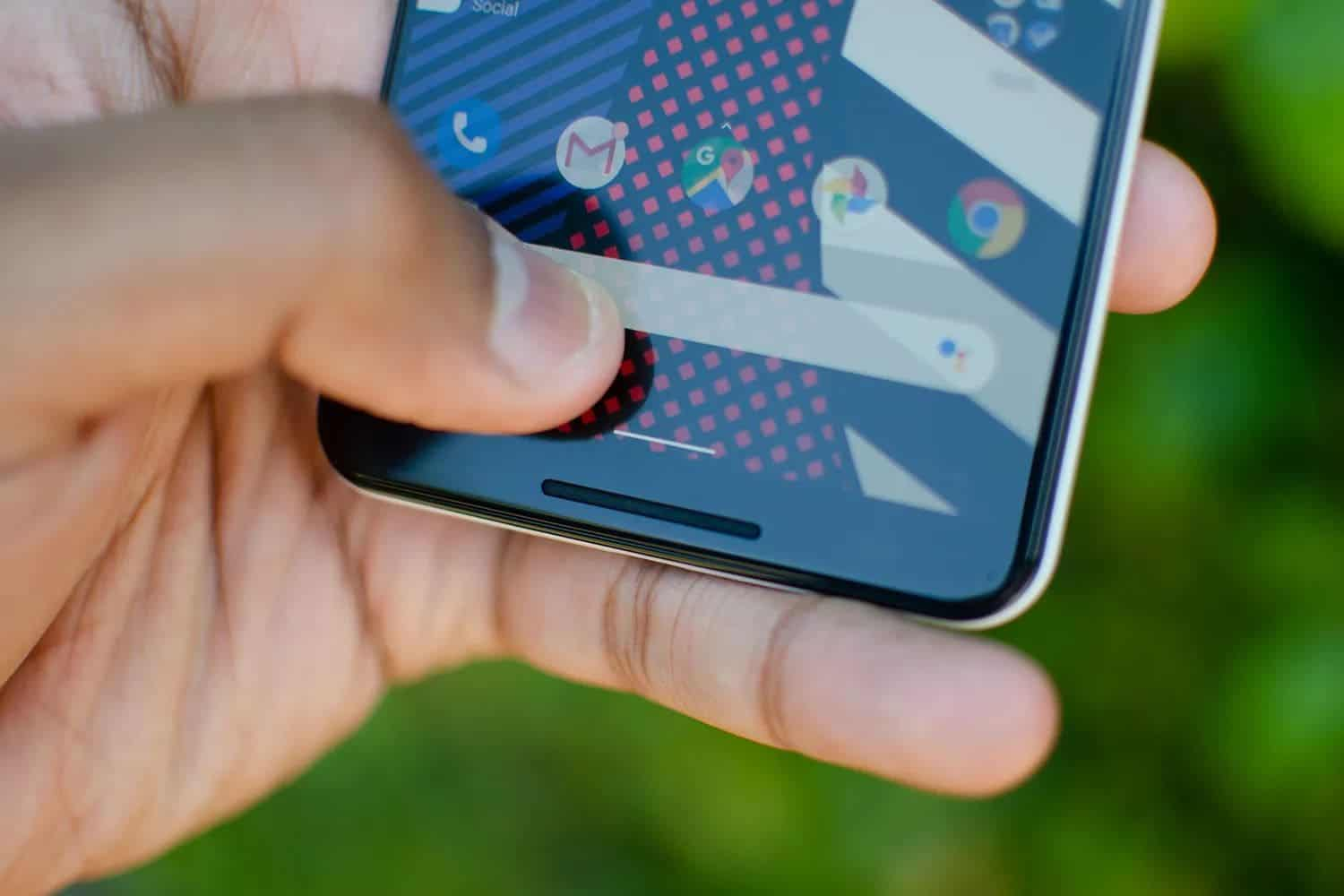
In the vast realm of smartphone technology, there exist numerous hidden shortcuts and gestures that can significantly enhance user experience and streamline daily tasks. Let’s explore some of these lesser-known features:
Quick Launch Camera
Description:
Quick Launch Camera is a nifty feature that allows users to access the camera directly from the lock screen or home screen with a simple gesture or button press.
How to Use:
On most Android phones, you can quickly launch the camera by double-tapping the power button or pressing the volume-down button twice. On iOS devices, swiping left from the lock screen or tapping the camera icon on the home screen achieves the same result.
Benefits:
This feature enables users to capture spontaneous moments without the hassle of unlocking their device and navigating to the camera app, making it ideal for capturing fleeting memories on the go.
Notification Shade Shortcuts
Description:
Notification Shade Shortcuts provide quick access to commonly used settings and features directly from the notification panel, saving users time and effort.
How to Use:
Swipe down from the top of the screen to access the notification shade, then long-press on specific icons or notifications to reveal additional options and shortcuts. These shortcuts often include Wi-Fi, Bluetooth, screen brightness, and more.
Benefits:
By leveraging Notification Shade Shortcuts, users can toggle settings and access key features without having to navigate through the settings menu or home screen, enhancing overall efficiency and convenience.
Uncovering Hidden Productivity Enhancers on Your Android Device

In the realm of smartphone technology, there exists a plethora of hidden features waiting to be discovered, each designed to elevate your productivity and streamline your daily tasks. Among the vast array of capabilities inherent in Android phones, there are several lesser-known productivity enhancers that can significantly enhance your user experience.
Split-Screen Multitasking: Boosting Efficiency with Simultaneous Apps
Split-screen multitasking is a revolutionary feature that allows Android users to operate two apps simultaneously, side by side, on their device’s screen. This functionality enables users to seamlessly multitask, whether it’s drafting an email while referencing a document, or browsing the web while jotting down notes.
To activate split-screen mode, simply long-press the square Overview button or swipe up to access recent apps, then drag one app to the top and another to the bottom of the screen. This intuitive feature is a game-changer for productivity, offering unparalleled convenience for Android power users.
Clipboard History: Never Lose a Copied Text Again
The clipboard history feature is a hidden gem within Android’s arsenal, allowing users to access a history of previously copied texts, images, and links. This functionality eliminates the frustration of accidentally overwriting important content and enables seamless access to frequently used snippets.
To access clipboard history, simply long-press on any text field, tap the clipboard icon, and explore a treasure trove of copied content. This feature is invaluable for professionals who frequently copy and paste information, saving time and reducing errors in the process.
Calendar Integration: Seamless Organization at Your Fingertips
Calendar integration is a powerful tool that seamlessly synchronizes your schedule across various apps and platforms, ensuring you never miss an important appointment or deadline. Android devices offer native integration with Google Calendar, allowing users to effortlessly manage their events, reminders, and tasks in one centralized location.
By leveraging calendar integration, users can stay organized, prioritize tasks effectively, and optimize their time management skills. This feature is particularly beneficial for individuals with busy lifestyles or demanding work schedules, enabling them to stay on top of their commitments with ease.
Task Automation with Macros: Simplifying Routine Tasks
Task automation with macros is a sophisticated feature that empowers users to automate repetitive actions and streamline their workflow. This functionality allows users to create custom macros, which are sequences of commands that can be executed with a single tap or voice command.
Whether it’s automating common tasks like sending pre-written messages, adjusting device settings, or launching specific apps, macros offer unparalleled convenience and efficiency. By harnessing the power of task automation, Android users can reclaim valuable time and focus on more meaningful endeavors, enhancing their overall productivity and user experience.
Unveiling these hidden productivity enhancers underscores the versatility and sophistication of Android devices, offering users a myriad of tools to optimize their productivity and enhance their digital lifestyle. By exploring the depths of their device’s capabilities and leveraging these advanced features, Android users can unlock new levels of efficiency, organization, and convenience in their day-to-day activities.
Whether you’re a seasoned Android aficionado or a newcomer to the platform, incorporating these hidden gems into your workflow can revolutionize the way you interact with your smartphone, empowering you to accomplish more with less effort.
Conclusion
In conclusion, smartphones hold a multitude of hidden features that can significantly enhance our experience. From iOS to Android and other operating systems, exploring these features can unlock new possibilities and improve efficiency, security settings, and customization. So, don’t limit yourself to the basics; delve into the settings, experiment, and discover the hidden gems that lie within your smartphone.
