WhatsApp Unknown tricks 2016: According to WhatsApp, there are two types of people in this world: those who leave their Read Receipts on and those who decide to disable the feature. The Read Receipt was one of the biggest controversial topics when Apple first introduced it in iOS 5. Many people were annoyed, and some were downright enraged with this new addition to the iPhone.
The birth of the Read Receipt was inconspicuous enough. It started out in our work email, with easy opt-out options, and was meant to slightly increase productivity. Today, the Read Receipt is everywhere, oftentimes as a default, poking its devilish head into all parts of our life, from the mundane to the professional to the very personal.
Basic Knowledge
For any message that you send on WhatsApp, you will be able to see a Message info screen, displaying the details of when your message was delivered, read or played by the recipient(s).
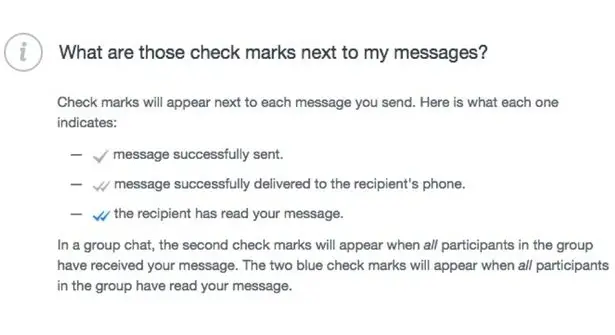
Of course, if you’d rather banish the blue ticks from your life altogether, you can turn off read receipts permanently on your iPhone or Android device with a few taps.
Download WhatsApp Video Call APK to Activate Free Video Call Feature
Read Receipts
Read receipts is a privacy tool in Account settings for better use of WhatsApp users. It can be turned on and off so that you can adjust how you want WhatsApp to function with the messages you send.
- If you toggle the feature off, then the message status will always say “Delivered,” even if you’ve read the messages in the chat.
- If you toggle it to “On,” then the message status will update to “Read” when you’ve seen the message. Decide which one to use based on what level of privacy you want. The selection you make applies to every message conversation in the app; you can’t adjust settings for individual users.
How to Secure your WhatsApp Messages Calls with end-to-end encryption
How to turn off Read Receipts
To opt out of the Read Receipts feature, go to Settings > Account > Privacy and uncheck Read Receipts.

Just remember that, if you do this, you will not be able to see read receipts from your friends either, so you won’t know whether they have read your messages – but perhaps that’s a mercy.
WhatsApp New Update Introduces Text Formatting and Google Drive Document Sharing
Note: This will not disable the Read Receipts for Group Chats or Play Receipts for Voice Messages. There is no way to turn off these features.
#1. A trick to know whether a person has read your messages or not: if he/she has turned off read recipients in their WhatsApp.
If you’ve sent an important text message and the recipient is taking ages to reply, you might get the urge to find out whether that recipient has read it and is simply ignoring you (rude!) or whether they’re actually really busy and haven’t checked their phone yet (forgiven). Here, we show you how to tell when someone has seen your message on iOS and Android.
5 WhatsApp Hacks you never know Till now
Has your friend turned off his read receipts ?
Don’t you know whether you are being ignored or they haven’t seen your text ?
Well, there is Fix for it
There are two working methods and they are:
Method. A: By Voice message Technique
Whenever you text anyone who’s read receipts is turned off, just send a voice message of 1 second along with your other messages . Whenever they’ll see your texts you will be able to see blue ticks beside your voice message.
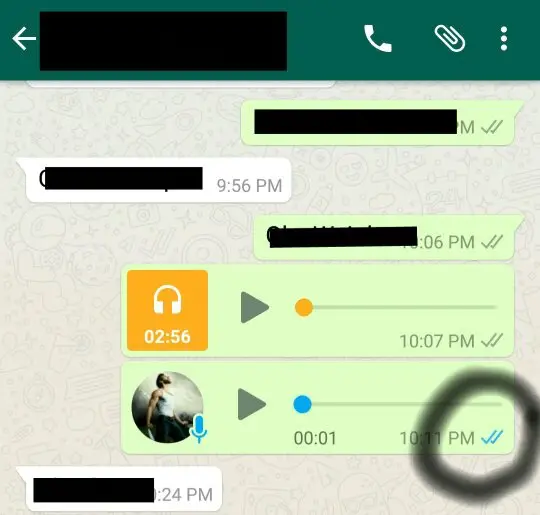
It only works if the other person has listened to the voice message. (The probability is that another person would listen to the voice is high).
WhatsApp Let’s you Check Who is Ignoring your Messages & Much More
Method. B: By Group chat Technique
Has your close friend blocked you or turned off read recipients and you still want to text them. Here is the self-developed technique. I guess it’s the bug of the software which allows this message transmission.
WhatsApp Documents update: How to Send Documents in WhatsApp over Chat
Steps to be followed :
- Click on the top rightmost button.

- Tap on create a new group.

- Name the group.

- Add your mutual friend in the group( The one who is in the contact with the person who has blocked you or who has turned off red recipients).

- Then make the mutual friend as the admin of the group.
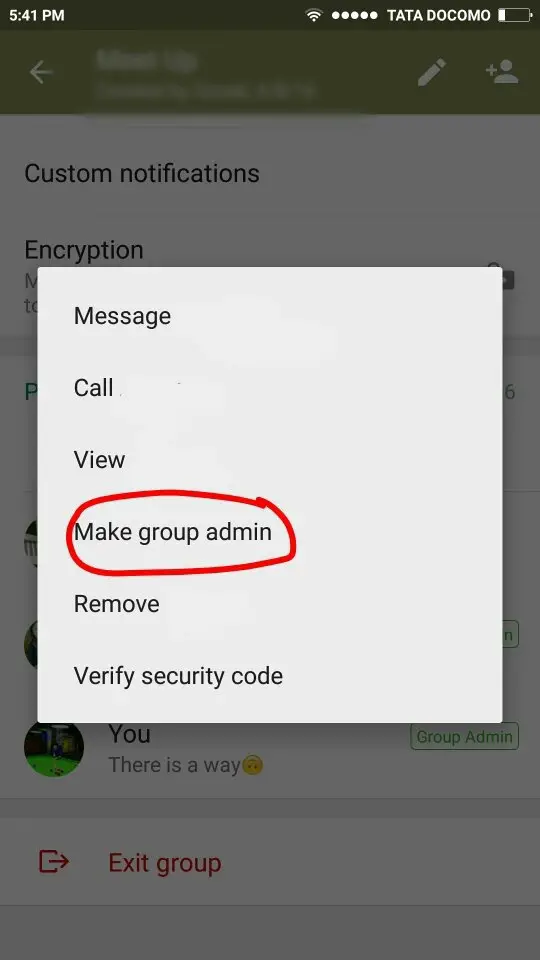
- Tell them to add the special friend (who has blocked you or turned off read recipients) into the group.
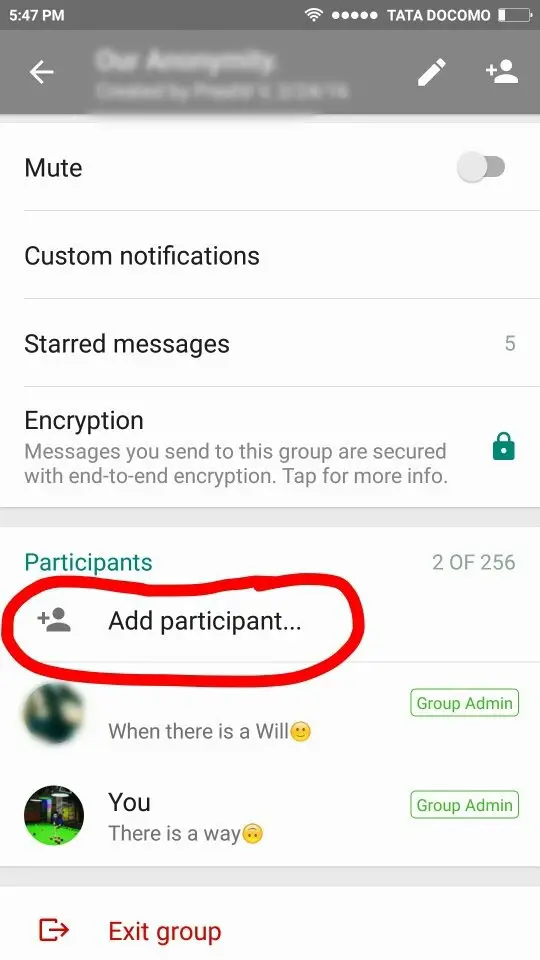
- Remove your mutual friend from the group.

- Now pour your heart out. And apologize from the deepest part of your soul and pray to god that no such situations arise ever. (*What actually happens here is that when we message in the group even if the other person has blocked us they get the message and even the read receipts can be seen in the group even if it is switched off.).
So, the guys in genuine need can use this trick
#2. WhatsApp Quote feature
The quote feature comes handy when you are in a group chat.You can quote somebody’s message when replying to them, it makes it easier for all the participants in the group to know whom you are actually referring to. This feature also works in one-on-one chats, where you can reply back while referring to some old message in the list.
Procedure:
- If you are on a beta version, long press the message of your buddy, you will see an arrow pointing to the left. You can see the arrow in the below picture which is circled in red.

- click on that and write that “this in the new cool feature you got to know on quora”.
#3. How to hijack One’s WhatsApp Account using the Secret QR code
You can hijack WhatsApp of others that too in a legal way.
Yes, you can check messages of your GF/BF or other friends, that too secretly.
Might be most of you are aware of it, but for those who don’t Its a Million Dollar Trick .
I will tell you just 4 simple steps and rest is history,
No need to root your phone, no need to change mac, no need to go anywhere except you just need WhatsApp of target phone that may be your friend or any well known person.
The best part is that it will be done in barely 10-30 seconds, based on your precision & speed.
You need following resources :
- A PC with Internet connection
- target’s phone for 30 seconds only
Now here are the simple steps
- Take your target phone open his WhatsApp, then while on the main screen of chats , on the TOP RIGHT CORNER, you will see three smalls point like colon sign for the option.
- There you will get an option for WHATSAPP WEB, click it,as soon as you click a QR code scanner will buzz up.

- It’s done you can see all details of your target’s phone on your desktop.

Cautions:
Use carefully So that your target should not get any hint that anyone hijacked his WhatsApp, Avoid reading incoming message first by your own. It will work only when the Internet is working on your target’s phone. So, that all for you WhatsApp lover’s today.
Hope you enjoyed the article by knowing “ New Tricks and Techniques in WhatsApp 2016“. Need help? Comments are most welcome.
Happy Texting!





