Regardless of the time of year, winter or summer, beach or vacation, it often makes sense to read your book on your phone. This is also true for students who are used to doing everything on their phones: buy essay online, keeping online diaries, etc. After all, you can only lug around so many
Agatha Christie murder mystery books in your luggage!
Usually, we read physical books, sometimes eBooks, but a great way to keep up with reading is to read books on your phone.
The screen on the mobiles already offers an outstanding resolution, especially since the high-end phones have made Full HD fashionable. If you are looking to read eBooks on your smartphones with high-end comfort, we’ll cover five applications that will allow you to do so.

Here is the official list of the top 7 apps to read books on your phone or tablet.
Wattpad – Read books on mobile
This application gives its users an unlimited and constantly-expanding library of free books and stories.
In it, you’ll find over 10 million books and stories, you’ll be able to connect with the writers, get book updates, read offline, and customize your preferred reading settings.

Wattpad has a unique place in this market as it not only offers access to established writers but to budding ones as well. Writers can use this platform to write small pieces and stories and build an audience that they can capitalize on later on in their careers. Hence, it is not only an excellent platform for readers but for writers as well.
Furthermore, the application not only provides the content to read but also access to writers. You can get in touch with the author to understand the writing in-depth.
Moving on, the platform has more than 70 million users at the moment and the number is growing by the minute. Plus, there are several investors behind the application which means it is not going anywhere anytime soon.
Wattpad has not imposed any sort of restriction on the genre of content. Hence, almost all the genres including fiction, poetry, and even LGBG+ are available on the platform. That said, the content on the platform mostly targets young adults so mature readers might not feel as comfortable. But, with the opportunity to write content, nothing is holding the mature authors back to build their audience on the platform.
Furthermore, the mobile app has a simple and seamless interface and no major error or clutter has been reported so far. Wattpad is available for both Android and iOS devices.
24symbols – Online books
With this app, you can access approximately 5,000 free books or over 195,000 with Premium. Within this service, you can read digital books of thousands of genres in several language options.
The books are read through streaming software, so you shouldn’t have problems with format incompatibilities. You can also create shelves, organize, and place your ebooks.
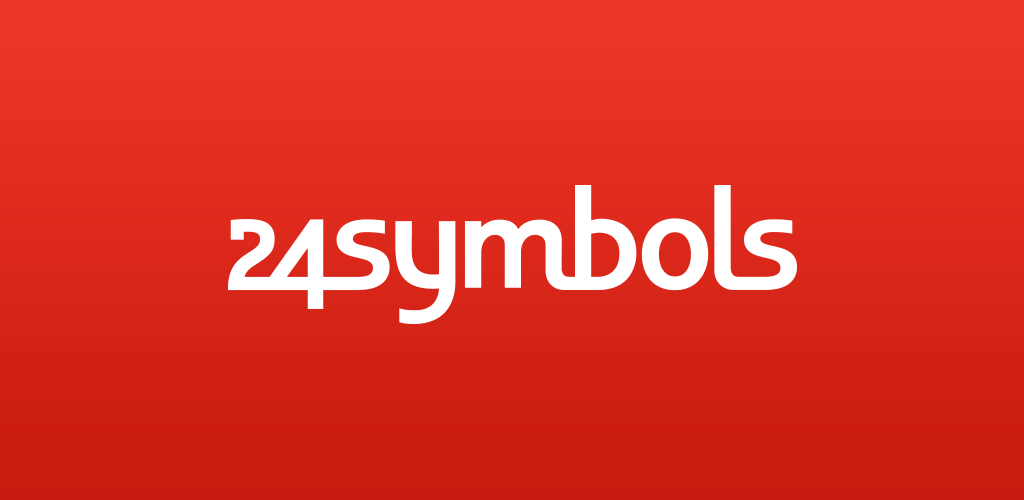
24symbols was launched in 2011 and was dubbed “Spotify for books”. And so far, the platform has lived up to the expectations. Users can get access to hundreds of eBooks and Audiobooks at just $8.99 a month.
Furthermore, experience on the website and mobile application vary to an extent. The desktop version offers more features but also decent tools to keep the readers engaged. It features a straightforward interface with a panel on the left side that includes multiple tabs. The tabs include Wanna Read, Reading, and My Bookshelves options. You can organize the content you want to read in these categories.
A wide range of genres is available including history, science fiction, short stories, and horror. Readers can browse through these categories to find the content of their liking with ease. Furthermore, the platform also lets the users like the books and other content. The number of likes can be an indicator for future readers.
Best part? The application supports multiple languages which can be switched in the settings. Clicking on the other language would open a list of languages that include Arabic, Ukrainian, Dutch, Catalan, and even Greek amongst others.
Moreover, the application also has a reader community. This is where readers can get updates from their favorite authors about future releases. Lastly, some of the famous books on the 24symbols include A Court of Thorn by Sarah J. Maas and Eric Smith’s Roses, Branded. You can find it on iOS and Android.
You can find it on iOS and Android.
Google Play Books – Great app for mobile reading
This is one of the best apps to read books on digital devices. With this app, you can customize your reading experience to the fullest. You can read online and offline, with the ability to resume reading where you left off across connected devices.
You can also bookmark pages, underline text, and add notes. It features a realistic 3D effect when turning pages.
You can search up your favorite books, use the dictionary, search for geographical information, as well as select day, night, or sepia reading mode. In addition, you can select the type and size of the letters, listen to the books if the editor has enabled voice synthesis, and upload PDF files to your library.
It can be downloaded on both Android and iOS.

Moving on, what sets Google Play Books apart from the competition is the library of this platform. By far, it is the largest library of books with a collection of more than five million books. Hence, readers can easily find books even in the genres that have a niche and limited audience. Although not each one of them is free, a huge chunk does not cost anything.
The best part about this is that users get to choose exactly which book they want to purchase. Hence, instead of paying monthly for books users are not going to read, they can hand pick their favorite ones and read it whenever they want.
Furthermore, the application is under the umbrella of Google which delivers a seamless synchronization on all the devices. You can read the book on the mobile exactly where you left it off on the laptop.
Rakuten Kobo Reading App – Read Books on your mobile or tablet
The Rakuten Kobo Reading App allows you to browse Kobo’s extensive catalog of the world’s best eBooks, comics, and children’s books. You can read them conveniently on your smartphone or tablet. Search by author, title, topic, or genre to discover your next great read!
- Customize the way you read. Enjoy crisp, clear text and adjust the size and style to your preference. Try Night Mode to make reading easier on your eyes before bedtime, and lock the screen in portrait or landscape mode to read how you like to.
- Discovery is easy with personalized recommendations based on your reading habits. Plus, read free previews for thousands of eBooks to help you find your next great read.
- Pick up right where you left off and never lose your spot. The Kobo Reading App will automatically sync your bookmarks, notes, and highlights, so you can keep reading across all your devices.
- Share your love of reading on Facebook, Twitter, and Instagram. Post your favorite quotes, notes, and thoughts from the eBooks you’re reading.
- Get this app on both Android and iOS devices for free.

Aldiko Book Reader
The last (but not least!) app that helps you read books on your phone is Aldiko book reader. This app supports EPUB and PDF formats as well as Adobe DRM encrypted eBooks. It also supports eBooks from public libraries.
- This app is fully-customizable for reading. You can adjust the font size, type, and style as well as background colors, margins, alignment, line spacings. Even better, you have access to brightness settings and Night Mode to best suit your preference.
- It has a very user-friendly interface. Create your own bookmarks anywhere in the book, or rapidly jump to different sections of the book through the table of contents.
- It has an advanced library management system. You can import your own EPUB and PDF files into the app to read them on the go. Organize eBooks by tags and collections. Aldiko will also remember your reading position automatically, bringing you back to where you left off.
- Aldiko features an in-app shopping experience. Browse huge catalogs of ebooks including best-sellers, new releases, and classics (lots of them are free!).
- Other cool features not to miss: global text search in a book, dictionary, add your own favorite catalogs (OPDS support), and more.
- You can download this app on your Android smartphone or iOS device.

Oodles – Lite App For Users With Slow Internet
Oodles is another one-stop platform to read eBooks and listen to audiobooks for free. The platform offers a collection of more than 5,000 books in varying genres. The books are divided into 100 categories which makes it easier for readers to find the desired content. Furthermore, the app has a clean and simple interface that consumes less data and loads up quickly even on slow internet.
That said, this fast loading and data efficiency come at the cost of a rather outdated-looking interface. While reading an eBook readers would have two bars two control the experience. Some readers might not appreciate it as accidental touch can change the pages and sometimes can take you back to the main menu.

However, for those who can compromise on the looks and slightly dated interface, this application can be a great option. Besides, all it takes is an update to fix all the problems.
Moving on, the books are free and neatly organized and even feature a percentage section that tracks the progress of the books. Best part? You can download free audiobooks in different parts instead of a single piece. Hence, listeners can easily download it even on a slow internet connection. Plus, users do not have to find the exact timestamp of where they left the book.
Furthermore, a cool feature of the app is its reminder. It lets the readers know that they have to stop being lazy and read those books. You can configure them as per your routine. Lastly, in addition to the available library users can also import books from the local library. Since it supports most formats, it is unlikely that you would run into a problem.
iBooks – Offers Immersive Reading Experience
iBooks is a service launched by Apple for iOS users. Much like Google Play Books, it gives users access to tons of books that can be purchased or downloaded free on iOS devices. Furthermore, it delivers a high-quality reading and listening experience to the users with a well-designed interface and intuitive design.

Using the sensors in the device, the interface automatically adjusts to landscape and portrait modes. Plus, the controls disappear while reading the book and the next page can be opened with a simple touch on either side of the device. Furthermore, it supports almost all formats including txt, ePub, and PDF. Unfortunately, Kindle is not supported but that is the case with most platforms.
Moreover, the application has a recommendation section as well. It provides updates on the books that you have read and recommends new books based on your interest. The downside to it is that the reading experience becomes monotonous but you can always browse in different categories to find new interests.
There you have it!
These are the 5 best apps to read books on your phone or tablet.
I hope this article helps you read your books with comfort and flexibility.
If you have any issues in downloading the apps or any other issues, let us know in the comments below.
If you are already using any of these apps or have suggestions, share your experience!
Which app do you use to read books on your phone or tablet?
___________________________________________________________________________
Some other articles you might find of interest:
What Gaming PC should you get for under $1,000?
The Top 18 Best Prebuilt Gaming PCs Under $1000 Revealed & Reviewed
Have you ever wondered what the internet of the future looks like?
Can you have two phones with the same number?
Your Quick Guide on How to Use the Same Mobile Number on Two Phones






